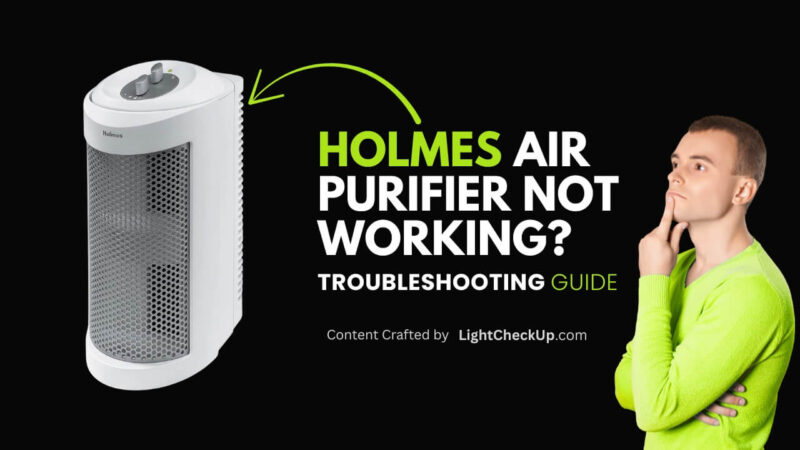Is your Holmes Air purifier not working as it once did? Your air conditioner makes strange noises, airflow is weak, or there is no fresh, clean smell. No worries – you are not alone, and many common issues are easily fixed.
This guide will walk you through troubleshooting your Holmes air purifier, helping you restore clean, fresh air to your space without stress.
Why do Holmes Air Purifiers Need TLC?
You can use a Holmes small room air purifier, a sleek Holmes tower air purifier, or an older Holmes HPA tower air purifier. These machines will work hard to remove dust, pollen, pet dander, and odors out of your air.
Key components like the HEPA filter Holmes AER1 purifier models rely on, or the Holmes AER1 purifier ionizer in some units, will need regular maintenance.
The most common culprit behind these problems? It’s the filter. A genuine Holmes air purifier replacement filter, especially the Holmes Aer1 filter, is crucial for peak performance.
Let’s tackle those frustrating issues:
1. Weak airflow or poor cleaning performance
- Likely Causes: A clogged filter is enemy number one. The Holmes HEPA air filter or pre-filter traps particles, but gets clogged. This starves your Holmes air cleaner of air.
- The Fix: Check your filter! Remove it and hold it up to the light. Can’t see much light through it? It’s replacement time. Always use authentic Holmes replacement filters designed for your specific model (like the Holmes Aer 1 filter for compatible units).
The use of the correct replacement filter for your Holmes air purifier is non-negotiable. You should ensure you are getting the right air filter for Holmes air purifiers that are older. - Quick Maintenance: Change the filter every 3-6 months depending on use and air quality). Mark your calendars!
2. Strange Noises: Buzzing, Rattling, or Whining

- The likely causes:
- Loose Filter: An AER1 filter or other Holmes purifier filter not seated correctly can vibrate.
- Fan Obstruction: Something small (like paper, a toy, or excessive dust clumps) might hit the fan blades.
- No Worn Motor Bearings: Less common, especially in newer units, but possible in very old Holmes air purifiers.
- The fix:
- Turn off and unplug the unit.
- Remove the Holmes air cleaner filters and install them firmly, ensuring they click into place.
- Make sure the fan area is visible through the intake grilles (use a flashlight). You can use a soft brush to remove any debris.
- The motor might fail if the noise persists after checking the filter and fan. You can reach Holmes Support by phone.
3. Unpleasant Odors Coming from the Unit
- The likely causes:
- Dirty Filter: A saturated Holmes HEPA air filter or carbon pre-filter (found in many AER1 air purifier models) can’t trap odors and might even smell musty itself.
- Mold/Mildew: Excess moisture inside the unit, especially via a damp filter, can cause growth. This is more common in very humid rooms.
- “New Filter” Smell: Sometimes a brand new air filter for a Holmes air purifier has a slight plastic or carbon odor that dissipates after a few hours of use.
- The fix:
- Immediately replace the Holmes air filter. This is the most common solution. Ensure you’re using the correct Holmes AER1 purifier filters.
- Wipe down the inside of the unit (grills, air pathways) with a dry or damp cloth. Let it dry completely before reassembling and running. Never run it wet.
- If replacing Holmes replacement filters doesn’t solve it, and a cleaning doesn’t help, persistent smells might indicate an internal issue.
4. The Ionizer (if equipped) Isn’t Working or Causes a Smell
- The Likely Cause: The Holmes air purifier with an ionizer feature can sometimes be accidentally turned off. The ionizer can also produce a faint ozone smell (similar to a thunderstorm).
- The fix:
- Check the Ionizer Switch: Ensure the ionizer function is turned on via the control panel. It’s easy to bump it off.
- Clean the Ionizer Wires (CAREFULLY!): Unplug the unit. Access the ionizer pins (usually hidden behind small grates). You can wipe them with rubbing alcohol dipped in a cotton swab. Let it dry completely before use.
- Ozone Smell: You may notice a distinct smell from the ionizer only when it is working. Turn off the IONIZER function if the smell bothers you, or use it sparingly. Make sure your unit does not emit high amounts of pollutants (check manufacturer specifications).
5. The Unit Won’t Turn On At All
- The likely causes:
- Power Issues: Loose plug, tripped outlet, or blown fuse.
- Safety Lock: Some models have a reset button or safety switch to prevent overheating.
- Faulty Control Panel/Motor: Less common initially.
- The Fix:
- Check the basics: Is it properly plugged in? Try a different outlet. Check your home’s circuit breaker/fuse box.
- Look for a reset button: Unplug the unit. Wait 10-15 minutes (let it cool). Plug it back in. Some models have a small reset button on the plug or base – press it.
- Filter Check: Surprisingly, a severely clogged Holmes Aer 1 filter or other Holmes air filter replacement can overheat and shut off the motor. Replace the filter and reset.
Read Also: AROEVE Air Purifier red light won’t turn off? How to Turn Off and Reset? A simple fix
The Golden Rule: Replace Your Filters Regularly!
This can’t be stressed enough. Your Holmes air purifier AER1 or any other model will perform best if you use genuine Holmes replacement filters. What makes genuine?
- Perfect Fit: Ensures no air bypasses the filter.
- Optimal Performance: Created specifically for Holmes HEPA purifier or Holmes air cleaner to capture particles effectively.
- Protect Your Investment: You should avoid using filters from off-brands because they will strain your purifier’s motor.
Look for the Aer1 filter designation if your model uses it – they combine HEPA and carbon layers for comprehensive cleaning. Whether you need a Holmes HEPA air filter for a basic model or a multi-stage Holmes Aer1 cartridge, always match the filter number to your unit.
Finding the Right Filter: A Quick Guide
- Find Your Model Number: Usually on a sticker on the bottom or back of the unit.
- Search accurately: Use the model number + “filter” (e.g., “HAP242 replacement filter”).
- Know your type:
- Basic HEPA Models: Need Holmes HEPA air filter replacements.
- Aer1 Models: Require specific Holmes Aer1 filters (like HAPF35, HAPF45, etc. – check your manual).
- Ionizer Models: The Holmes purifier ionizer is separate, but filter replacement is still key to airflow.
- Older Models: Search for “air filter for Holmes air purifier [Your Model Number]” or “Holmes air purifier older models filters”.
Read Also: Therapure Air Purifier Troubleshooting
Keep Your Holmes Purifier Running Smoothly
A bit of troubleshooting helps a long way. Most Holmes air purifier problems stem from filter neglect or simple fixes.
Follow these tips to keep the unit clean, and use authentic Holmes replacement filters. You can breathe easy knowing these solutions are affordable and quick!
Got a problem not covered here? Check your user manual or visit the Holmes support website with your model number for more specific instructions. Have a great day!