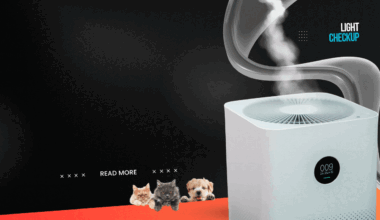Do you know, indoor air is up to five times more polluted than outdoor air. Your Honeywell air purifier is one of the most important appliances in your house because of this alarming fact.
Honeywell Air Purifier is a powerful devices capture up to 99.97% of airborne particles as small as 0.3 microns, including dust, pollen, and smoke. Your air purifier needs regular cleaning to maintain its peak performance.
The process of cleaning your Honeywell air purifier requires just 30 minutes and a few simple steps. Honeywell air purifiers have been doctors’ preferred choice for the past 25 years, and they’re designed to last with proper care.
This piece will guide you through each cleaning step, from simple filter maintenance to deep cleaning tips. A properly cleaned air purifier helps you breathe easier!
Know Your Honeywell Model
Getting to know your Honeywell air purifier’s model and filter system is vital for proper maintenance.
Different filter types explained
Your Honeywell air purifier has a multi-stage filtration system.
These are the main filter types:
- True HEPA Filter: Captures up to 99.97% of microscopic particles as small as 0.3 microns.
- Pre-filter: Catches larger particles like dust and pet hair while reducing odors
- Carbon Filter: Targets household odors and gasses directly
Identify your specific model
You’ll find the model number on the front or back of your air purifier’s access door. The sticker behind the front grille shows which replacement filters your model needs.
Maintenance schedule basics
A proper maintenance schedule helps your air purifier work at its best. Here’s the replacement timeline for each filter:
- Pre-filters: Replace every 3 months
- HEPA filters: Replace annually.
- HEPA Clean filters need to be replaced every four to six months. It depends on the model.
- Enhanced filters: Replace every 3 months
Important Note: These timeframes serve as general guidelines. Homes with high levels of dust, pet dander, or smoke might need more frequent filter changes.
Your Honeywell air purifier features a “Filter Check/Reset” indicator that tells you when maintenance is needed. Some Bluetooth-enabled models can send notifications to your mobile device about filter status.
The unit works best while you’re home with doors and windows closed. This maintains consistent air quality in your space.
Pre-Cleaning Inspection Tips
Is your Honeywell air purifier making weird noises or not cleaning the air like it used to? Let’s help you identify the warning signs that show your unit needs some attention.
Signs your air purifier needs cleaning
Your air purifier will give you clear signals when it needs a cleanup. You may notice that your air unit’s airflow is reduced. Your energy bills might go up as the system works harder to maintain performance.
If you notice your family members cough or sneeze more often, your filters might need attention.
Visual inspection checklist
These quick checks will help you assess your air purifier’s condition:
- Look for visible dust buildup on the filter surface
- Check for moisture around the filter compartment
- Look for large particle buildup on the pre-filter
- Check if the filter housing sits properly
- Watch out for any unusual discoloration
Air quality impact indicators
Your Honeywell air purifier comes with smart features that monitor air quality. The built-in VOC sensor checks your room’s air continuously and shows results through a color-coded system:
- Green Light: Indicates good air quality with minimal VOC levels
- Yellow Light: Shows moderate air quality that needs improvement
- Red Light: Signals poor air quality requiring immediate attention
The “Filter Check/Reset” indicator will light up after three months of continuous operation. Your filters might need attention sooner in environments with high levels of contaminants like dust, pet dander, or smoke.
Your air purifier works best when you run it at home, especially when you have doors and windows closed. If you spot any of these warning signs, clean or replace your filters based on your model’s specifications.
The filter life indicator works on a timer, so homes with more airborne particles than average might need filter cleaning before the indicator light shows up.
Read Also: Do Air Purifiers Help with Smell? 3 Steps to Remove Pet Odors Easily!
Deep Cleaning Process
Want to clean your Honeywell air purifier? Here are the tools and steps you need to make your unit look new again.
External housing cleaning steps
Safety comes first – unplug your air purifier before starting. A dry cloth works best to wipe the external surfaces. Start with the outer grille and top surface. The control panel area needs gentle cleaning around buttons and displays.
Important: Your air purifier should never come in contact with water, wax polish, or any chemical solutions.
Internal component maintenance
Here’s how to clean the internal parts:
- Remove the front grille by pressing the hand symbols
- Take out all filters carefully
- To clean the internal parts of your Honeywell air purifier, remove all filters and wipe the cavity with a soft cloth.
- Use a disinfectant spray to clean around edges
- Wipe down internal surfaces well
When storing for more than 30 days:
- Remove True-HEPA filters
- Place filters in airtight plastic bags
- Store pre-filters separately in sealed bags.
Sensor cleaning guidelines
Your air purifier’s sensors need cleaning every three months to monitor air quality well. Here’s what to do:
- Locate the sensor openings
- Use a dry cloth to remove dust
- Check sensor response after cleaning
- Reset filter indicators if needed
Maintenance Schedule Reminder: Your air purifier needs cleaning at least once every 3 months. Homes with heavy odors or particles might need more frequent cleaning.
Warning: Never attempt to wash HEPA filters as this damages the fine fibers and reduces filtration efficiency. The manual has the right schedule for replacements.
Let components dry completely before reassembling. A properly cleaned air purifier runs quietly and efficiently. Strange sounds or poor performance might mean the parts aren’t seated right.
A quick note in your calendar or phone reminder helps track the cleaning schedule. This 30-minute maintenance routine keeps your Honeywell air purifier running at its best, giving you clean, fresh air at home.
Read Also: Do Air Purifiers Cool the Room? Read Surprising Effect of Air Purifiers on Room Temperature
Filter Maintenance Guide
Clean filters in your Honeywell air purifier work just like your home’s lungs. Here’s the right way to take care of different filter types.
When to clean vs replace filters
Your Honeywell air purifier comes with different filter types that need specific maintenance. Here’s what you should know:
- Pre-filters need replacement every 3 months
- HEPA filters require replacement once a year
- HEPA Clean filters need replacement every 4-6 months
- Permanent if filters need cleaning every 3 months
Note: Your home’s air quality might change these timelines. You may need more frequent maintenance if you have pets or smoke in the house.
Proper filter washing techniques
You should follow these steps to clean washable permanent filters:
- Turn off the unit and wait 60 seconds
- Fill sink with lukewarm water
- Add few drops of mild dish soap
- Gently swish filter in solution
- Soak for 2-3 minutes (never exceed 5 minutes)
- Rinse thoroughly with clean tap water.
Important Warning: Never wash HEPA or pre-filters unless your model has a permanent washable filter. This can damage them.
Drying time requirements
Proper drying will prevent mold growth. Here’s how to dry your washable filters:
- Shake off excess water
- Place filter with honeycomb side down on a plush towel
- Allow several hours or overnight to dry completely.
Pro Tip: Your filter might look slightly discolored after washing. This is normal and won’t affect how well it works.
The “Filter Check/Reset” indicator light tells you when to replace non-washable filters. You might need earlier filter replacements in areas with high contaminant levels.
Genuine Honeywell replacement filters will give you the best performance. These filters match your air purifier’s specifications and maintain its cleaning efficiency.
Troubleshooting Common Issues
Your Honeywell air purifier giving you trouble? We’ll help you resolve the most common problems that surface after cleaning or during everyday use.
Air purifier not turning on after cleaning
These simple steps might help if your air purifier refuses to start:
- Check the power fundamentals:
- Make sure the unit has a proper connection
- Test a different power outlet
- Check if a wall switch controls the outlet.
- Look for these typical issues:
- Filters that aren’t properly installed
- Power cord damage
- Blown fuse
- Loose grille closure.
Quick Tip: A 30-second power reset often resolves these issues – just unplug and reconnect the unit.
Strange noises during operation
Your air purifier’s unusual sounds typically indicate specific issues.
- Snapping or Crackling: Large particles hitting the ionizer wires cause this sound. A good cleaning should help if the noise persists.
- Rattling or Clanging: The fan might have debris stuck inside. Switch off the unit to remove any visible objects.
- Loud Humming: This usually indicates:
- Restricted airflow
- Filters need cleaning
- Fan motor problems.
Safety Note: Your unit needs professional attention if unusual noises continue – contact Honeywell support.
Red light on Honeywell air purifier fixes
A red light often indicates the need for filter maintenance.
Here’s your solution:
The filter indicator reset process:
- Hold down the reset button
- Count to 5 seconds
- Let go once the light disappears.
The light won’t budge? Check these:
- Correct filter installation
- Filter cleanliness or replacement needs
- Proper grille closure.
Note: The red light works on a timer rather than actual filter condition. Homes with pets or excessive dust might need more frequent filter changes.
VOC sensor models display:
- Green = Good air quality
- Yellow = Moderate air quality
- Red = Poor air quality.
Pro Tip: Unresponsive buttons? Make sure:
- Your unit receives power
- The control panel stays clean
- You press actual buttons instead of indicator lights.
Regular maintenance prevents most issues. Clean filters and proper installation will help you avoid common problems.
Conclusion
A Honeywell air purifier works hard to keep your home’s air clean and fresh. Regular maintenance helps it perform at its best for years.
Here are the essential points for proper air purifier care:
- Clean your unit every 3 months
- Replace HEPA filters yearly
- Check pre-filters quarterly
- Watch for warning signs like reduced airflow or unusual noises
You can solve most problems with simple solutions. A quick check of power connections, filter placement, and routine cleaning fixes common issues.
Your home’s needs should determine the maintenance schedule. Homes with pets or high dust levels require more frequent cleaning than others.
A 30-minute cleaning routine keeps your air purifier running smoothly and helps your family breathe easier.
This piece serves as your go-to resource for Honeywell air purifier maintenance. A well-maintained purifier ensures clean air at home.
FAQs
How often should I clean my Honeywell air purifier?
Clean Honeywell air purifier every 3 months. However, homes with pets or high levels of dust may require more frequent cleaning.
Can I wash the HEPA filter in my Honeywell air purifier?
No, you should never wash HEPA filters as it can damage the fine fibers and reduce filtration efficiency. Instead, replace HEPA filters according to the manufacturer’s schedule, typically once a year.
Is it safe to run my Honeywell air purifier continuously?
It is perfectly acceptable to operate your Honeywell air purifier continuously, 24 hours a day, 7 days a week, if you so choose.
It’s most effective when doors and windows are closed, and it’s recommended to run it while you’re at home to help clean the air.
What should I do if my Honeywell air purifier won’t turn on after cleaning?
First, ensure the unit is properly plugged in and try a different power outlet. Check if the filters are installed correctly and the grille is properly closed.
If the problem persists, unplug for 30 seconds before reconnecting.
What do the different colored lights on my Honeywell air purifier mean?
For models with VOC sensors, a green light indicates good air quality, yellow shows moderate air quality, and red signals poor air quality that requires attention.
The “Filter Check/Reset” indicator illuminates after three months of continuous operation to remind you to check and potentially replace the filters.