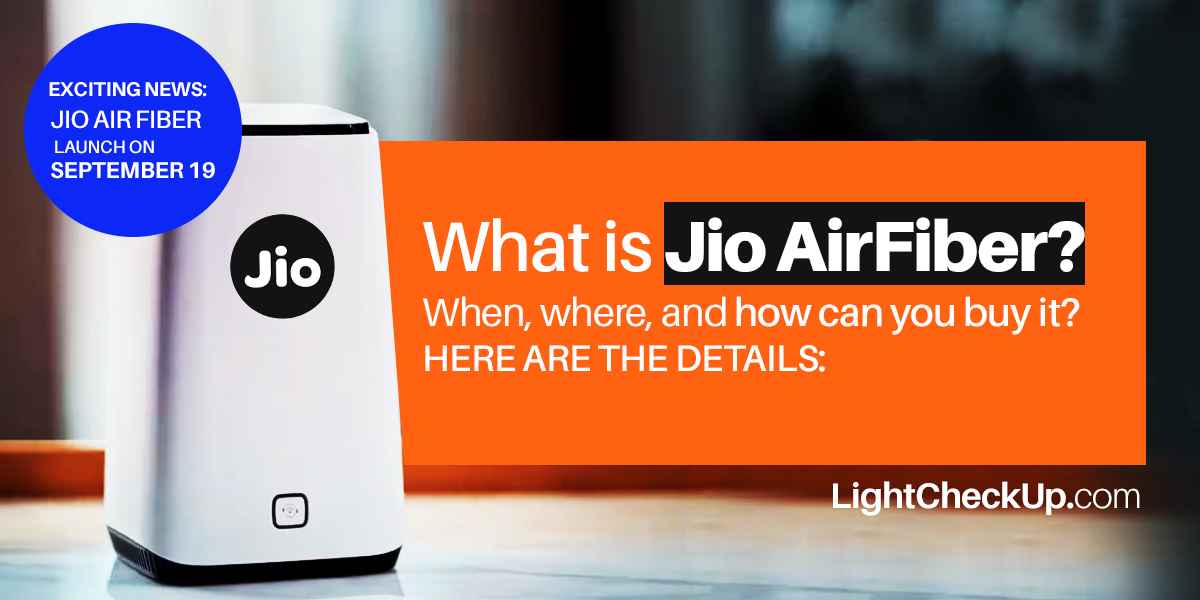On May 15, 2025, TikTok users worldwide experienced an unexpected outage. It took 4–5 hours for videos to load, feeds exhibited zero views, and server issues plagued the platform for 4–5 hours. Is TikTok down?
This outage left millions scrambling for answers, flooding social media with questions like “Is TikTok down right now?” and “Why is TikTok not working?”
Here’s everything you need to know about the incident, its causes, and how to resolve lingering issues.
The TikTok Outage: Timeline and Impact
Is TikTok Down? When Did the Outage Begin?
Reports of TikTok malfunctioning surged around 4:15 p.m. EDT on May 15, 2025. DownDetector, a platform tracking real-time service disruptions, recorded over 33,000 user complaints within minutes. There were 13,300 reports left at 5:30 p.m.
What Was Wrong?
TikTok attributed the outage to unexpectedly high traffic on its Virginia-based servers. A surge in traffic caused temporary server disconnections and the inability to use features like the For You Page, follower feeds, and video uploads.
Outages are rare on the platform-which boasts 2 billion global users-but this incident exposed their vulnerabilities.
How Users Reacted to TikTok Downtime
The outage sparked chaos and creativity in equal measure. With TikTok inaccessible, users flocked to X (formerly Twitter) to commiserate.
Memes flooded the platform, with one viral post joking, “Everybody’s heading to Twitter after TikTok closed down.” Others humorously speculated about the causes, from alien invasions to “too many cat videos breaking the internet.”
Despite the frustration, the disruption reminded us of TikTok’s cultural dominance. As one user tweeted: “TikTok down? Guess I’ll finally talk to my family…”
Is TikTok Working Now? Current Status
As of 8:00 p.m. EDT on May 15, TikTok confirmed services were restored. However, some users reported intermittent lag or login issues as the system stabilized. To check real-time status:
- Visit Downdetector’s TikTok tracker.
- Searched “TikTok down” in X or Google Trends.
- Monitor TikTok’s official @TikTokSupport account for updates.
Why is TikTok Not Working? Common fixes
While the May 15 outage was resolved, individual users may still encounter glitches. Here’s how to troubleshoot:
1. Check your Internet connection.
TikTok is often disrupted when your Wi-Fi or mobile data is bad. Switch between networks or run a speed test to confirm stability.
2. Update the TikTok App
Outdated versions may conflict with server updates. Visit the App Store or Google Play Store to install the latest release.
3. Clear TikTok’s Cache
Temporary files can be corrupted over time. To clear the cache:
Open TikTok → Profile → ☰ Menu → Settings and Privacy → Free Up Space → Clear Cache.
4. Restart Your Device
Rebooting resolves software conflicts. Power off your phone for 30 seconds before relaunching TikTok.
5. Reinstall TikTok
If issues persist, uninstall and redownload the app to eliminate corrupted data.
Could the Outage Happen Again?
TikTok has addressed server overload, but no platform is immune to outages. A high volume of traffic during viral trends, technical updates, or cyberattacks may result in future disruptions. To stay prepared,
- Follow TikTok’s status page for alerts.
- Bookmark Downdetector for real-time outage maps.
- Enable notifications from @TikTokSupport on X.
Read Also: Cellcom outage: Why are customers’ phone and text services down?
The May 15 TikTok outage underscored the app’s integral role in digital culture-and the chaos that ensues when it becomes offline.
While services have resumed, users should bookmark this guide to troubleshoot future issues like “TikTok not loading” or “server connection error.” For now, the meme machine is back online, and your For You Page awaits.