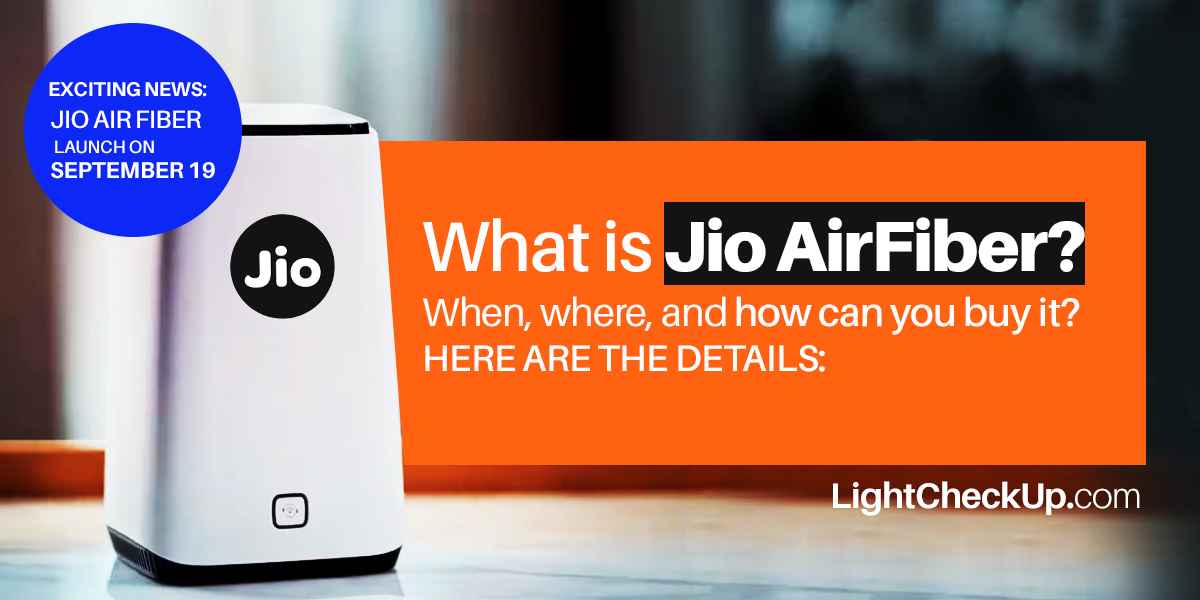Android 16 on Google Pixel devices brings new widgets, live-updating notifications, and more. The Android 16 Pixel update rolled out to Pixel phones in June 2025.
As Google’s own blog explains, Android 16 is here, rolling out first to supported Pixel devices. In other words, if you own a Pixel 6 or newer phone, you’ll be among the first to get the Android 16 Pixel experience.
Google even accelerated the release this year: Android 16 arrived in June (much earlier than the usual fall launch).
You’ll also get the usual performance and security boosts, plus a bunch of new conveniences – like iPhone-style Live Updates in notifications.
What’s New in Android 16 Pixel
Android 16 packs several standout features that change how you interact with your Pixel phone. Key highlights include:

Live Updates in notifications:
Pixel Android 16 adds persistent, real-time notifications for things like ride-share or food delivery tracking.
Google’s “Live Updates” feature is similar to iOS’s Live Activities, so you will not have to reopen apps.
Smarter notifications:
Notifications from the same app are now auto-grouped by default to reduce clutter.
For example, multiple Google Home or package alerts will collapse under one heading. You can also hide “seen” notifications on the lock screen with a new toggle (for a cleaner look).
Hearing aid support:
Android 16 makes phone calls clearer for people with hearing aids by letting you switch from your hearing aid’s mic to the phone’s mic.
It also adds native hearing-device controls: you can adjust volume and set audio presets for Bluetooth LE (low energy) hearing aids right from your Pixel’s Settings.
Advanced Protection mode:
Android 16 pixel comes with Google’s Advanced Protection Program for high-risk users (activists, journalists, etc.).
This one-tap mode locks down your phone with extra security checks against unsafe apps, websites, spam calls, and more. It’s the toughest mobile security feature Google offers, and now part of Android 16.
Desktop-style windowing:
Android 16 brings a new multi-window (Samsung DeX-like) mode for large screens and tablets.
You can open, move, and resize multiple app windows on one screen – a big boost for productivity on Pixel tablets or foldables.
Other enhancements:
The update also adds useful tweaks like HDR screenshots, an adaptive refresh rate for smoother scrolling, and new Identity Check settings.
Android 16 pixel improves camera software (better night modes and new professional video codecs) and even lays groundwork for upcoming features like Android’s new material design (Material 3 Expressive) and custom keyboard shortcuts.
Read Also: Google Store India: Your Guide to the New Shopping Experience
UI Changes and Pixel-Exclusive Tweaks
Pixel phones get some nice design and feature upgrades in Android 16. While the full Material 3 redesign with bold colors and fun animations is coming later in 2025, you can already enjoy new ways to personalize your phone.
Now, you can use AI to add cool shapes or weather effects—like rain or snow—to your lock screen photos. There’s also a new setting that lets you hide “seen” notifications on the lock screen for a cleaner look.
Some features are only available on new Pixels. The Pixel 8a and 9 series have a Battery Health tool (like the one on iPhones) to check battery condition. Pixel 6 and up get a Pixel VIPs widget that lets your favorite contacts break through Do Not Disturb and share their status.
These little extras make Android 16 feel even more special on Pixel phones. You’ll also get to enjoy Google’s monthly Pixel Drops sooner since Pixel devices get updates first.
Performance and Security Improvements
Android 16 makes Pixel phones faster and more efficient. Apps open quicker, and battery life is improved with smart refresh rate controls and better background performance.
For security, Android 16 adds stronger scam protection and hides sensitive notifications like OTPs when you’re away. It also includes better privacy settings and monthly Pixel security updates. New on-device AI features help keep your data private and safe.
Read Also: Gemini 2.5: Why the Latest Google AI Becomes a Part of Our Daily Lives
Device Compatibility: Which Pixels Get Android 16
If you have a Google Pixel phone, here’s who gets Android 16. All Pixel devices that launched with Android 11 or later are eligible – that generally means Pixel 6, 6a, 7, 7a, 8, 8a, the Pixel Fold, and the Pixel 9 series.
Google’s update schedule guarantees 5–7 years of OS updates on these phones.
In practice, Pixel 6 and newer can install Android 16 right now via Settings > System > Update. (Pixels 5a and older are no longer supported with new Android versions.)
After Google’s rollout to Pixels, other Android makers like Samsung, OnePlus, and Xiaomi will gradually offer Android 16 on their latest models.
Compared to Android 15 on Pixel, Android 16 is a minor-version update with mostly feature and security additions rather than a full redesign. Android 15 (codenamed “Vanilla Ice Cream” internally) focused on incremental UI tweaks, whereas Android 16 (Baklava) pushes productivity and accessibility forward.
There are a few new features that Android 16 offers over Android 15, including Live Updates and hearing aid options.
Read Also: LEAKED: Google Pixel 10 Pro Commercial leaks Reveals Major Design Changes
The Android 16 Pixel update is a welcome enhancement for Google’s phones. Stay informed (live activity notifications), organize smarter (auto-grouped alerts, Pixel VIPs), and strengthen security – all while keeping the system smooth.
Pixel users will get the stable Android 16 update by mid-2025, with the latest features arriving on their devices first. Tech fans will enjoy the fresh design updates and Pixel-only extras.
You can easily update your phone through Settings if it’s supported — and it’s completely free. From new wallpapers and widgets to better performance, Android 16 Pixel has plenty to explore!