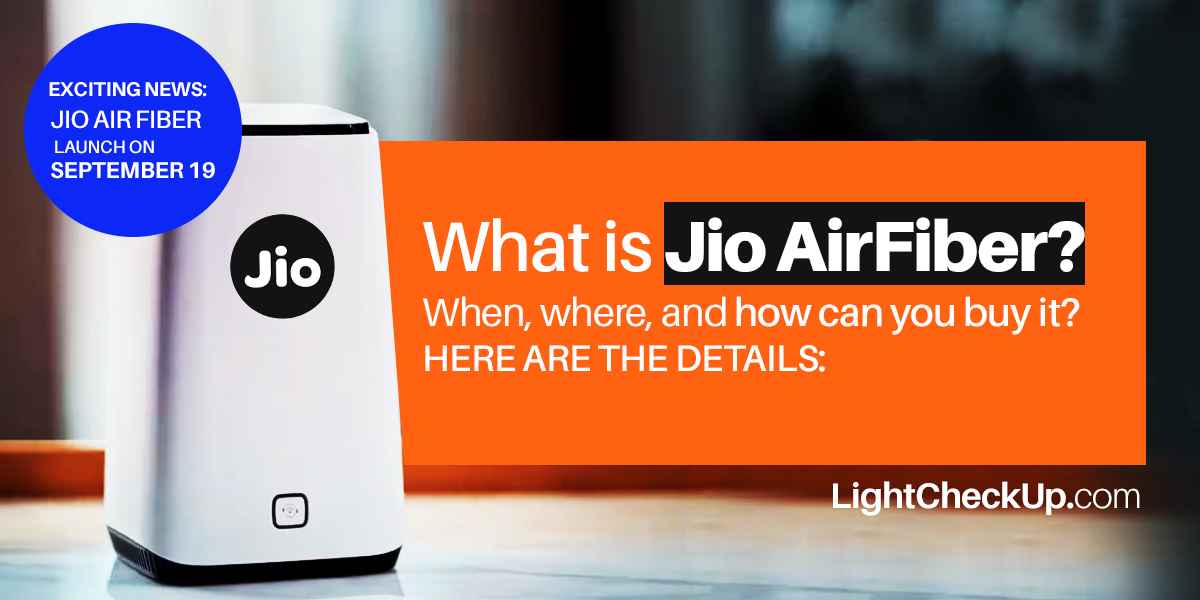Sky TV Outages Leave Thousands Staring at Blank Screens.
Over 33,000 Sky TV users across the UK faced a major Sky outage overnight. This was due to Sky Q boxes stuck in standby mode and displaying error messages like “You can’t watch TV due to a connectivity problem.”
The disruption, peaking at 10:30 PM on May 15, 2025, left subscribers unable to watch live TV, recordings, or even access menus.
While Sky Glass and Sky Stream users remained unaffected, Sky Q customers complained about Sky TV not working, Sky Q crashing, and Sky box turning off. The Eurovision semifinal was one of the key events missed.
Why Did Sky Q Come Down?
The root cause of Sky TV outages was a technical glitch that forced Sky Q boxes into standby mode overnight. This meant users couldn’t watch live TV or access recordings. Some users saw error messages like “Please wait…” or “You cannot view TV at this time due to a connectivity problem.”
Sky’s customer support quickly acknowledged the issue, confirming that their technical teams were working on a fix. Sky Q boxes still had problems this morning, but the main problem was resolved.
Is the Sky Down in My Area? How to check?
Are you wondering, “Is there a problem with Sky in my area?” Use these tools:
- Downdetector Sky: Track real-time outage maps showing clusters of sky problems.
- Sky Help Team on X: Follow @SkyHelpTeam for updates.
- Reboot your router: If Sky broadband or Sky internet down error appears, restart your modem.
As of May 16, 2,000 users still reported Sky TV issues, particularly with older Q boxes. New internet-based services like Sky Stream avoided the outage.
How to Fix Your Sky Q Box
If your Sky Q box keeps turning off, or you’re still experiencing Sky problems, try these simple fixes:

Step-by-Step Fix for Sky Q Standby Error
- Turn off your Sky Q box
Press the standby button on your remote or on the box itself. Wait for the light to turn red. - Unplug from the mains
Disconnect the power cable from the wall socket. - Wait 30 seconds
This gives the box time to fully reset and clear any glitches. - Plug it back in and the power is on.
Reconnect the power and wait for the box to reboot. The light should turn green when ready. - Turn the box on with your remote
You should now be able to watch TV again.
A power cycle fixes many Sky issues, such as frozen menus, unresponsive remotes, and crashing Sky Q boxes.
What If the Fix Doesn’t Work?
If your Sky Q box keeps shutting off, turning off, or you’re still having problems with Sky TV today, try the power-cycle steps again.
There may be a few times when you have to try again. If the problem persists, check Sky TV’s down detector or contact Sky support for further help.
Other Common Sky TV Problems
- Sky broadband or Sky internet down: Sometimes, internet issues can affect Sky Q’s performance.
- There is a good chance that Sky signal will be down today. Weather or dish alignment can cause Sky signal problems today.
- Sky Q box crashes: Software updates or memory glitches are common causes.
- Sky TV shut down: Outages can be local or nationwide, so always check if Sky is still down.
Has the Sky Been Hacked?
There is no evidence that Sky TV or Sky Q have been hacked. The recent Sky outage was due to a technical error, not a security breach.
Stay Updated
For real-time updates on all Sky TV outages, you can check down detector from Sky and Sky’s official support channels.
The question may you ask is Sky having problems? Or is Sky having a problem? These resources will keep you informed.
Read Also: Cellcom outage: Why are customers’ phone and text services down?
Sky TV outages can be frustrating, but most issues with Sky TV down or not working can be fixed with a simple power cycle. If you’re still having trouble, reach out to Sky support or check if Sky down in my area affects others too. Stay patient-most Sky TV problems are resolved quickly!