If you’ve ever seen an “E” flash on your Dyson air purifier’s display, don’t worry! It just means there’s a small issue. Generally, the “E” error means the unit encountere a malfunction.
If the ” E ” is flashing, it might be a quick, temporary hiccup or a more persistent issue if it stays solid.
Let’s chat about three simple fixes that can often get your purifier back on track.
1. Check and Clean the Filter
The most common cause of an “E” error is a clogged or dirty filter. Over time, dust, pollen and other particles build up on the filter. This can make it harder for your machine to do its job. The first step is the removal and inspection of the Filter light itself.
If it seems the Dyson air purifier is covered in dust or debris. So clean it according to the manufacturer’s instructions or replace it if it’s seen better days.
A clean filter not only improves your indoor air quality but also ensures the purifier isn’t working overtime trying to pull air through blockages. Many Dyson users online have shared that a fresh, clean filter can clear the error almost instantly.
2. Clear Any Blockages
Another common fix is simply checking for blockages. Your air purifier has an air inlet and an air outlet. These are designed to allow air to flow freely.
Dyson air purifier openings might get blocked by pet hair, dust, or things put too close to the device.
Give your unit a thorough look-over—remove any obstructions and gently wipe down the sensor areas with a soft, dry cloth.
Some times dust or moisture on sensors might trick the machine into thinking something is wrong. We’re here to help, so let’s clear these areas and get your purifier back in working order!
Luckily, there are lots of helpful videos and posts out there that suggest a quick cleanup can fix the problem in a jiffy.
3. Restart or Reset Your Machine
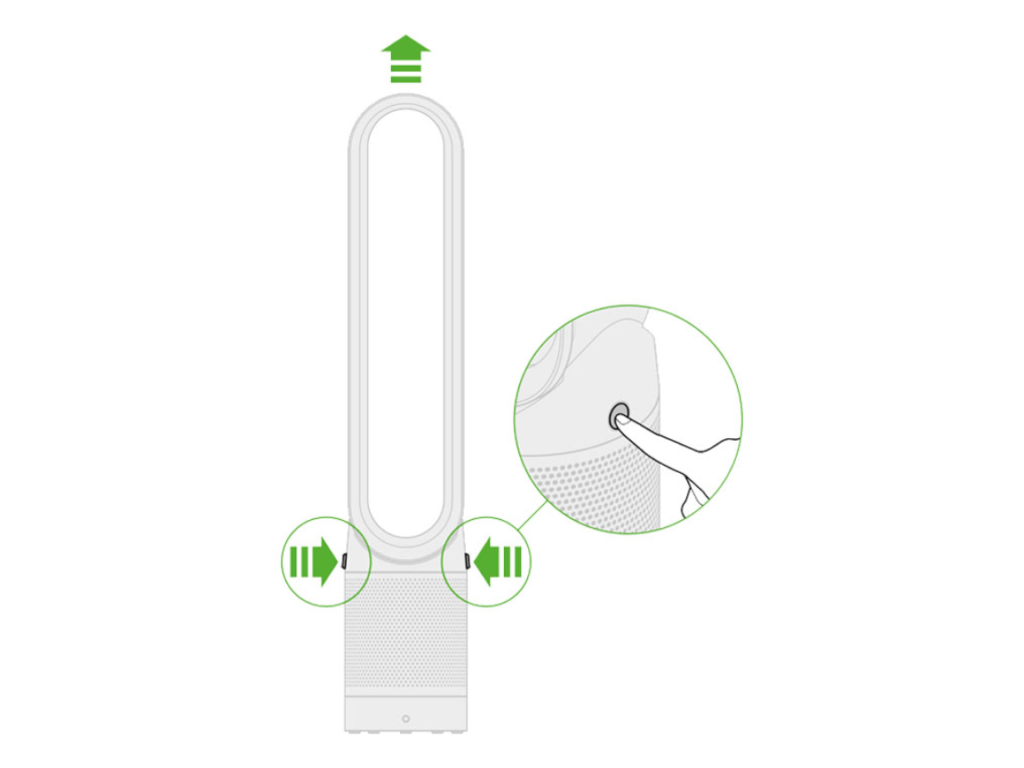
- Sometimes electronics need a reboot. Sometimes electronics need a reboot.. A quick restart of your Dyson air purifier might be all it takes to clear any temporary glitches.
- Turn off the unit.
- Unplug the power cord from the wall outlet.
- Give it about 10 seconds to fully power down.
- Plug it back in and switch it on again.
Try a hard reset if the error persists. For many Dyson models, holding the power button for around six to seven seconds can restore the device to its factory settings.
This reset clears any minor software hiccups that might be causing the “E” error. Many users have found this method effective when other troubleshooting steps haven’t worked.
Read Also: Dyson V8 flashing blue light when charging? Try these 6 fixes now.
Extra Tips and Things to Consider
The above fixes will work for many people. However, there are a few additional things you can check.
First, ensure your air purifier is properly plugged into a secure outlet—sometimes a loose connection can trigger an error code. Also, consider the environment.
Dyson units usually work best within a certain temperature range, so if your room is too cold (or sometimes too hot), it might affect performance.
A quick look at your user manual can reveal any temperature guidelines you should follow.
If you’ve cleaned the filter, cleared out any blockages, and restarted the unit but the “E” error still won’t budge, it may be time to call in the pros. You can get more information about deeper issues from Dyson customer support if you need professional attention.
They can guide you through additional troubleshooting steps or advise if a repair or replacement part is needed.
Look for Obstructions
Sometimes, the problem might not be the filter at all. Check the air intake and outlet for any obstructions.
Dust, pet hair, or even small items can block the airflow and prevent the unit from rotating properly. Give your purifier a quick once-over and clear away any debris that might be in the way.
Verify the Power Supply
It might seem obvious, but a loose plug or a faulty outlet can cause issues too. Make sure your air purifier is securely plugged into a working outlet.
A simple power check can sometimes resolve the issue if the unit isn’t receiving a steady flow of electricity.
Confirm the Power Switch is On
Double-check that the power switch is set to “On.” It sounds simple, but sometimes the smallest oversight can be the culprit. Ensure that all controls and settings are in their proper positions.
Consider Internal Issues
If you’ve cleaned the filter, cleared obstructions, and confirmed that the power supply is secure but your unit still isn’t rotating, there might be an internal wiring issue or a deeper hardware problem.
In that case, it’s best to contact Dyson customer support. Their team can guide you through more advanced troubleshooting steps or arrange for a repair if needed.
Read Also: Why is Dyson So Expensive: Is it worth spending money on Dyson?
Conclusion,
An “E” error on your Dyson air purifier isn’t the end of the world. With three straightforward fixes—cleaning the filter, clearing blockages, and restarting the device—you can often resolve the issue quickly.
If you take care of your purifier, it will run smoothly and help keep the air in your home clean and healthy.
And remember, if these easy fixes don’t do the trick, Dyson’s support team is there to help you out.
Happy troubleshooting, and here’s to fresh, clean air in your home!








