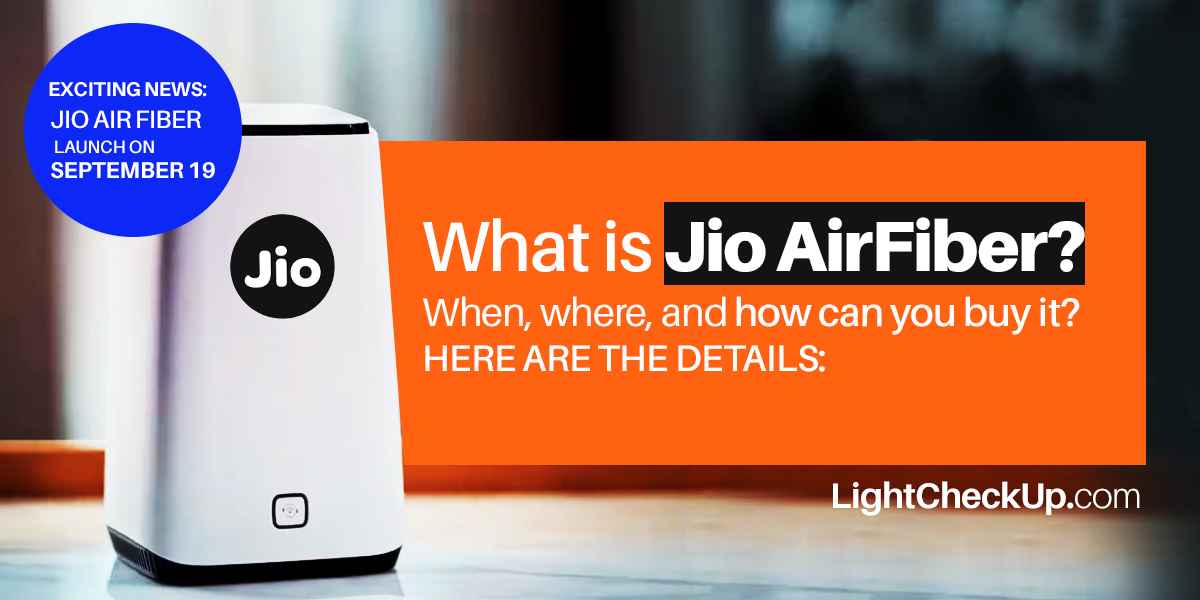Tired of paying high cable bills? Want to watch live Jio TV on your Firestick? But you are not sure how to Install JioTV on Firestick.
JioTV is a well-liked streaming service that offers a variety of media, including movies, TV shows, sports, and more. It’s widely available for both Android and iOS, but Firestick owners often wonder if and how they can install it.
This article is meant to show you how to install JioTV on Firestick. Your shows and movies will be on time with our help. We make installation easy for all tech levels with step-by-step instructions.
What is JioTV?
JioTV is a new online streaming platform, the brainchild of Indian telecom giant Reliance Jio. With its user-centric approach, JioTV offers:
- More than 1000 live TV channels offer programming for all tastes.
- a selection of regional, news, sports, and entertainment channels
- Features like pause and play, night mode, and a multilingual interface.
Now, many people think of JioTV for mobile fun. However, why should only smart devices have this?

If you have an Amazon Fire Stick but want to connect it to Jio Tv. Then how to Install JioTV on Firestick.
Benefits of Using JioTV on a Firestick
While adding JioTV and Firestick makes viewing easier and more enjoyable, Here’s why it’s a match made in entertainment heaven:
- Big Screen Experience: Everything’s better on a bigger screen. Be it movies, sports, or daily soaps, the details and vibrancy are unmatched.
- User-Friendly Interface: JioTV‘s intuitive design combined with Firestick’s easy navigation results in a hassle-free user experience.
- Diverse Content: From regional soap operas to international sports events, there’s something for everyone.
But before we start installing, there are a few things we need to make sure of.
Read Also: Jio AirFiber: 1 Gbps Fiber Speed Internet Without Wires
Pre-installation Checklist
Make sure your Firestick is primed and ready to go before you begin the installation process. To get you started, consider this quick list:
- Software Update: Ensure your Firestick’s software is up-to-date. Choose Check for Updates from the menu at Settings > My Fire TV > About.
- Stable Internet: A consistent internet connection is crucial. Double-check your Wi-Fi connectivity.
- Permission for Unknown Sources: For third-party installations, you need to enable installations from unknown sources. In Settings > My Fire TV > Developer Options, enable Install unknown apps.
Once you have these things, you are ready to run JioTV on your Firestick.
Installation Guide: How to Install JioTV on a Firestick
Using the Downloader App
The Downloader app is a popular way to put apps on a Firestick without using the Fire Store. You can use it for JioTV in the following ways:
- Accessing Downloader: From the Firestick home screen, select the magnifying glass icon (Search). Type “Downloader” and download the app.
- Open Downloader: Launch the app and grant the necessary permissions.
- Just type in the JioTV APK link: The JioTV APK link should be entered in the URL field. (Make sure you’re downloading from a reputable site to prevent infection.)
- Install JioTV. Once downloaded, follow the on-screen prompts to install JioTV.
- Launch & Enjoy: Open JioTV, sign in, and dive into a world of entertainment!
Installing via ES File Explorer
How to Install JioTV on a Firestick? Another reliable method is using the ES File Explorer. Here’s a step-by-step guide:
- Install ES File Explorer: Search for it in Firestick’s app section and install it.
- Open and navigate: Launch ES File Explorer and locate the “Downloader” icon.
- Download JioTV APK: Input the JioTV APK URL and initiate the download.
- Installation: Post-download, open the file, and install JioTV.
- Stream Away: Launch JioTV, sign in, and enjoy your favorite shows!
Alternative: Screen Mirroring JioTV from Android Devices
Not sure about getting the app? Don’t worry! If you have an Android device and a Firestick, you can use screen mirroring to watch JioTV on your TV.

Make sure your Firestick and Android device are both connected to the same Wi-Fi network.
Enable Mirroring on Firestick: Hold the Home button on your Firestick remote and select the “Mirroring” option.
Cast from Android: Swipe down on your Android device, select “Cast” or “Screen Mirroring”, and choose your Firestick.
Open JioTV: On your mobile device, launch JioTV and watch it seamlessly on your TV!
Tips for Users Outside of India: How to Get Around Geographic Limits
JioTV is primarily available in India. But people who are interested in the world shouldn’t give up. You can watch JioTV from anywhere in the world if you have a VPN.
Choose a reliable VPN: Opt for trusted VPN services like ExpressVPN or NordVPN.
Launch the VPN and establish a connection to a server in India.
Open JioTV on your Firestick while the VPN is active to gain unrestricted access to the service. Start JioTV on your Firestick with the VPN to access a wide range of Indian TV channels and content.
Troubleshooting Common Issues
While you knew about how To Install JioTV On Firestick, but you may be get some issues. Here’s a quick guide to fixing some of the most common problems:
Connection Issues: If JioTV isn’t loading, ensure your Firestick is connected to a stable internet source. It may also be helpful to restart your Wi-Fi router.

App Not Working: Experiencing glitches? To clear the cache for JioTV, open Settings > Applications > Manage Installed Applications > JioTV > Clear Cache. Think about reinstalling the application if the issue continues.
Region Limitation: If you’re outside India and facing access issues, ensure your VPN is active and connected to an Indian server.
How to Improve Your Firestick JioTV Experience
Here are some ways to make the most of JioTV on your Firestick:
High-Quality Streaming: Make sure that your internet connection is at its fastest for HD streaming. A minimum of 5 Mbps is recommended for a buffer-free experience.
Use External Speakers: For an immersive audio experience, connect your Firestick to external speakers or a soundbar.
Customize Settings: Dive into JioTV’s settings to customize language preferences, video quality, and more.
Conclusion of How to Install JioTV on Firestick
I think the above process will help you learn how to install JioTV on a Firestick. JioTV on Firestick is one of the best ways to have fun because it combines the best of TV and online streaming on one platform.
With our comprehensive guide, you’re now equipped to install, troubleshoot, and enhance your JioTV journey. So grab that remote, lean back, and dive into a world of endless entertainment.
FAQs | How to Install JioTV on Firestick
Is JioTV free on Firestick?
Yes, JioTV is free to use. However, you need a valid Jio number to sign in.
Can I watch JioTV outside India?
Yes, with the help of a VPN connected to an Indian server, you can access JioTV from anywhere.
Why install JioTV on a Firestick?
There are several reasons to install JioTV on a Firestick. So, why to install JioTV on Firestick? First, it lets you watch live TV on your TV without cable or satellite. Second, the Firestick is cheap, so you may start inexpensively. Third, the Firestick is simple to use, so you can start watching TV right away.
Is it safe to install JioTV from unknown sources?
While sideloading apps, always ensure you’re downloading from trusted sources to avoid potential security risks.