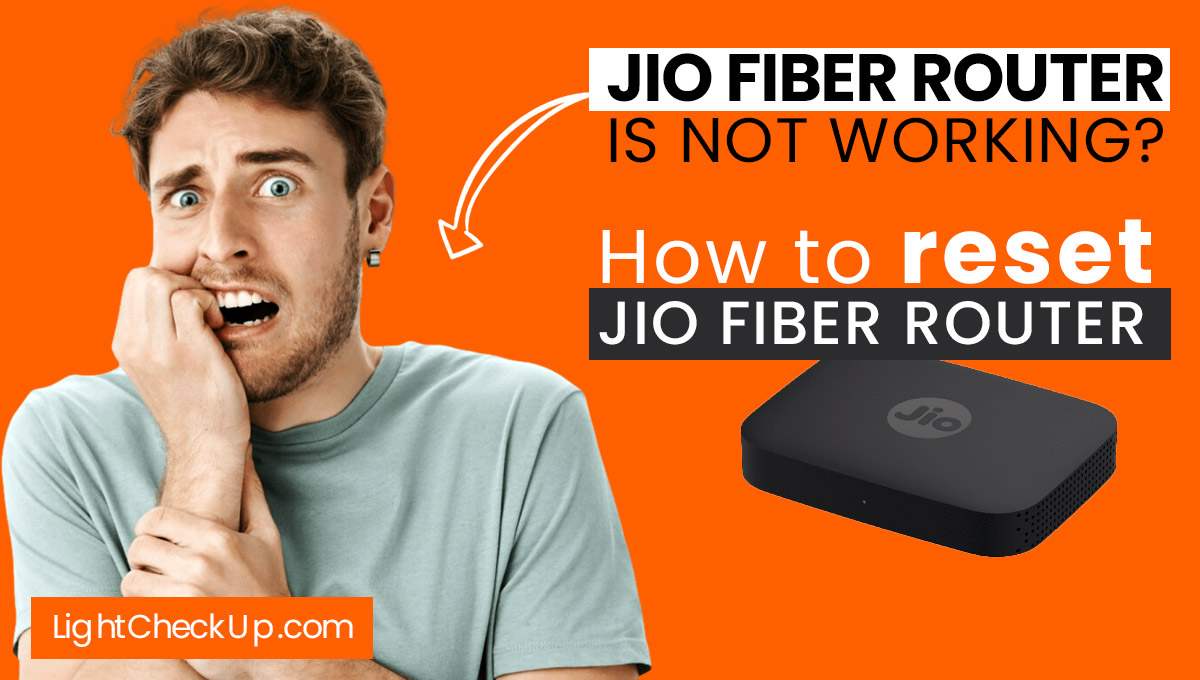You can share your internet connection with other devices with Jio Phone’s hotspot feature. However, it can drain your battery quickly if not managed properly. How to use Jio Phone hotspot without draining the battery?
This guide provides practical tips to help you use your Jio Phone hotspot efficiently while saving battery life.
It also covers similar advice for iPhone and Android devices and answers common questions about hotspot usage, such as Does hotspot drain battery iPhone, Does hotspot drain battery Android, and Does hotspot drain battery Samsung etc.
Steps: How to use Jio Phone hotspot without draining the battery?
Enable the Jio Phone Hotspot
To start using the hotspot on your Jio phone, follow these steps:
- Open the Settings menu on your Jio phone.
- Navigate to Internet Sharing under the Networks and Connectivity section.
- Select Wi-Fi hotspot and turn it on.
- Make sure your hotspot has a name (SSID) and password.
- Once activated, a hotspot icon will appear in the notification bar.
If you are not using the hotspot, you should turn its power off when you are not using it to save batteries.
Read Also: Jio Phone Online Hotspot Secrets: Share Your Internet Like a Boss
Battery-Saving Tips for Jio Phone Hotspot
Jio Phones have 2000 mAh batteries, so managing power is key when using hotspots.
Here’s how to minimize battery drain:

| Tip | Description | Potential Battery Savings |
|---|---|---|
| Turn off hotspot when not needed | Disable the hotspot in Settings > Internet Sharing when no devices are connected. | Significant, as hotspot uses both cellular and Wi-Fi radios. |
| Lower screen brightness | If adjustable, reduce brightness in the display settings. | Moderate, as screens consume notable power. |
| Disable location services | If available, turn off location settings to prevent background usage. | Up to 10-20% on 4G usage. |
| Shorten screen timeout | Set the screen to turn off faster if the option exists. | Minor, but helps during idle periods. |
| Keep phone cool | Place the phone on a flat, dry surface, away from heat sources. | Prevents additional battery drain from overheating. |
| Charge during use | Plug in the phone for long hotspot sessions. | Maintains battery level, avoiding depletion. |
Additional considerations
- Software Updates: You should make sure that your Jio Phone has the latest software, as updates may include battery optimization features. In the Settings menu, look for updates.
- Limited Settings: As a feature phone, the Jio Phone may not have advanced options like location services or detailed screen timeout settings. Focus on the available settings and external factors like charging and cooling.
Use hotspot on Other Devices
If you’re using an iPhone or Android device, the hotspot feature works similarly but offers more settings to manage battery life.
Here’s how to use the hotspot efficiently on these devices:
iPhone Hotspot
How to use jio phone hotspot without draining the battery iPhone? To enable hotspot on an iPhone:
- Take you to Settings > Personal Hotspot.
- Toggle Allow Others to Join and set a password.
- Verify the Wi-Fi password and phone model when connecting devices (All About Cookies: How to use a phone as a hotspot).
Battery-Saving Tips for iPhones:
- You can lower the brightness in Settings > Display & Brightness.
- Turn off location services: Settings > Privacy > Location Services.
- Shorten Auto-Lock: Set a shorter time in Settings > Display & Brightness > Auto-Lock.
You can use Do Not Disturb to stop notifications and decrease background activity.
Android Hotspot
How to use Jio phone hotspot without draining the battery android? To enable hotspot on an Android device (e.g., Samsung):
- Go to Settings > Network & Internet > Hotspot & Tethering (path may vary).
- Turn on the Wi-Fi on the Wi-Fi hotspot and set a name and password.
- There are some devices that allow you to scan QR codes for easy connection to the internet.
Battery-saving tips for Android:
- Lower brightness: Adjust in Settings > Display > Brightness level.
- Disable location: Turn off in Settings > Location.
FAQ: Jio Phone hotspot without draining the battery
Here are answers to common questions about hotspot usage across devices:
Does hotspot drain iPhone battery?
Yes, using the hotspot drains your iPhone’s battery. When you enable the hotspot feature, your iPhone functions as a mini Wi-Fi router, which requires additional power.
Below, I’ll explain why this happens and share some tips to manage battery drain.
Why Does Hotspot Drain Battery on iPhone?
The hotspot feature performs two energy-intensive tasks at once:
- Maintain a cellular data connection (like 4G or 5G) to access the internet.
- Broadcasting a Wi-Fi signal for other devices to connect to.
This dual functionality uses significantly more power than browsing the web on your iPhone alone. Battery drain can increase depending on:
- Number of connected devices: More devices mean more power is needed.
- Data usage intensity: Streaming videos or downloading large files consumes more energy.
- Battery health: An older or worn-out battery may deplete faster.
Additionally, using the hotspot can generate heat, which might impact battery performance over time.
Tips to Reduce Battery Drain
Here are some practical ways to minimize the impact on your iPhone’s battery while using the hotspot:
Allow only essential devices to connect.
Don’t stream or download large files on connected devices.
Keep your iPhone plugged in while using a hotspot.
Disable the hotspot when not in use.
Ensure that your iPhone is well ventilated and avoid covering it.
Does hotspot drain Samsung batteries?
Yes, using a hotspot on Samsung devices significantly drains the battery. This happens because the phone simultaneously uses its cellular data connection to access the internet and powers a Wi-Fi signal to share that connection with other devices.
This dual activity increases power consumption compared to normal phone use, leading to faster battery depletion.
Does hotspot drain Android’s battery?
Yes, hotspot functionality drains the battery on most Android devices, including Samsung, Huawei, and others. The reason is the same: the device must maintain an active cellular data connection while broadcasting a Wi-Fi signal.
Huawei Support says this combination of cellular and Wi-Fi usage is a known cause of increased battery drain on Android devices.
Does personal hotspot drain battery when not connected?
Yes, but the extent depends on the device. It still uses battery power even if no devices are connected to broadcast the Wi-Fi signal. However, this uses less power than actively sharing data with other devices.
On iPhones, a power-saving feature may stop the hotspot from broadcasting after a timeout if no devices are connected, reducing battery drain. On many Android devices, the hotspot might continue broadcasting, using slightly more power even when idle.
Does hotspot damage the phone battery?
Using a hotspot doesn’t damage your phone’s battery. However, frequent use can generate heat, which may accelerate battery degradation over time. Smartphone batteries naturally wear out with use, and excessive heat can shorten their lifespan slightly.
Mobile Tech Addicts says this long-term effect isn’t a huge problem – your battery won’t die overnight.
Does hotspot use drain data?
Yes, hotspot usage consumes your mobile data plan. When you enable the hotspot, any internet activity by connected devices—like streaming, browsing, or downloading—draws from your cellular data allowance.
You can get overages or throttling if you have multiple devices connected or heavy usage.
General Battery-Saving Tips for 4G Usage
Since the Jio Phone uses a Jio 4G SIM, general tips for reducing 4G-related battery drain can also help:
- Turn off mobile data when not needed: Prevents background data usage.
- Disable Bluetooth and Wi-Fi: Avoid unnecessary network searching.
- Use single SIM mode: If your Jio phone supports dual SIMs, turn off the second SIM or set it to 2G for calls.
- Avoid high temperatures: Store the phone at room temperature to prevent battery stress (Jio: Battery Do’s & Don’ts).
Considerations for Jio Phone Users
Jio Phone’s hotspot feature was initially under testing but is likely available now, given software updates since 2019. Due to KaiOS, the phone may not have advanced power management.
Focus on the basic settings and external factors like charging and cooling. If the hotspot feature is not available, check software updates or contact Jio support.
Conclusion
Your Jio Phone hotspot can be used without draining the battery if you only enable it when you need it. Adjust the settings, keep your phone cool, and charge when you’re using it.
You can do the same thing on iPhones and Android devices, but with additional settings for brightness, location, and screen timeout. Make sure you manage your hotspot usage and monitor your data consumption.