When you clean your Dyson Airwrap filter, a blinking white light sometimes greets you, sparking a bit of mystery. You are worried about why my Dyson Airwrap blinking white light? It’s a common thread on platforms like Reddit, where users frequently discuss this issue, especially after routine maintenance.
Dyson Airwrap is great for styling hair, but sometimes it can confuse you with a red light. You may face issues like your Dyson airwrap flashing red light and won’t turn on or a white light that keeps flashing after you clean it.
Some even see Dyson Airwrap flashing blue light, which can be tricky to figure out. We’re here to clear up the confusion about these lights, with a focus on the white light you see after cleaning.
We’ll walk through the steps to fix it, so you can get back to your smooth styling routine without any hiccups. Let’s get started and solve this blinking light puzzle together.
Why is my Dyson Airwrap flashing red or white?
If you see a mix of red and white lights flashing, your Airwrap needs help. This usually means there’s a problem inside like it’s too hot or something’s not working right.
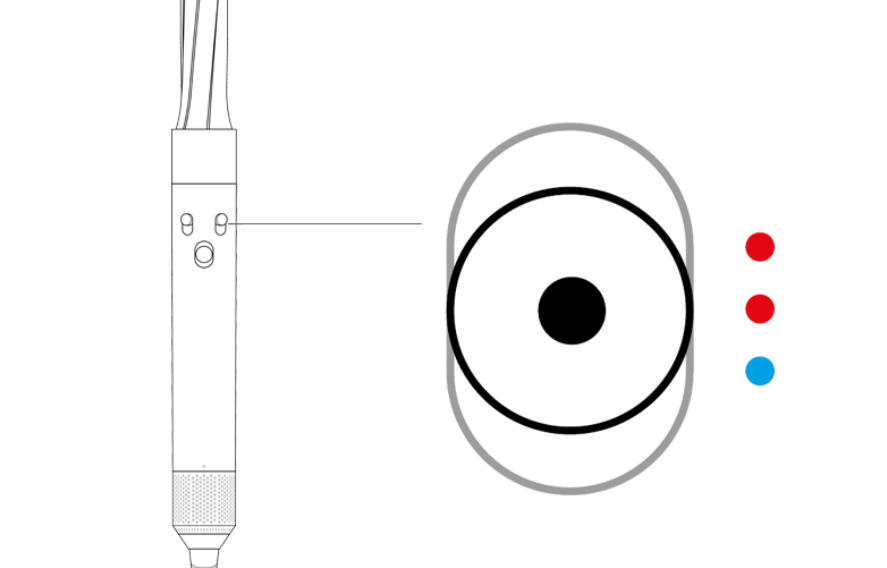
Red Light Flashing on Dyson Airwrap:
Dyson airwrap flashing red light is like a red flag; it’s the Airwrap’s way of saying “Stop and check me out.” It could be overheating or have a serious issue that needs fixing before you can use it again.
Dyson Airwrap Blinking White Light:
A white light blinking is a gentler nudge to check the filter. It’s not as urgent as the red light, but it’s the Airwrap’s way of reminding you to clean it so that it can work its best.
In short, those lights on your Airwrap are like its way of talking to you. Paying attention to them means you’ll fix small problems before they turn into big ones, and you’ll keep your Airwrap styling smoothly.
Troubleshooting Guide: Dyson Airwrap Blinking White Light
Are you a Dyson airwrap flashing red light and won’t turn on? Here’s a simple guide to help you sort it out:
Give it a Reset:
- Turn off your Airwrap and unplug it.
- Wait for a minute. This little break can sometimes fix small issues.
- Plug it back in and switch it on to see if the red light has stopped.
Filter Check:
- Take out the filter from the bottom of the handle (your manual will show you how).
- If it looks dirty, it’s time for a clean. Rinse it under cool water and let it dry completely.
- Put the filter back in, making sure it fits snugly.
Airflow Check:
- Make sure the filter is dry and in place.
- Look for any blockages where the air goes in and out, and gently clear them away.
Motherboard Swap (For the Tech-Savvy):
- This is a bit tricky and might void your warranty, so it’s best to do it only if you know your way around electronics or if your warranty’s up.
- If you’re up for it, get the right motherboard from a trusted place and swap the old one out, following the service manual’s steps.
Reset Your Airwrap:
- With the Airwrap plugged in, press and hold the power button for 10 seconds.
- Let go and wait a bit.
- Press the power button again to turn it back on and see if the red light has gone away.
If the red light is still there after all this, it’s probably time to call Dyson’s customer care for some extra help. They’re the experts and can guide you on what to do next.
Remember, if you’re not sure about fixing it yourself, it’s always safe to reach out for professional help.
When to Seek Professional Help
Sometimes, despite our best efforts, the DIY approach just doesn’t cut it. Here’s when you should consider getting a professional to look at your Dyson Airwrap:
- Persistent Red Light: If the red light keeps flashing after you’ve tried troubleshooting, it’s time to call in the pros.
- Unusual Noises: If your Airwrap starts making strange sounds that you haven’t heard before, it could be an internal issue that needs expert attention.
- Power Problems: If the Airwrap won’t turn on at all, or keeps turning off unexpectedly, there might be an electrical problem.
- After a Drop: If you’ve accidentally dropped your Airwrap and it’s not working right, a technician should check it out.
- Error Messages: If your Airwrap has a digital display and it’s showing error messages, a professional can decipher them and fix the underlying issue.
Common Causes for the Dyson Airwrap Blinking White Light
When your Dyson Airwrap Blinking White Light, it’s not flirting—it’s flagging down some common issues that you can often fix yourself. Here’s what might be causing the light show:
Filter Needs a Bath: Just like any star performer, your Airwrap filter needs regular care. If it’s clogged with dust and hair product residue, that white light will start blinking.

It’s the filter’s way of saying, “Clean me, please!” To return things to their normal state, it’s recommended to rinse and brush them off thoroughly.
Airflow Obstruction: Your Airwrap loves to breathe freely. If something’s blocking the airflow—maybe some stubborn lint or a stray hair—the device will blink white to let you know it’s feeling a bit suffocated. Clearing out any blockages will help it breathe easily again.
Cooling Down Time: Sometimes, after a cleaning session, the filter might still be a bit damp, or the device just needs a moment to get its groove back. If the white light blinks right after cleaning, give it a little time to dry and settle before turning it on again.
Sensory Sensitivities: The Airwrap has sensors to make sure it’s working right. If they get confused—perhaps by a sudden change in temperature or an unexpected issue—they’ll flash white. Checking to make sure everything’s clicked in place and giving it a restart can help.
Remember, the blinking white light is your cue to pause and pamper your Airwrap a bit. With a little troubleshooting, you’ll usually have it back to styling your locks in no time.
FAQ: Dyson Airwrap Blinking White Light
Why won’t my Dyson Airwrap turn on, and why is there a flashing white light?
That could mean there’s a power issue. Check if it’s charged, plugged in properly, or if the outlet is working.
My Dyson Airwrap is flashing white after I cleaned the filter. What’s up?
The filter might still be wet or not be put back in right. Make sure it’s dry and clicked into place properly.
How do I clean my Airwrap filter?
Just rinse the filter under cold water, shake off the extra drops, and let it air dry. Don’t use soap or cleaners.
Why did my Dyson Airwrap stop working all of a sudden?
It could be a few things like a power cut, it got too hot, or the battery’s having issues. After checking the power, try a reset. If it’s still not happy, it might need a repair.
Contacting Dyson Customer Support:
If you’re facing any of the above issues, or if you just feel out of your depth, reaching out to Dyson’s customer support is the next step.
Dyson has a customer helpline that you can call. The number will be specific to your country, so check the Dyson website or your product manual for the right one.
Visit the Dyson website and use their support section. They often have live chat options, or you can fill out a form to get help via email.
Read Also: Filter Light Dyson V10 Common Issues: How To Fix It
Remember to have your Airwrap’s model number and possibly the serial number handy when you contact support, as they’ll likely ask for it. It’s also a good idea to describe the issue you’re facing in as much detail as possible to get the best assistance.

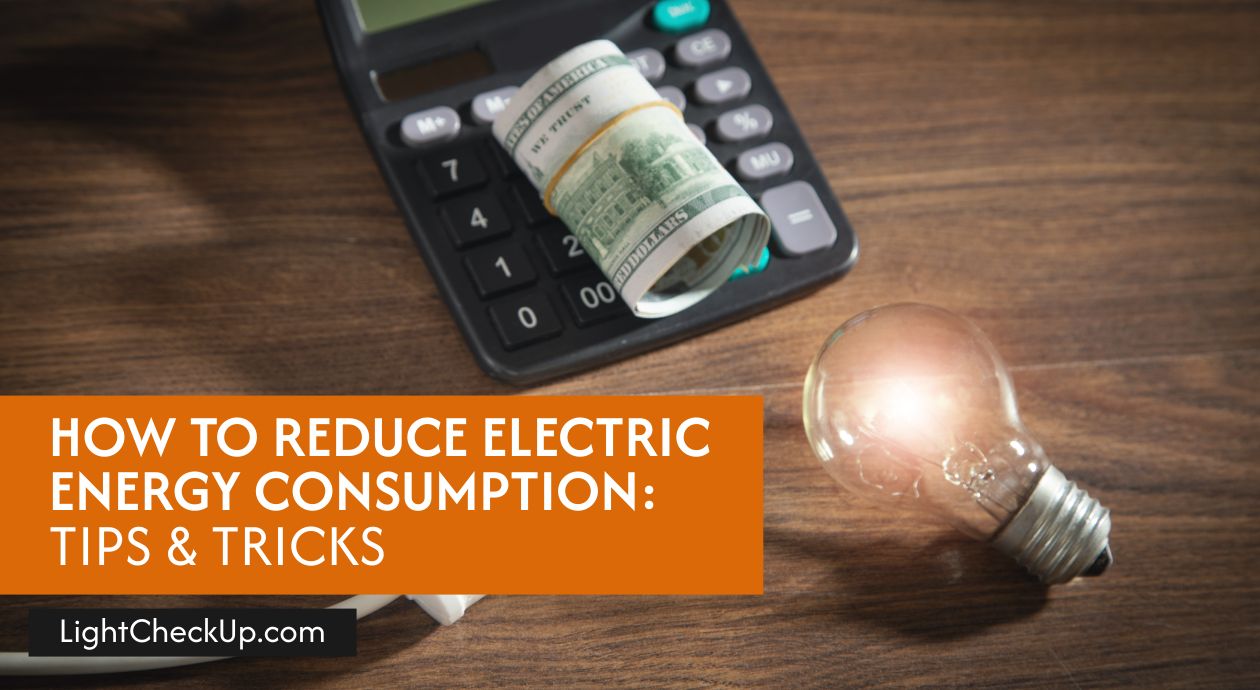


















Average Rating