Recently, Blink camera users have been able to download Blink Sync Module 2. But what is the difference between Blink Sync Module 1 vs 2? Which Blink sync module do I need?
First, let’s look at Blink Sync Module 1 vs 2. The key features and specs of Blink cameras differ.
For example, Blink Sync Module 2 offers more storage options, which is useful if you want to save videos without paying.
Also recently released is Blink Sync Module 3. How does it compare to the others?
In this article, we’ll explore the features and capabilities of both modules. I will cover everything from storage capacity to how to set up your first Blink camera. So you can decide which Blink Sync Module is best for you.
What is the Blink Sync Module?
Before we check Blink Sync Module 1 vs 2 differences. Lets talk about, what the Blink Sync Module is and what it does.
The Blink Sync Module is a small device that acts as the central hub for your Blink cameras. It connects to your home Wi-Fi network and allows you to control and access your cameras remotely through the Blink app. Additionally, it sends video clips to the cloud for storage.
Blink Sync Module 1
The original Blink Sync Module, also known as the Blink XT Sync Module, was released in 2016 along with the first generation of Blink cameras. It is a small, white, rectangular device that measures 2.8 x 1.3 x 0.9 inches. It has a USB port for connecting to your router.
The Blink Sync Module 1 has a maximum range of 100 feet, meaning your cameras must be within 100 feet of the module to function properly. It also has a battery backup, so your cameras will continue to record and store footage even if your power fails.
Blink Sync Module 2
The Blink Sync – Module 2, also known as the Blink Mini Sync Module, was released in 2020 along with the second generation of Blink cameras. It is a small, black, square-shaped device that measures 1.5 x 1.5 x 0.6 inches and has a USB-C port for connecting to your router.
One of the main differences between the two versions is the range. The Blink Sync Module 2 has a maximum range of 300 feet, making it suitable for larger homes or properties. It also has a built-in power adapter, so you don’t have to worry about changing batteries.
Main Differences: Blink Sync Module 1 vs 2 – Which Wins?
Now that we understand both versions, let’s look at the main differences between Blink Sync Module 1 vs 2.
Range
As mentioned earlier, the range is one of the biggest differences between the two versions. The Blink Sync Module 2 has a range of 300 feet, while the Blink Sync Module 1 has a range of 100 feet.
This means that the Blink Module 2 is better suited to larger homes or properties, as it covers a larger area.
Power source
Another significant difference is the power source. The Blink Sync Module 1 requires two AA batteries, while the Blink Module 2 has a built-in power adapter.
This means that you don’t have to worry about changing batteries in the Blink Sync Module 2, making it more convenient and hassle-free.
USB port
The Blink Sync Module 1 has a USB port for connecting to your router, while the Blink Sync Module 2 has a USB-C port. This may not seem like a significant difference, but it does mean that you will need a different cable to connect the Blink Module 2 to your router.
LED Lights
The Blink Sync Module 1 has a single LED light that indicates the module status. It will blink blue when it connects to your Wi-Fi network and solid blue when connected. The Blink Sync Module 2, on the other hand, has two LED lights – a green and a red light.
The green light indicates that the module is connected to your Wi-Fi network, while the red light indicates that there is an issue with the module. This makes it easier to troubleshoot problems with the Blink Module 2.
USB Format
The Blink Sync Module 1 uses the FAT32 file system, while the Blink Sync Module 2 employs the exFAT file system. This means that if you want to use a USB drive to store video clips, it must be formatted with the correct file system for the respective module.
Read Also: Blink Camera Sensitivity: 5 Must-Have Setup Tips For Your Home
Blink Sync Module 1 vs 2 Reset button
Blink Sync Module 1 has a reset button that can be used to turn it off if needed. Blink Sync Module 2 does not but can be reset by unplugging and reconnecting it.
Add-on Sync Module
Blink Sync Module 1 is the only version with an add-on option. This means that if you have multiple Blink Sync Module 1s, you can connect them to the same account and manage all your cameras from one place.
The Blink Module 2 does not have this option, so each module can only manage the cameras connected to it.
Local storage feature
Blink Sync Module 2 offers a local storage feature not available in Sync Module 1. This feature allows you to:
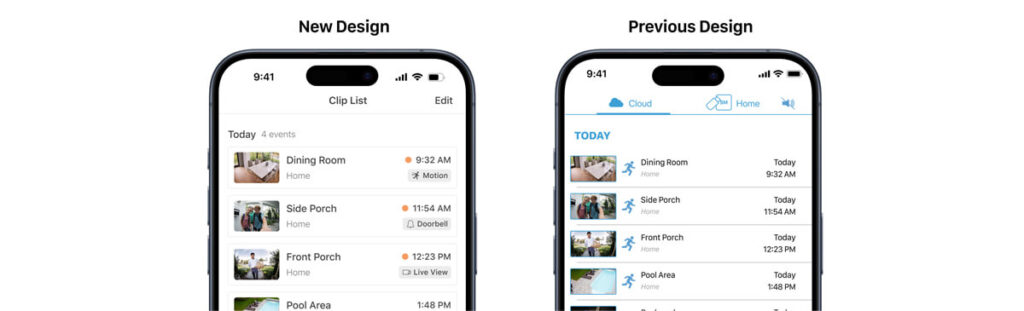
- Use a USB Drive: You can plug a USB drive into the Sync Module 2 for storing videos.
- Save Money: When you don’t need cloud storage, you can avoid extra fees.
- Easy Video Access: Videos on the USB drive are simple to view and manage.
- More Secure: Your videos are stored at home, which is safer.
This means with Sync Module 2, you have more control over where your videos are saved. It’s more convenient and secure than the Sync Module 1.
Read Also: What Is IR Intensity On Blink Camera? Should IR Intensity Be High Or Low?
How to Add a Camera to Blink Sync Module 2
This step-by-step guide will help you add a camera to your Blink Sync Module 2.
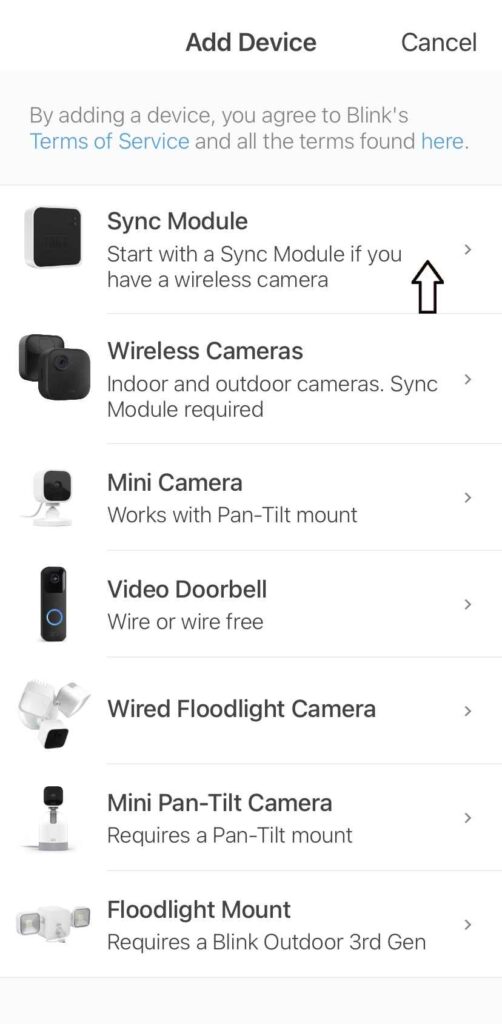
- Open the Blink app and tap on the “+” icon in the top right corner.
- From the “Add Device” menu, select “Blink Mini Sync Module“.
- Plug in your Blink Module 2 and wait for the green light to blink.
- Enter your Wi-Fi network information and wait for the green light to turn solid.
- Once the green light is solid, tap on “Next” and follow the on-screen instructions to add your camera to the Blink Sync Module 2.
How to reset the Blink Sync Module 2
Blink Sync Module 2 issues may require a reset. Here’s how to do it.
- Unplug the Blink Module 2 from the power source.
- Wait for 10 seconds.
- Plug the Blink Sync Module 2 back in.
- Wait for the green light to blink.
- Once the green light is solid, your Blink Sync Module 2 has been reset.
How to Troubleshoot Blink Sync Module 2 Issues
Here’s how to troubleshoot some common problems with your Blink Sync Module 2.

Blink Sync Module 2 Blinking Green Light
Blink Sync Module 2 is trying to connect to your Wi-Fi network if it’s blinking green. Your Wi-Fi network must function properly and the module must be within range.
Blink Sync Module 2 Red Light
A red light on your Blink Sync Module 2 indicates an issue. Reset the module and make sure it’s connected to your Wi-Fi network.
Not connecting to Wi-Fi on Blink Sync Module 2
Blink Sync Module 2 may not be connecting to your Wi-Fi network if your Wi-Fi network is not working properly. You can also try resetting the module and setting it up again.
Read Also: How To Turn Off Red Light On Blink Camera? [Updated]
Who Should Use Blink Sync Module 2?
Those who want to upgrade their Blink camera system or look for another camera system should use Blink Sync Module 2. You can use this if you have a large property or just want an easy way to power your house.
Read Also: How To Reset A Blink Camera Registered To Another Account: 5 Quick Fixes
Compatibility Chart: Blink Sync Module 1 vs 2
A simple chart or list should show which Blink cameras are compatible with each Sync Module.
Blink Sync Module 1 Compatibility:
- Blink Indoor (older model)
- Blink Outdoor
- Blink XT
- Blink XT2
Blink Sync Module 2 Compatibility:
- Blink Indoor (the latest model).
- Blink Outdoor
- Blink XT2
- Blink Mini
This chart helps you quickly identify which Blink cameras are compatible with each Blink Sync Module 1 vs 2 version. Blink Outdoor and Blink XT2 cameras work with both modules, others do not.
Read Also: Blink Armed Vs Disarmed: How To Get The Most Out Of Your Blink Camera
In conclusion, Blink Sync Modules 1 and 2 both work with several Blink cameras, but there are key differences. Blink Sync Module 1 is suitable for older Blink cameras and is simpler. The Sync Module 2 is better for newer cameras and lets you save videos on USB drives.
With Sync Module 2, you can easily save videos if you have newly installed cameras. With Sync Module 1, you won’t need to worry about storage size.








