Have you ever thought about an air freshener hidden camera? It sounds strange, but it’s something that’s happening more these days. Cameras hidden in things like air fresheners, even ones you might know like a Glade air freshener, are becoming more common.
People use these hidden camera air fresheners to keep an eye on things, but sometimes they can be a problem for privacy.
We’re going to talk about the small, WiFi-connected air freshener cameras.
They are very tricky because they blend in so well.
But don’t worry, I’ll show you how to find these hidden cameras so you can feel safe and private in your space.
8 ways to identify Air Freshener Hidden Camera
Visual Inspection
How to Do a Quick Check for Air freshener hidden camera
When you’re trying to find a hidden camera in an air freshener, start with a good, close look at it. This is called a Visual Inspection. Air freshener hidden cameras are often really small and hard to notice. If you look carefully, you can see small signs of a camera.

Here’s how to find the Air Freshener hidden camera:
- Look for Weird Things: See if the air freshener has any strange little holes or parts that don’t belong.
- Compare it: If you can, put it next to a regular air freshener and see if there’s any difference in how they look or feel.
- Check the weight: If it’s heavier than it should be, there might be a camera inside.
- Look for wires: Cameras need electronics, so wires in an air freshener are a giveaway.
- Think About Where It Is: If the air freshener is in a weird place, like pointing at a shower, that’s suspicious.
Always trust your gut. If something seems odd, it’s worth a second look!
Read Also: How To Tell If A Light Bulb Is A Camera: Revealing Its Hidden Eyes
Check for Lights
Spot Air freshener hidden camera in the Dark
Hidden cameras often have tiny lights that can give them away, especially when it’s dark. These small LED lights might blink or just stay lit. To find an Air Freshener hidden camera, you should first make the room as dark as you can. Do this at night, close all the curtains, and turn off every light.

The darker it is, the easier it will be to see any little lights. Start looking around the room for any small glowing dots that look out of place. They could be red, blue, green, or white.
You need to pay special attention to the air freshener, as hidden cameras there might have a small light to show they’re recording or turned on.
Read Also: Secure Lite Cam Review: The Shocking Truth About This Security Camera!
Sometimes, Air Freshener hidden cameras have these lights as a way to show they’re working or recording. This is more common in simpler or cheaper camera models. Cameras meant for recording in low light might have infrared LEDs. These can’t be seen with just your eyes, but you can spot them with a smartphone camera. In other cases, these lights are just part of the camera’s design and aren’t meant to hide it.
It’s important to remember that not every hidden camera will have these lights. But if you’re worried there might be a camera, looking for small, strange lights is a good place to start.
Keep an eye out for any unusual lights, especially near air fresheners or other places you’re suspicious about.
You can Use a Flashlight
How Does a Flashlight Help Find an Air Freshener Hidden Camera?
Using a flashlight is a smart way to look for hidden cameras in things like air fresheners. Camera lenses are often shiny, so they reflect light.

So how do you detect an Air Freshener hidden camera?
First, make the room as dark as you can. This helps any shiny parts stand out more.
Get a flashlight that has a bright light. The brighter the light, the easier it is to see reflections from camera lenses.
Turn on your flashlight and carefully look all over the room. Pay extra attention to the air freshener. Move the light all around it and keep an eye out for little shiny spots or reflections.
You’re trying to find small, bright spots that look different from everything else. These might be reflections from a hidden camera lens.
If you see something shiny that seems odd, look at it more carefully. Try to figure out if it’s a camera lens or just part of the air freshener.
Read Also: Real Or Fake Security Cameras: How To Spot A Fake Security Camera
Some reflections might only show up if you look in a certain direction. Walk around and change where you shine the light to check from all sides.
While you’re at it, give a quick check on other things in the room. Cameras can be hidden in more than just air fresheners.
Remember to be patient and thorough. If there’s a hidden camera around, using a flashlight like this is a good way to find it.
Smartphone Camera Detection
How to Spot Infrared Light from Hidden Cameras with Your Phone
A lot of hidden cameras, especially the ones used at night, give off a kind of light called infrared (IR) light, which we can’t see.
But your smartphone camera can often pick it up.

Here’s a simple way to use your phone to look for this light:
- Test Your Phone’s Camera: First, see if your phone can see an IR light. Point a TV remote at your phone’s camera and press a button. If you see a light on the screen (like purple or white), then your phone can see IR light.
- Make the Room Dark: Just like using a flashlight, turn off the lights to make the room dark. This makes it easier to see IR light on your phone.
- Check with Both Cameras: If your phone has a front and a back camera, try both. Sometimes the back camera might have a filter that blocks IR light.
- Slowly Look Around the Room: Open the camera app and move your phone around slowly, especially near the air freshener. Watch the screen for any glowing spots that you can’t see without the camera.
- Move and Watch from Different Places: Walk around and change your angle. IR light can be tricky and might only show up in certain spots.
- Check Out Any Glowing Spots: If you see something glowing on your screen, take a closer look. It could be IR light from a camera.
Just remember, not all phones can see IR lights, especially newer or fancier ones.
And just because you see IR light, it doesn’t always mean there’s a hidden camera.
Some other gadgets use IR light too, like certain remote controls or security systems. So, it’s a good clue, but not a sure thing.
To Scan WiFi Networks
How to Use Network Scanning Apps to Find Air freshener hidden camera
Nowadays, lots of hidden cameras, like those hidden in air fresheners, use WiFi to send videos. This means you can find them by checking your WiFi network.

Get a network scanning app. These apps are available for both Android and iOS phones. They can show you every device that’s connected to your WiFi.
Then connect your phone to WiFi. Before you start scanning, make sure your phone is connected to the WiFi network you want to check.
Now you can start the app and scan. Open the app and let it scan your network. It’ll show a list of all the devices that are connected.
Look for devices you don’t know. Go through the list and see if there’s anything you don’t recognize. Sometimes, hidden cameras might be listed as ‘IP Camera’, ‘Unknown Device’, or just some numbers.
Double-Check Devices. If you find something strange, write down its details, like the IP or MAC address. Then compare the list with devices you already know about, like your phone or laptop.
Sometimes, the names on the list might be different from what you expect.
If you can, name your own devices on your WiFi network. This way, it’s easier to spot something new or strange the next time you scan.
Do these scans often to catch any new devices that might connect to your WiFi.
Keep track of what devices your family or housemates might be using on the same network.
Remember, this method works well, but it’s not perfect. Some advanced hidden cameras might use their own internet connection, not WiFi. So you wouldn’t see them in a network scan. But for most cameras that use WiFi, this is a good way to find them.
Signal Interference Check
How Air Freshener Hidden Camera Might Mess with Your Electronics
Hidden cameras that send data wirelessly can sometimes mess up other electronic devices. This happens because they give off radio waves (RF signals), which can make phone calls sound bad. That gives you a chance to find where they are.

Simple Steps to Find Interference
- Get Ready for a Call: Use your phone to call someone who can stay on the line with you.
- Start Where Calls Sound Good: Find a spot where your phone call sounds clear. This is your starting point.
- Walk and Talk: While talking on the phone, walk around the area you think might have a hidden camera. Notice if the call starts sounding worse, like static or buzzing.
- Spot Where the Call Changes: If the call quality drops in certain places, remember those spots for a closer look later.
- Try with Different Phones or Networks: If you can, do the same test with another phone or a different network to make sure the interference is real.
We need to keep a few things in Mind
Remember, not all hidden cameras will make your phone call sound bad. The advanced ones, or those that don’t use RF signals, might not cause any interference.
So, if you find interference, it doesn’t always mean there’s a hidden camera, but it’s worth checking out.
Hidden Camera Detector Apps
Air freshener hidden camera detector apps are special programs for your phone that help you find hidden cameras around you.

They work in different ways, like looking for magnetic fields, shiny parts of camera lenses, or infrared signals that many hidden cameras use. These apps are really handy for keeping your private space secure.
How to Choose and Use These Apps
When picking an app, go for ones that people have said are good and have high ratings. Be careful with apps that have lots of bad reviews. Different apps find cameras in different ways, so choose one that matches what you need.
Make sure to read how to use the app properly and follow those steps. Use the app to slowly look around places where you think a camera might be hidden. Keep in mind that these apps aren’t always perfect, and you might sometimes think something is a camera when it’s not.
Always keep updating your app, because updates can make it work better. And it’s best to use these apps with other ways of finding cameras, like looking around carefully or using devices that find radio signals.
Ensure the app you’re using is safe and doesn’t invade your privacy.
These apps are really helpful, but they’re not the only thing you should rely on to find hidden cameras. Be smart and use them along with other methods to protect your privacy.
Dedicated Air freshener hidden camera Detectors
What Specialized Hidden Camera Detection Devices
Dedicated hidden camera detectors are specialized electronic devices specifically designed to find hidden cameras. Except for smartphone apps, these devices are often more focused and precise in their functionality. They work primarily by detecting the radio frequency (RF) signals that many hidden cameras emit.
Key Features of Hidden Camera Detectors
Special hidden camera detectors are made to find hidden cameras better than smartphone apps. They are good at picking up radio waves (RF signals) that many hidden cameras send out.
Hidden camera detectors are great at finding the radio waves from wireless cameras. They spot camera lenses. Some have a feature that uses lights to show where the camera lenses are.
These detectors are small and simple to use, so you can take them anywhere. You can adjust how sensitive they are, which is helpful in different places.
Why Are They Good to Use?
They usually find cameras more accurate than apps. Hidden camera detectors can detect a wider range of signals. Their design helps you find exactly where a camera is.
But keep in mind while you are thinking of using an air freshener hidden camera.
- They’re more expensive than free apps.
- If you’re not used to electronics, they can be a bit hard to use at first.
- They can pick up signals from other devices, not just cameras.
- This detector might not find every type of hidden camera, like ones that are wired or store video internally.
Hire a Professional
If you’re still worried about air freshener hidden cameras after trying to find them yourself, It might be a good idea to get a professional to help. This is especially helpful in places where privacy matters, like in business areas with secret information.

When looking for a professional, pick someone who has a lot of experience finding hidden electronics.
Ensure they have the right skills and maybe even a background in security. It’s a good idea to read what other people have said about them to see if they’re trustworthy and do a good job. Ask them how they plan to look for the cameras, and make sure they’ll keep things private and discreet.
Also, check how much they charge and compare it with others, but remember that getting a good service is more important than finding the cheapest deal.
A professional can give you peace of mind because they know how to find things that you might miss.
In conclusion, it is important to be careful about air freshener hidden cameras. We’ve talked about different ways you can check for these hidden air freshener cameras. Remember, it’s good to be aware, but always use these methods the right way. Don’t forget to respect other people’s privacy too. If you know exactly what to do, you can keep your personal space safe and have peace of mind. So, stay alert and use these tips smartly!

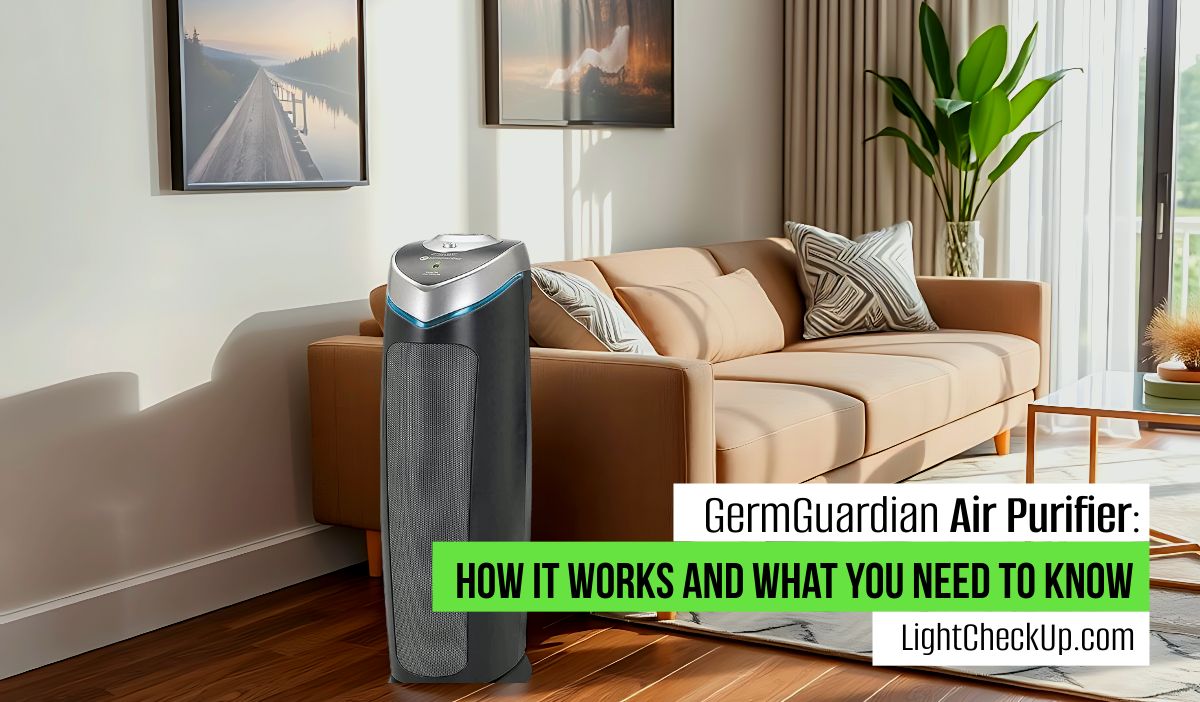


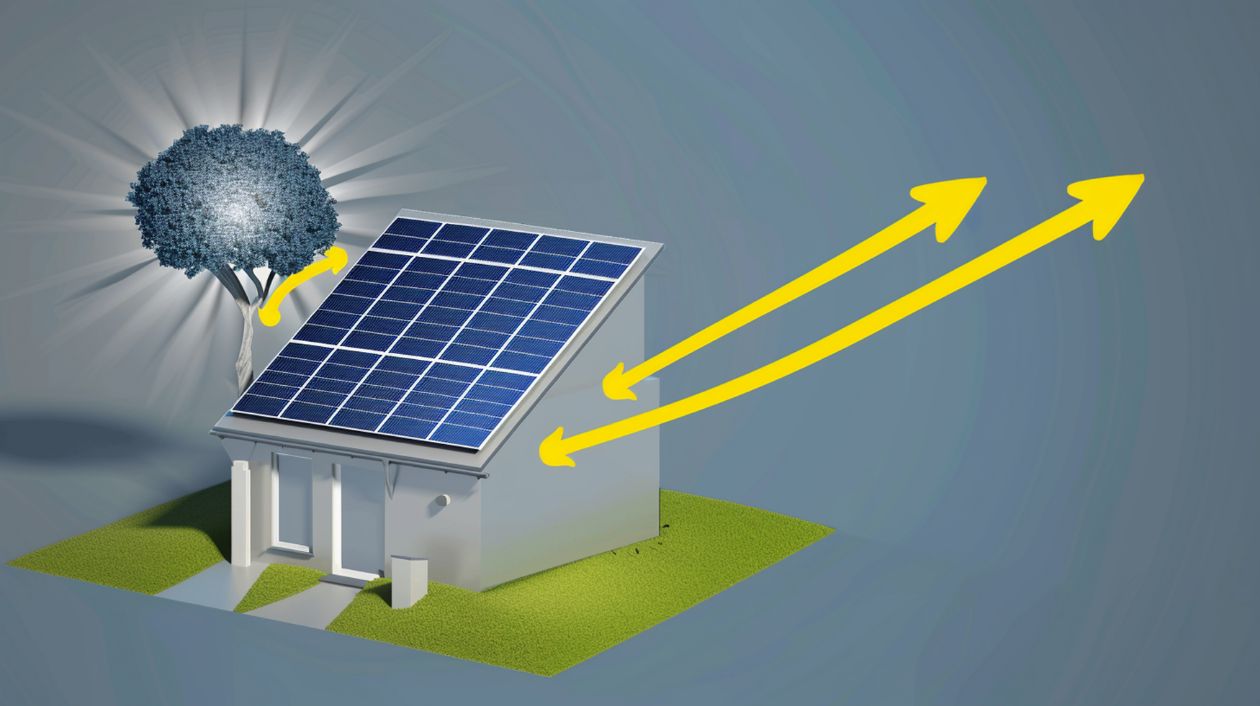
















Average Rating