Are your Alexa routines not working? How do I trigger a routine with Alexa? Many people will face the same issue in 2023. Some discuss it on Reddit, saying Alexa routines are not reliable. Others face specific problems, like the Alexa sunset routine not working or Alexa not showing on all devices.
In some cases, the wait function in routines isn’t working, or the Alexa routine not changing the light color as it should.
So what is going wrong? Why are these issues happening? In this guide, we will help you understand why Alexa routines not working and how to fix them.
We will give you step-by-step solutions to bring your Alexa routines back to life. Also, I will guide you on how to test my Alexa routine.
So, let us dive in and solve these issues.
Common Issues and Their Fixes: Alexa routines not working

Issue 1: Routine Not Triggering
If your Alexa routines are not working in 2023, one common issue is that the routine is not triggering at all. Here’s how to fix it:
Alexa routines not working. Solution:
- Check Device Connection: The first thing to do is make sure your Echo device has a stable internet connection. If it’s not connected, your routine won’t trigger.
- Update Alexa App: Sometimes, an outdated app can cause issues. Ensure your phone gets the most recent version of the Alexa app. That is especially true if your Alexa routines don’t work on iPhones.
Read Also: Alexa Won’t Play Spotify? Have You Tried Those 6 Simple Tips?
Issue 2: Routine Not Performing All Actions
Another issue you might face is that the routine triggers but doesn’t perform all the actions. You may find Alexa routines unreliable for this reason.
Solution:
Check Action Settings: Open the Alexa app and then go to the Routines section. Then select the routine that’s not working and review the actions. Set them up properly.
- Test Individual Actions: You will run each activity separately to see which one is the problem. That can help you pinpoint the problem, especially if you find that your Alexa sunset routine is not working or not changing light colors.
Issue 3: Routine Triggering at the Wrong Time
If your routine triggers at the wrong time, you might have issues with the time settings. In this case, Alexa routines may not be showing on all devices or may be triggering at the wrong time.
Solution:
- Check Time Settings: Open the Alexa app, click on Routines, and select the routine that’s triggering at the wrong time. Make sure the time is set correctly.
- Check Time Zone: Another common issue is Alexa’s time zone setting. Ensure it matches your current location. If Alexa’s wait function does not work, the time zone may affect it.
Follow these solutions to fix Alexa routines that don’t work in 2023.
Troubleshooting Guide: Alexa routines not working
Step 1: Check Device Connection
First, you need to make sure that your Alexa echo is indeed online. Here’s how to do it:
Take your phone and open the Alexa app. Once the app is open, look for the Devices tab.
Tap on it. There will be a list of all of your echos. Choose the one you are having trouble with. Here, you will see the device status. You will connect your computer to your Wi-Fi network again if it is still offline.
Don’t worry about your internet connection; this will help you. If your device is online but the routine is not working, move on to the next step.
Step 2: Update the Alexa App
Sometimes, the problem could be with the Alexa app itself. An outdated app malfunctions frequently. Here’s how to update it:
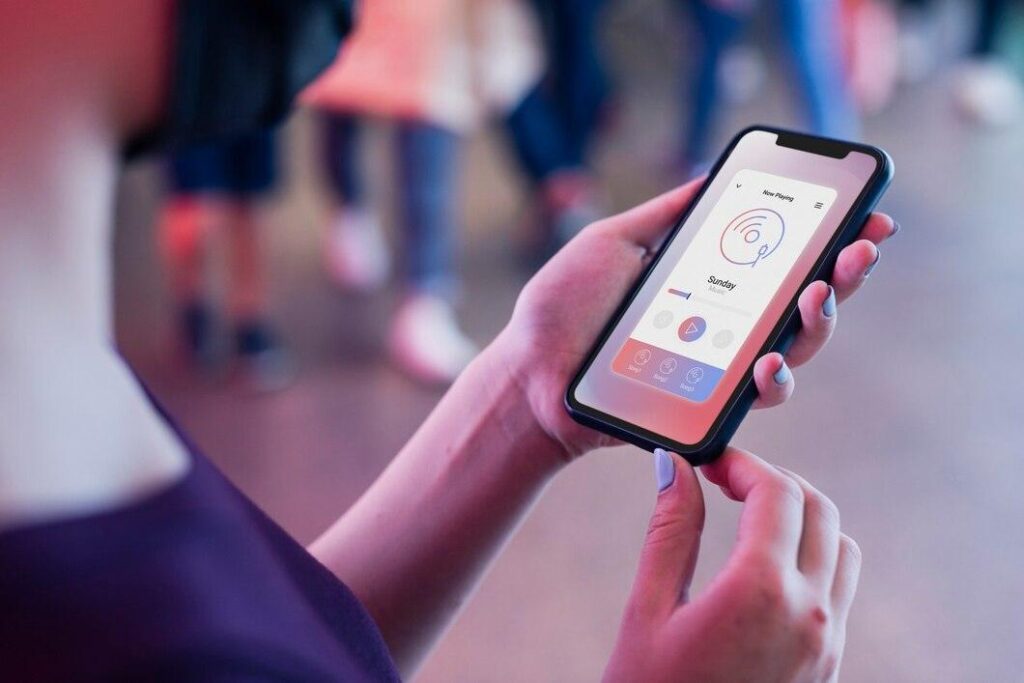
Open up your phone’s app store.
- It can be the Apple App Store or the Google Play Store.
- In the search bar, type the Alexa app and hit search.
- Tap the “Update” button that’s next to the app. Wait for the update to finish.
The process can fail if there are bugs in the app. Updating it can fix those problems. After the app update, you can run the process.
If it doesn’t work, try the next thing.
Step 3: Review the routine settings.
Sometimes, the routine itself is the culprit. Review and modify them:
- Open the Alexa app on your phone.
- Go to the menu and tap on Routines.
- There will be a list of all your habits there. Select the one that doesn’t work.
- Check all the settings carefully. Look at the triggers, actions, and devices involved in the routine.
- Adjust any settings that are off. For example, if the time set for a routine is wrong, correct it.
- After you’ve made the needed tweaks, go ahead and save those changes.
These steps help identify and fix routine issues.
How to understand Alexa’s routines
If you’re having trouble with Alexa routines not working in 2023, it’s imperative first to understand what Alexa routines are. Alexa routines allow you to automate a series of actions with just one voice command. If you say, Alexa, goodnight, you can set up a routine that turns off the lights, locks the doors, and adjusts the thermostat.
What are the Key components of Alexa routines?
You can troubleshoot Alexa issues more effectively if you understand the key components. These components are:

- Trigger: This starts the routine. You can use a voice command, a scheduled time, or even sensor detection to trigger it. If your Alexa routines are not working on your iPhone, checking the trigger settings in the Alexa app could be an excellent starting point.
- Action: These are the tasks Alexa performs once the routine is triggered. If your Alexa routines are not reliable, it could be due to one or more actions failing to execute properly.
- Device: This refers to the Alexa-enabled device that performs the routine, like an Echo Dot or Echo Show. If you’re facing issues like Alexa routines not showing all devices, you should check if the device you want to control is linked to the Alexa app.
Now, you might wonder why certain routines like Alexa Sunset or Alexa Wait won’t work. These key components can help you figure out what’s wrong.
For example, if your Alexa routine is not changing the light color, it could be an issue with the action settings related to your smart lights.
The more you understand these key components, the easier it will be to diagnose why you may have problems with your Alexa routines in 2023. Whether you’re discussing these issues on Reddit or trying to find solutions online, you’ll need this knowledge.
FAQs: Alexa routines not working
Why have my Alexa routines stopped working?
If your Alexa routines are not working in 2023, there could be several reasons behind it. It might be due to an outdated Alexa app, a poor internet connection, or incorrect routine settings. Each of these factors can disrupt Alexa’s routine.
How do I get my Alexa routine to work?
If your Alexa program stops working, follow the steps above to get it back up and running. It covers everything from checking your device’s internet connection to updating your Alexa app and reviewing routine settings. Following these steps can help you identify and fix the issue, making your Alexa routines reliable again.
Why is my Alexa Blink routine not working?
If your Alexa Blink routine is not working, it could be a connectivity issue. Ensure that your Blink camera connects to the same Wi-Fi network as your Echo device. The process won’t work as planned if they are on different networks.
Why won’t Alexa turn on my lights anymore?
If Alexa is not turning on your lights, ensure you have a good connection. Ensure that your smart lights are connected to the Alexa app and online. If they are offline or disconnected, Alexa can’t control them.
In conclusion, there you have it! If you’ve been struggling with Alexa routines not working, you now have a roadmap to fix the issues. Whether it’s updating the Alexa app or tweaking routine settings, these quick fixes will get your Alexa routines working again.
Your Alexa routines will no longer frustrate you or leave you scratching your head. Once you follow the steps and solutions provided, you’ll be back to enjoying automated tasks in no time.
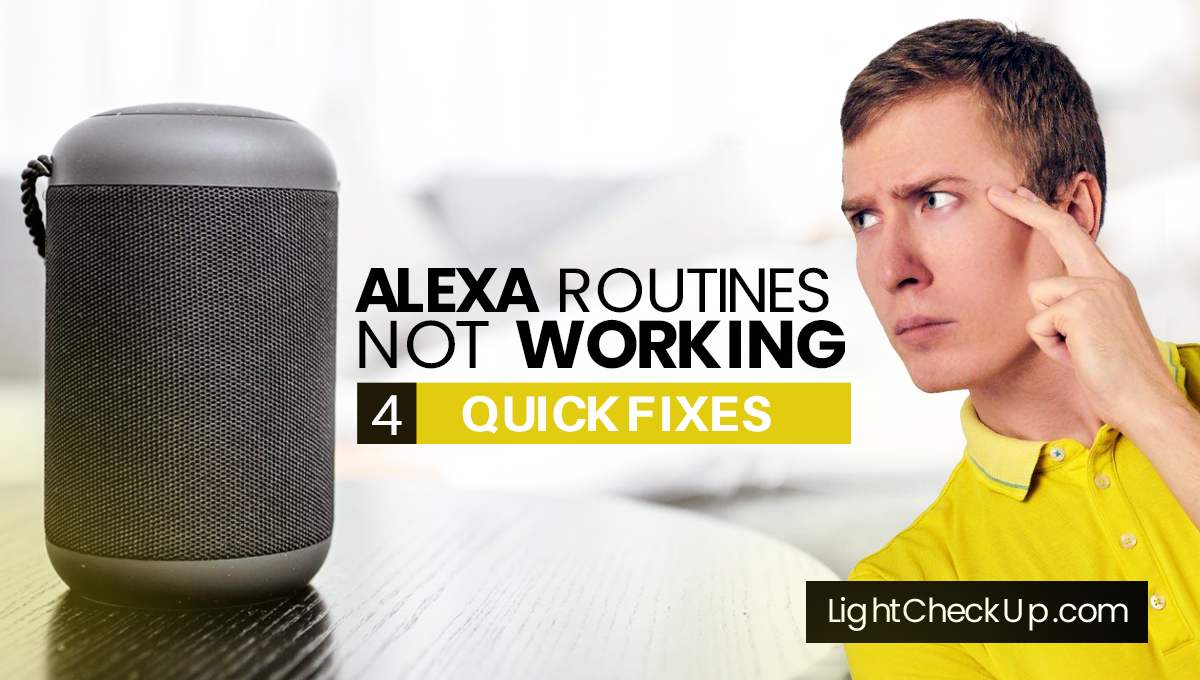
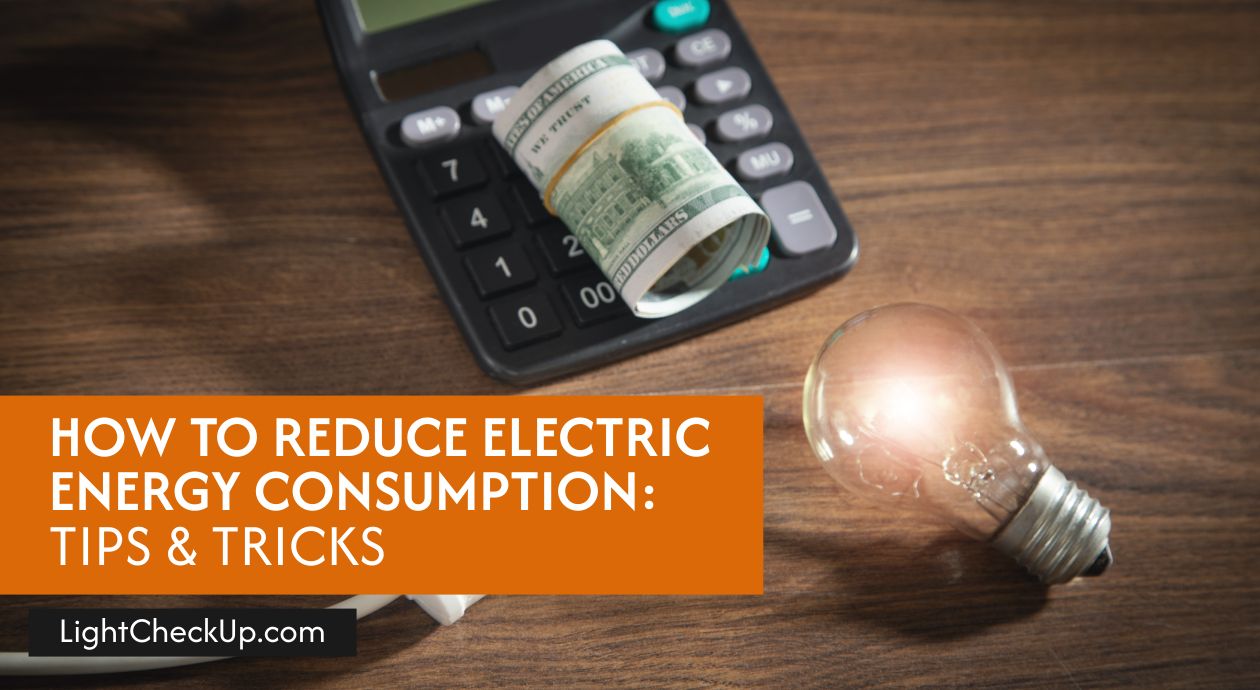


















Average Rating