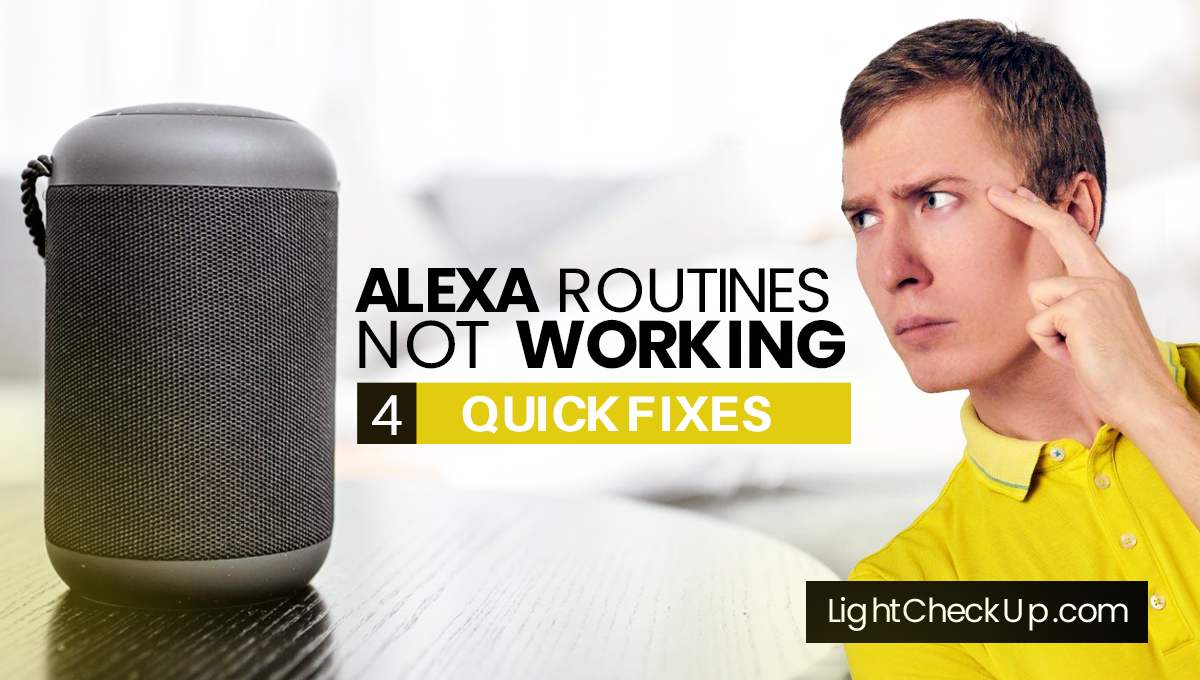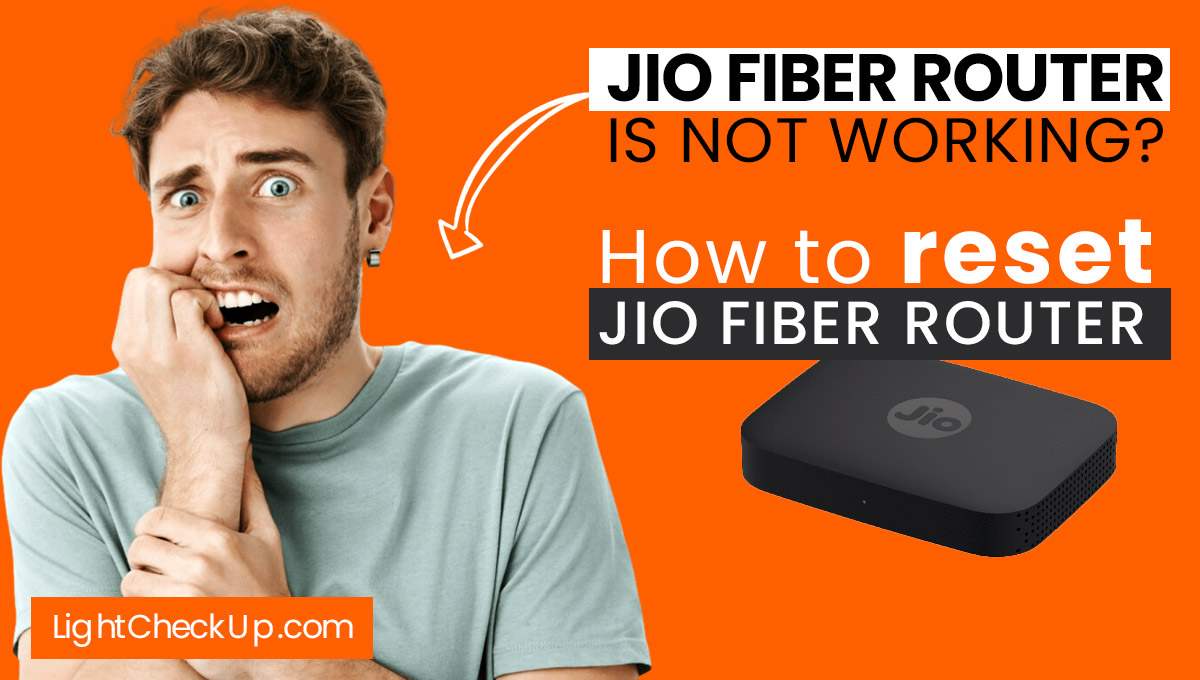If you own an Arlo camera, you know how important it is to record. Suddenly, you notice your Arlo not recording with WiFi.
This can be frustrating, mainly if you rely on your Arlo camera for security purposes. You may also find that your Arlo camera is not connecting or sending notifications as it should.
One possible reason is that your Arlo subscription has expired or is inactive. Or your Arlo does not register at the library for several reasons.
A low battery or network issue can also stop your Arlo camera from recording.
In this post, I’ll explain why Arlo isn’t recording and how to fix it.
Reasons and Fixes for Arlo Not Recording
If you own an Arlo camera, you know how crucial it is for home security. But what if Arlo stops recording?
This article will discuss the common reasons why your Arlo camera may not be recording and how to fix them.
Common Reasons and Fixes

Internet Connectivity Issues: Can be the reason for Arlo Not Recording
What’s the issue?
One of the main reasons your Arlo camera might not record is unstable internet connectivity. A stable internet connection is crucial for your Arlo camera to record videos and send notifications to your mobile device or computer.

How to resolve this?
Check Wi-Fi Signal Strength: The first step is to ensure that your Arlo camera is within the effective range of your Wi-Fi router. If the camera is too far from the router, the Wi-Fi signal may be weak, causing connectivity issues.
Restart Your Router and Modem: Restart your router and modem can fix minor glitches in the network. Turn off both gadgets, wait 30 seconds, and then reconnect them. Please be patient as the network recovers.
Check for Network Interference: Other electronic devices, such as microwaves and cordless phones, can interfere with Wi-Fi signals. Make sure your router is placed away from such devices.
Update Network Settings: Open the Arlo app on your mobile device, go to ‘Settings,’ then ‘My Devices,’ and select your camera. Check the network settings and ensure it’s connected to the correct Wi-Fi network.
Run a Speed Test: Use a speed test app to check your internet speed. If the rate is slower than your Arlo camera requires, you may need to upgrade your internet plan.
Contact Your Internet Service Provider: If you’ve tried all the above steps and still experience issues, it might be an idea to contact your Internet Service Provider (ISP) for further troubleshooting.
This guide will help you improve your Arlo camera’s internet connectivity, ensuring it records without interruptions.
Read Also: Is The Ring Camera Not Working? Fix Your Ring Camera Today!
Outdated Firmware: This can be the reason for Arlo Not Recording
What’s the issue?
Outdated firmware can lead to various functional issues with your Arlo camera, including the inability to record videos or send notifications. Firmware is the software that runs your camera, and keeping it up-to-date is crucial for optimal performance.

How to resolve this?
Open the Arlo app on your mobile device and navigate to ‘Settings.’ Go to ‘My Devices’ and select the camera you want to update.
Scroll down to find the ‘Device Info‘ section in the device settings. Here, you’ll see an option for ‘Firmware Update’ if an update is available.
Click on “Firmware Update” and then do what it says on the screen. Ensure your camera is connected to a stable internet connection during this process. It might take a few minutes to finish the update.
You can check the update progress within the Arlo app. Do not disconnect the camera from the power source or the internet while the update progresses.

Once the update is complete, your camera will automatically restart. If it doesn’t, manually restart it to ensure the updated firmware settings take effect.
After the update, test your camera to ensure it’s recording and sending notifications as expected. If you encounter any issues, you may need to reset your camera settings to default and configure them again.
It’s good practice to regularly check for firmware updates to keep your Arlo camera functioning smoothly. Manufacturers often provide updates to address faults and enhance functionality.
Make sure your Arlo camera’s firmware is up-to-date so it works reliably. Contact Arlo Support for step-by-step instructions if you need help with how to update.
Read Also: Real Or Fake Security Cameras: How To Spot A Fake Security Camera
Power Supply Problems: Arlo Not Recording
If your Arlo camera doesn’t have enough power, it might not be able to record movies or send alerts. A reliable power source is essential for the camera’s optimal performance.

How to resolve this?
Check the Adapter: Always use the original power adapter that came with your Arlo camera. Third-party adapters may not provide sufficient power.
Look for any damage or wear and tear on the power cable. Damaged cables can cause power issues.
Sometimes, the issue is with the power outlet. Try plugging the camera into a different outlet to rule this out.
Battery-Powered Cameras: If your Arlo camera is battery-powered, ensure the batteries are inserted correctly.
Mode and Rule Settings: Arlo Not Recording
What’s the issue?
If you set up your Arlo camera’s modes and rules wrong, it might not record when it senses motion or sound.
How to resolve this?
Open the Arlo app. Navigate to the ‘Mode’ tab in your Arlo app. Check the current settings. Ensure that the rules trigger recording when motion or sound is detected.
If you need clarification on the settings, reset them to their default state and reconfigure them.
Low Battery Status: Arlo Not Recording

What’s the issue?
A low battery can prevent your Arlo camera from recording or sending notifications.
How to resolve this?
Check the battery level. To check the battery level, use the Arlo app. Charge or replace. If the battery is low, charge it entirely or replace it with a new one.
Extreme Temperatures: Arlo Not Recording
What’s the issue?
Extreme temperatures, either too hot or too cold, can affect your Arlo camera’s functionality.
How do I resolve this?
Check the camera location. Make sure your camera is not exposed to extreme weather conditions.
Move the camera to a moderate-temperature setting.
Contact Arlo Support
If you’ve tried all the above solutions and still face issues, contact Arlo Support for expert assistance. They can guide you through advanced troubleshooting steps to resolve your issues.
These detailed guides will help you fix many things that might prevent your Arlo camera from recording.
Read Also: Secure Lite Cam Review: The Shocking Truth About This Security Camera!
FAQ: Arlo Not Recording
Why is my Arlo not recording in 2K?
Arlo cameras not record in 2K for some reason. First, ensure you have a camera model that supports 2K recording. Second, check your subscription plan; some plans may not include 2K recording. Upgrading your plan or camera model may resolve this issue.
Why is my Arlo doorbell detecting but not recording?
If your Arlo doorbell detects motion but not recording, it could be due to incorrect settings or a low battery. Navigate to the settings in your Arlo app and ensure that the rules are set to trigger recording upon motion detection. Also, check the battery status and replace or charge it if needed.
Did Arlo stop free recording?
Arlo has recently revised its subscription plans. If you were on a free program, checking your subscription status is essential. You may need to upgrade to a paid plan to continue enjoying recording features.
Why doesn’t my Arlo camera record at night?
Set your Arlo camera to night vision mode to record at night.
You can do this via the Arlo app. Also, ensure the camera has a clear view of the area you wish to monitor, as obstructions can affect its ability to record at night.
Are Arlo Pro 2 cameras 2K or 4K?
Arlo Pro 2 cameras record in 1080p resolution. They do not support 2K or 4K recording. If you’re looking for a higher resolution, you may need to upgrade to a different Arlo model.
How do I get my Arlo camera to record motion?
To enable motion recording, click on the settings in your Arlo app and ensure your camera is set to record when it detects motion. You can adjust the motion sensitivity settings to avoid false alarms and ensure accurate recording.
Bottom line:
With an Arlo camera, you can make your house more secure. However, issues like Arlo Not Recording locally or not sending it to the library in 2022 can be frustrating. When the Arlo Pro 4 camera or Arlo Pro 2 camera fails to record in the library, the solutions are often the same.
Keep your firmware updated, ensure a stable power supply, and adjust your settings to fix most issues. If problems persist into 2023, contacting Arlo Support is the most appropriate action.