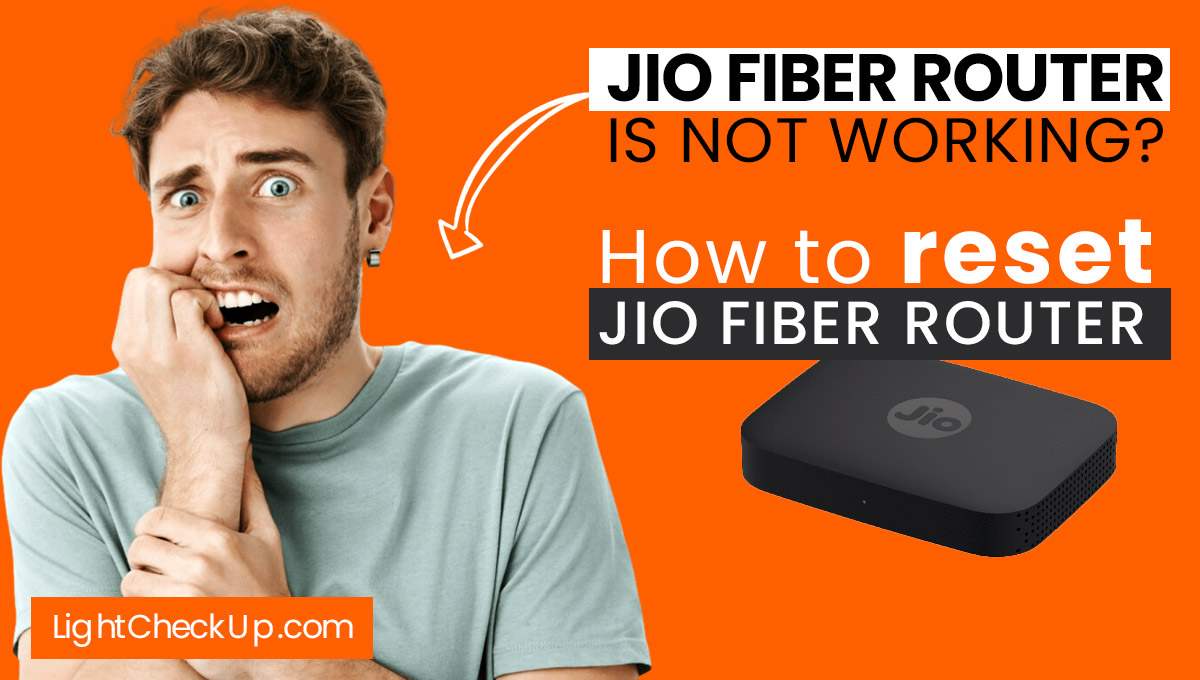Are you wondering which equalizer setting is best for your Air Pods, or what the ideal Spotify setting is for your specific Air Pods model? We’ve got you covered best Spotify EQ settings for AirPods 2nd generation.
In this guide, we’ll explore how EQ settings impact AirPod performance. Whether you own the advanced AirPods Pro 2, the popular AirPods 2nd generation, or any other model. It’s important to find the right Spotify equalizer settings.
How-to Guide the best Spotify EQ settings for AirPods.
You can greatly enhance the quality of your listening experience in Spotify with the equalizer settings. There is, however, a slight difference between iOS and Android devices when it comes to the process. For both, here’s a simple guide:
For iOS users: Best Spotify EQ settings for AirPods.
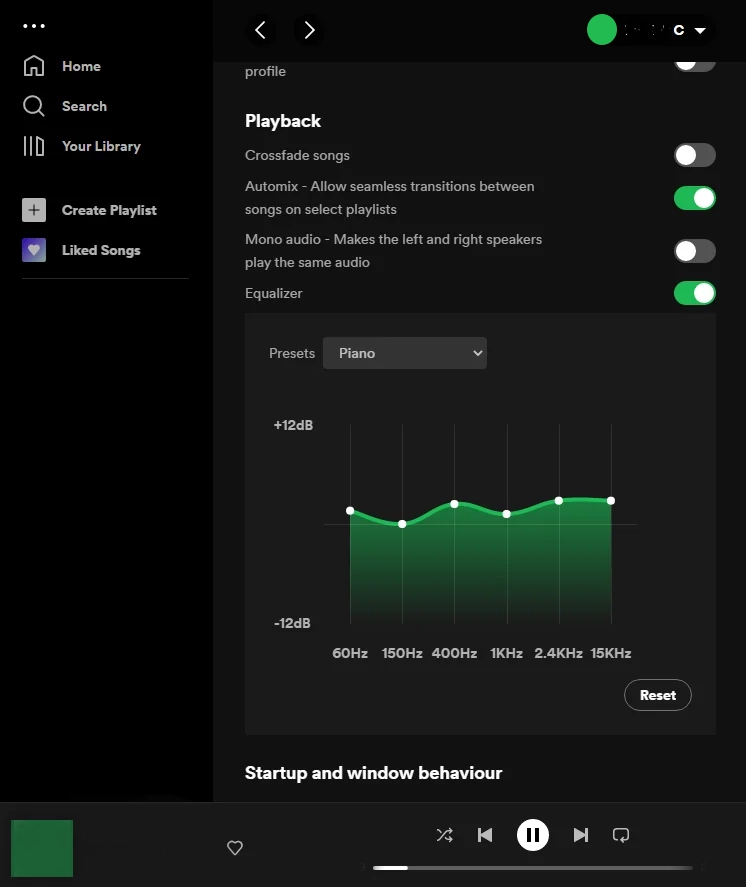
- Open the Spotify App: Start by opening the Spotify app on your iOS device.
- Get to Your Library: Tap on ‘Your Library’ in the bottom right corner.
- Access Settings: In the upper right corner of ‘Your Library,’ tap on the gear icon to open ‘Settings.’
- Find the Playback Option: Scroll down and select ‘Playback.’
- Open Equalizer: Scroll down to find the ‘Equalizer’ option and tap to open it.
- Adjust Your Settings: Now, you can adjust the equalizer sliders to find your preferred sound balance.
For Android users: Best Spotify EQ settings for AirPods.
- Open the Spotify App: Launch Spotify on your Android device.
- Access Home: Tap on the ‘Home’ tab at the bottom left.
- Open Settings: Tap on the gear icon in the upper right corner to access the settings.
- Find the Equalizer: Scroll down to ‘Audio Quality’ and select ‘Equalizer.’
- Customize Your Sound: Adjust the sliders to modify the bass, mid, and treble according to your preferences.
Note About Variability Across Devices:
Remember, Spotify equalizer features can vary depending on your phone and its software. Some phones have lots of equalizer options, while others have just a few basic ones.
Also, the kind of speakers or headphones you use can change how the settings sound. So, the same settings might not sound the same on all devices. Make sure you try different settings to see what works best on your phone.
Best Spotify EQ settings for AirPods: All-around listening.
The best way to enjoy Spotify’s wide range of music genres is to find a balanced equalizer setting. You can listen to jazz, pop, rock, or electronic music with a well-rounded EQ setting.

Set a balanced EQ setting.
Start with a flat EQ and adjust. Add some mids for a warm sound, and adjust the bass and treble for clarity. With this balanced approach, no one aspect of the music dominates.
How to understand frequencies:
- Bass: This is the lower end of the sound spectrum, providing punch and depth. The bass can give a fuller sound, ideal for genres with strong beats.
- Mids: The midrange is crucial for the sound’s richness and body. In most cases, it brings vocals and most instruments forward.
- Treble: The higher the frequency, the clearer and sharper the music. Enhancing the treble can make music more lively and detailed.
Spotify Equalizer Customization for Specific Music Genres
There are different EQ settings for different genres of music:
- Bass-Heavy Music (Hip-Hop, EDM): You should increase the low frequencies to enhance the bass. It gives the music its signature punch and depth.
- Vocal-Focused Tracks (Podcasts, Acoustic Music): Put more emphasis on midrange frequencies. It accentuates the nuanced tones of acoustic music and podcasts.
- Classical or Instrumental Music: Use a flat EQ setting with slight adjustments to the mid and high frequencies to get a natural, balanced sound. It’s the best way to capture intricate details of classical instruments.
You can fine-tune these settings based on your preferences. It provides an enhanced listening experience.
Tips on how to set the Best Spotify EQ settings for AirPods.
Making your Spotify listening experience right for you is all about trying out different settings:
A different setting might work for you.
Make sure you don’t hesitate to change the equalizer settings. You can play around with the bass, mid, and treble levels to see how they affect the sound of your music or podcasts. If you enjoy the setting, it’s the best.
Be sure to listen with an open mind.
What you listen to can affect what setting is right for you. The right setting for music isn’t necessarily the right setting for audiobooks. The settings you use will depend on whether you are listening to songs, podcasts, or something else.
Read Also: Alexa Won’t Play Spotify? Have You Tried Those 6 Simple Tips?
In conclusion, the best Spotify EQ settings for AirPods can make a huge difference in the sound of your AirPods. You can adjust the settings to find the right balance for music, podcasts, or audiobooks.
Find the EQ setting that works for you. Make sure you select the setting that you find most comfortable.
FAQ: Best Spotify EQ settings for AirPods.
Which equalizer setting is best for AirPods?
The best equalizer setting for AirPods depends on your personal taste and the type of content you’re listening to. A balanced setting with slight boosts in bass and midrange usually works well for a wide variety of music.
What is the best AirPod setting on Spotify?
A suitable general setting for AirPods on Spotify is a balanced EQ with a slight emphasis on bass and mid frequencies. This enhances both vocal clarity and music depth.
What is the best Spotify EQ setting?
The best Spotify EQ setting varies based on individual preferences and music genres. For a versatile listening experience, start with a balanced EQ and adjust slightly to favor the bass and mids for a richer sound.
Does EQ affect AirPods?
Yes, EQ settings affect AirPods. Adjusting the EQ can significantly improve your listening experience by enhancing certain frequencies and balancing the overall sound output.
How can I improve AirPods’ sound quality?
You can tweak Spotify’s equalizer settings to find the right balance for your AirPods. Additionally, ensure your AirPods are clean and properly fitted to your ears for the best sound quality.
How do I increase AirPods bass on Spotify?
You can increase bass on your AirPods using the equalizer settings. This will give you a deeper and more pronounced bass effect in your music.
Read Also: 10 Fixes For Alexa’s Errors: When Alexa Saying Sorry Something Went Wrong