Have you ever wondered how to link your HDMI security camera to TV? It’s simpler than you might think, especially if you have an IP camera to HDMI converter. These IP camera, like the 4K security camera with HDMI output are easy to connect. They offer high-quality images.
Those who have their cameras outside can find an outdoor security camera with HDMI output especially useful. You can watch what’s happening outside on your TV. And don’t worry if you’re on a budget – there are plenty of cheap cameras with HDMI output available.
Sometimes, you might need an extra piece like an IP camera to HDMI converter or an IP camera to TV adapter, but these are straightforward to use.
This guide will show you the simple steps to get your HDMI security camera to TV set up. So you can easily monitor your home.
What is the use of an HDMI security camera?
HDMI security cameras have become a popular choice for home and business security, and for the right reasons. So, what makes them stand out? Let’s break it down.
The HDMI (High-Definition Multimedia Interface) technology offers high-definition video as its major benefit. A clearer image means finer details, crucial for identifying faces.
A 4K HDMI camera can connect to a variety of displays, such as TVs and monitors. Simple setup makes it easy to use. The cameras allow real-time monitoring. A live video feed is essential for immediate response to security incidents. It is possible to monitor your home’s front door or different parts of a business with HDMI security cameras.
Here are some examples people have shared:

Who’s Knocking at Your Door? Whether it’s your home or business, a security camera lets you see who’s at the door without opening it. It’s an excellent way to add safety and convenience.
Spotlight on Interesting Areas: In businesses, live security camera feeds can showcase certain areas or points of interest to customers. It’s like giving them a sneak peek at something cool or meaningful.
Stop Theft Before It Happens: Displaying live video on a monitor can deter theft. When people know they’re being watched, they’re less likely to steal. It’s a proactive way to protect your space.
So, while recording footage is usually a security camera’s key advantage, live-only uses show that sometimes, just seeing is enough.
Read Also: How To Remove Mercury Vapor Security Light: 10 DIY Troubleshooting
How to Connect HDMI Security Cameras to Your TV
Want to see your security camera’s live feed on your TV? You don’t know how to connect my security cameras to my TV without a DVR.
It’s easier than you might think. Here’s a simple guide to help you set it up in 2024.

Use a BNC to HDMI converter:
You can use the HDCV-3-T BNC to HDMI converter for any analog CCTV or HD BNC security camera. The HDMI port on your TV lets you connect your camera directly.
It’s great for both 720p and 1080p cameras. There’s even a video demo to show you how it works.
View Multiple Cameras on One TV
An CCTV multiplexer lets you watch different feeds from multiple cameras on a single screen. They come in 4, 8, and 16 channel options. Just connect your cameras to the multiplexer using cables, then link it to your TV. You can choose different screen layouts, like picture-in-picture or four-camera grid.
Display Cameras on Multiple TVs:
You can also show your Galayou Security Camera feeds on several TVs. Use an HDMI over Ethernet kit to connect the multiplexer’s HDMI output to multiple TVs through a network switch. You can control the multiplexer from any TV, and even send remote control commands back to it.
Direct Connection for Analog CCTV Cameras:
For a simple setup with an analog CCTV camera, connect it directly to your TV. You will need a Siamese cable for both the video and power, as well as a BNC to RCA converter to connect the cable to your TV. Switch to the right video input on your TV, and you’re done.
Read Also: Best Security Cameras For Apartments: Top 5 Cameras For 2024
Add audio surveillance:
If you want audio, you can hook up a surveillance microphone to your TV. This lets you hear what’s happening along with the video.
Connecting HD Security Cameras:
You’ll need a BNC to HDMI converter to connect an HD security camera (like a 4K BNC camera). Just like the analog setup, connect the camera to the converter with a coaxial cable.
Link the converter to your TV with an HDMI cable. Select the right HDMI input on your TV to see the camera feed.
Read Also: Hidden Body Camera For Professionals: Which One Is Right For You?
And that’s it! These simple steps will get your HDMI security camera feed displayed on your TV in no time.

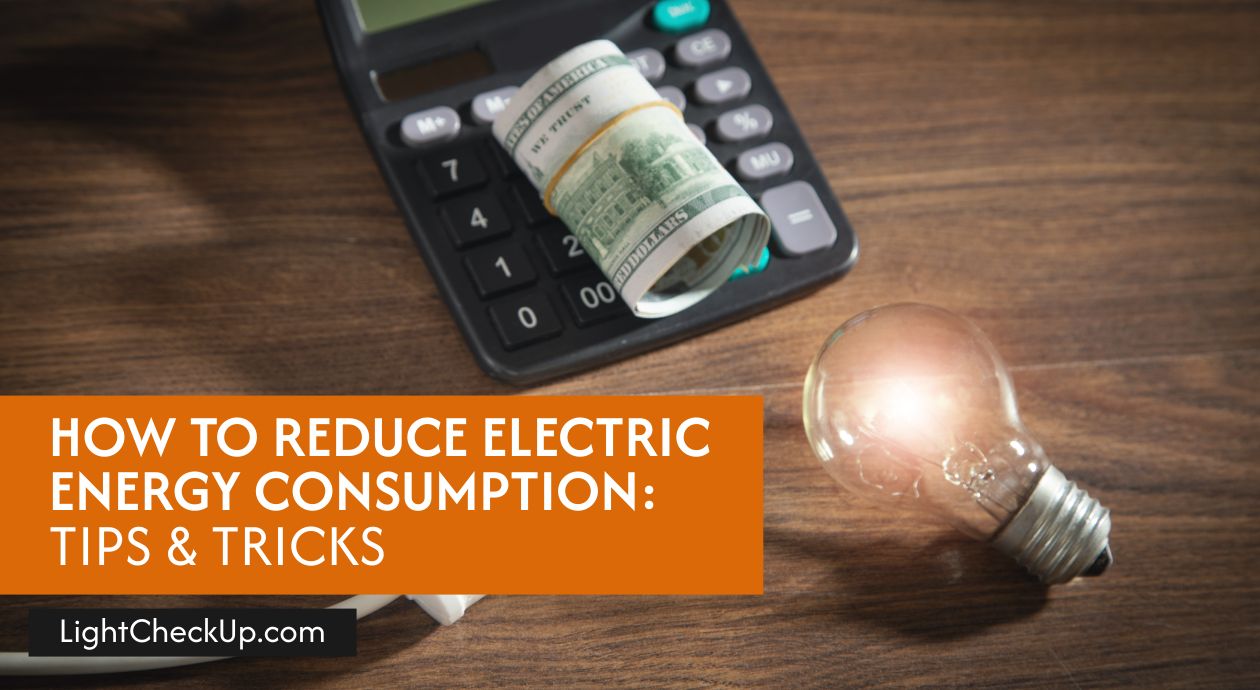


















Average Rating