Security cameras will be everywhere in 2024. Did you know how to cctv camera hack, without giving away your identity?
CCTV camera hacks breach privacy. It allows hackers to access live footage and control cameras remotely. How do you know if your security camera has been hacked?
In this article, we’ll show you how to protect yourself from CCTV camera hacks. You can keep your cameras secure and your personal space private with a few simple steps. Let’s get started!
How to CCTV Camera Hacks Happen?
How to CCTV camera hack? Hackers can access CCTV cameras in several ways, including:
Default passwords
You can easily find the default passwords for CCTV cameras online. If the camera owner doesn’t change the default password, hackers can easily get in and control it.
Outdated firmware
CCTV cameras run firmware. If the firmware is outdated, hackers may exploit vulnerabilities to gain access to the camera.
Weak network security
If the CCTV camera is connected to a weak network. There’s a chance hackers will use this to get access to the camera.
Social engineering
Social engineering is another way hackers hack CCTV cameras. Hackers can use phishing emails or trick someone into revealing login credentials.
How to Prevent CCTV Camera Hacks
Now that we understand how CCTV camera hacks can happen, let’s discuss some prevention techniques to protect your privacy. How do I stop CCTV from seeing me?
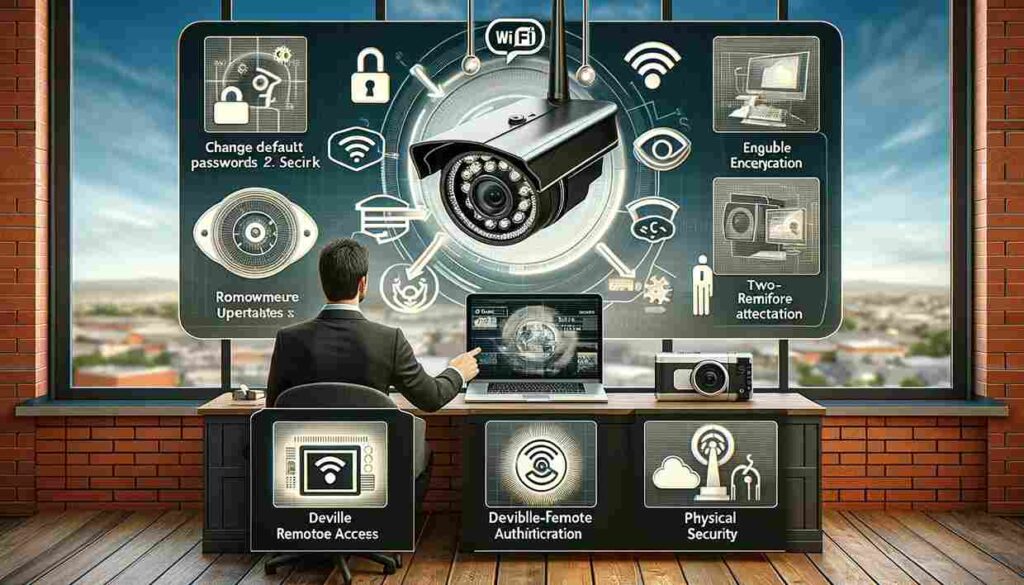
Change the default password
The first and most effective step in preventing CCTV camera hacks is to change the default password. Don’t use easy-to-guess passwords. Use a personal or common password.
How do I change my CCTV password?
You should find out what type of camera you have.
It’ll help you find the right instructions and resources if you know your camera model. You can find a label on the camera or in the packaging.
Please proceed to the camera’s web interface:
Most CCTV cameras are accessible online. You’ll have to check your camera model and network setup. Your browser’s address bar should show the camera’s IP address. You can get this info from the camera’s manual or from a network scanner.
Locate the password settings.
You can find the “user management” or “security” settings once logged in. Change the passwords for different user accounts in these sections.
Change the default password:
The default password will be entered into the web interface, and the selected password will be entered into a field. Use a strong password with at least 12 characters, including uppercase, lowercase, numbers, and special symbols. Keep it simple.
You can do it again for more users:
Change the passwords for each user account if you have more than one.
Keep the firmware updated.
Regularly updating CCTV camera firmware is crucial to preventing hacks. Manufacturers often release updates that fix vulnerabilities and improve security. Install updates as soon as they are available.

How do I update the CCTV firmware?
- Most cameras offer automatic firmware updates, but check the manufacturer’s website periodically.
- If you want to roll back, download the update file and back up your current firmware.
- Most cameras update via a web interface, SD card, or NVR/DVR. Select the method your model supports.
- Keep your internet or wired connection stable during the update.
- Keep the camera plugged in during the update to prevent corruption.
- It may take several minutes to update. Don’t power cycle or disconnect until it’s done.
- Confirm the firmware version is installed by rebooting the camera.
You can improve your CCTV’s security, features, and performance by updating its firmware. Keep your home secure with CCTV!
How to CCTV camera hack: Secure Your Network
You need to secure your network if you don’t want hackers to access your CCTV cameras. This includes using strong passwords for your Wi-Fi network, enabling network encryption, and using a firewall to block unauthorized access.
Follow these steps to improve network security and CCTV camera security:
Strengthen Your Network Security:
Make sure your router and devices have strong passwords. You should use WPA2 encryption for Wi-Fi. Don’t leave ports open on your router or devices. Keep your firmware up-to-date.
Secure Your Cameras:
Create unique passwords for each camera. Activate two-factor authentication if it is available for added security. Disable remote access if not needed. Mount cameras in secure, hard-to-reach places.
Network segmentation:
Put your CCTV cameras on a separate network. Don’t allow unauthorized devices and users to access your CCTV network.
Monitor Network Activity:
Install intrusion detection and prevention systems. It’s essential to monitor network logs regularly to catch suspicious activity.
Stay informed:
Keep up with security threats. Consult a security expert if necessary.
Use two-factor authentication
Two-factor authentication adds security to your CCTV camera login. It requires a second form of verification, like a code sent to your phone. This makes it more difficult for hackers to access your camera.
Two-factor authentication (2FA) adds an extra layer of security to your online accounts, making it harder for hackers to access them even if they steal your password.
Here’s a general guide on how to use it:
Find out if your account offers 2FA:
Make sure 2FA is enabled on your online accounts (email, social media, bank, etc.). You can also use “two-step verification” or “multi-factor authentication.”
Choose your 2FA method:
Most accounts offer multiple 2FA methods:
- You’ll get a verification code via text when you log in. Swapping SIMs is risky.
- Try Google Authenticator, Microsoft Authenticator, or Duo Mobile. You’ll get your own verification code every time you log in if you scan a QR code. It’s the safest option.
- Your security key is a physical USB device you plug into your computer. It’s more secure but less convenient.
Set up 2FA:
You can choose your 2FA method in your account settings. If you’re using an authenticator app, scan the QR code or give your number. To set up some accounts, you might need a verification code.
Use 2FA when logging in:
If you’ve enabled 2FA, you’ll be asked for a second verification code when logging in. You’ll need to enter the code you got via SMS, app, or security key.
Remember backup options:
It’s possible that some 2FA methods, like SMS, are vulnerable if your SIM card is hacked. Make sure you have a backup method, such as recovery codes.
Read Also: Real Or Fake Security Cameras: How To Spot A Fake Security Camera
Be wary of social engineering
How to CCTV camera hack? Beware of emails or messages asking for login info. You could get tricked into revealing sensitive information by social engineering. If you receive a suspicious email, do not click on links or provide information. Instead, contact the sender directly to verify message authenticity.
Additional cybersecurity tips: How to CCTV camera hack
In addition to the prevention techniques mentioned above, here are some general cybersecurity tips to remember:
Use strong passwords
You need strong passwords to protect your privacy. It’s best to mix letters, numbers, and special characters.
Enable Two-Factor Authentication
It’s not just for CCTV cameras. You should enable this extra layer of security for all your online accounts, like email and social media.
Regularly Update Software
Just like CCTV camera firmware updates, you should update your software regularly. Your computer, phone, and anything else connected to your network.
Use a virtual private network (VPN).
You can protect your internet connection from hackers with a virtual private network (VPN). It’s especially helpful when using public Wi-Fi.
Be cautious of suspicious links
It’s not just phishing emails that trick you into revealing sensitive information. They might also link to fake websites to steal your information. Make sure the website is legit before entering your info. Be careful with links.
Read Also: How To Tell If A Light Bulb Is A Camera: Revealing Its Hidden Eyes
Real-World CCTV Camera Hacks
How to CCTV camera hack? In 2018, hackers gained access to over 150,000 CCTV cameras in the United States. They could watch live footage and control cameras remotely, causing chaos and raising privacy concerns.
In another incident, a hacker gained access to a family’s CCTV camera. He used it to spy on them and even speak to them through the camera’s speaker. It’s scary how vulnerable CCTV cameras can be.
Read Also: What Happens If You Unplug A Security Camera?
In conclusion, it’s helpful to have CCTV cameras, but they’re also vulnerable to hacking. How to CCTV camera hack? This article shows you how to stop CCTV camera hacks, protect your privacy, and prevent CCTV camera hacks.
Update your firmware and software, use strong passwords, and avoid suspicious links. It’s easy to make CCTV cameras secure and private with these measures.



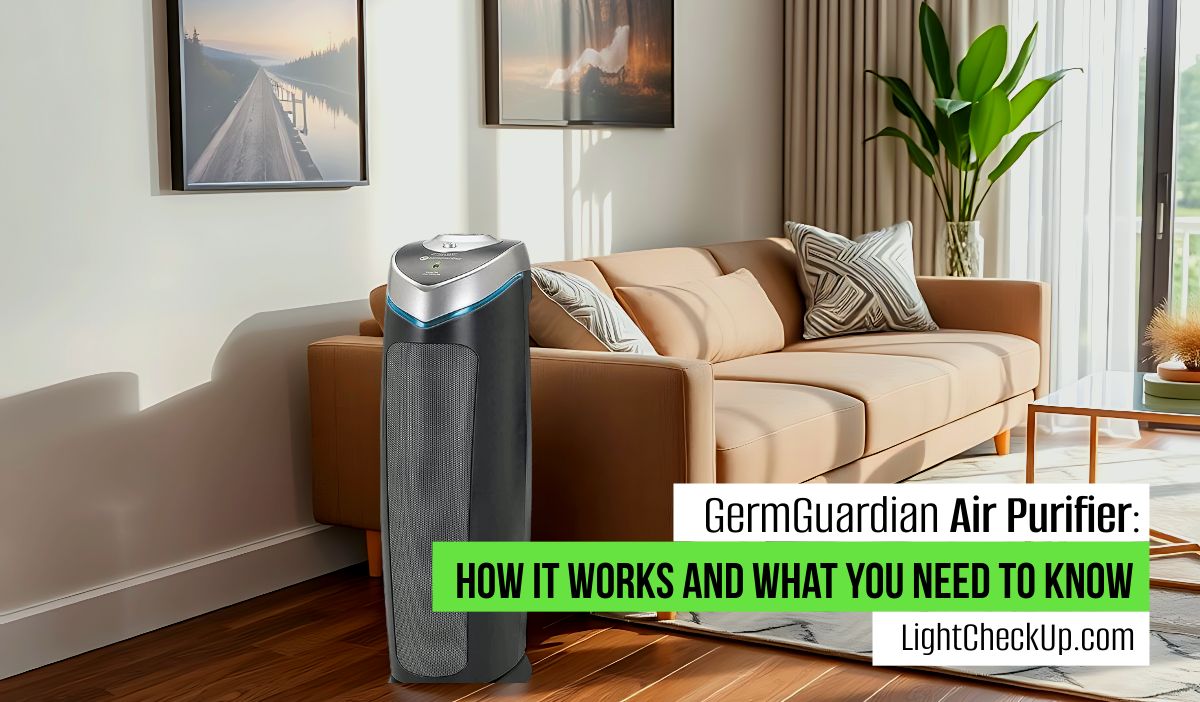

















Average Rating