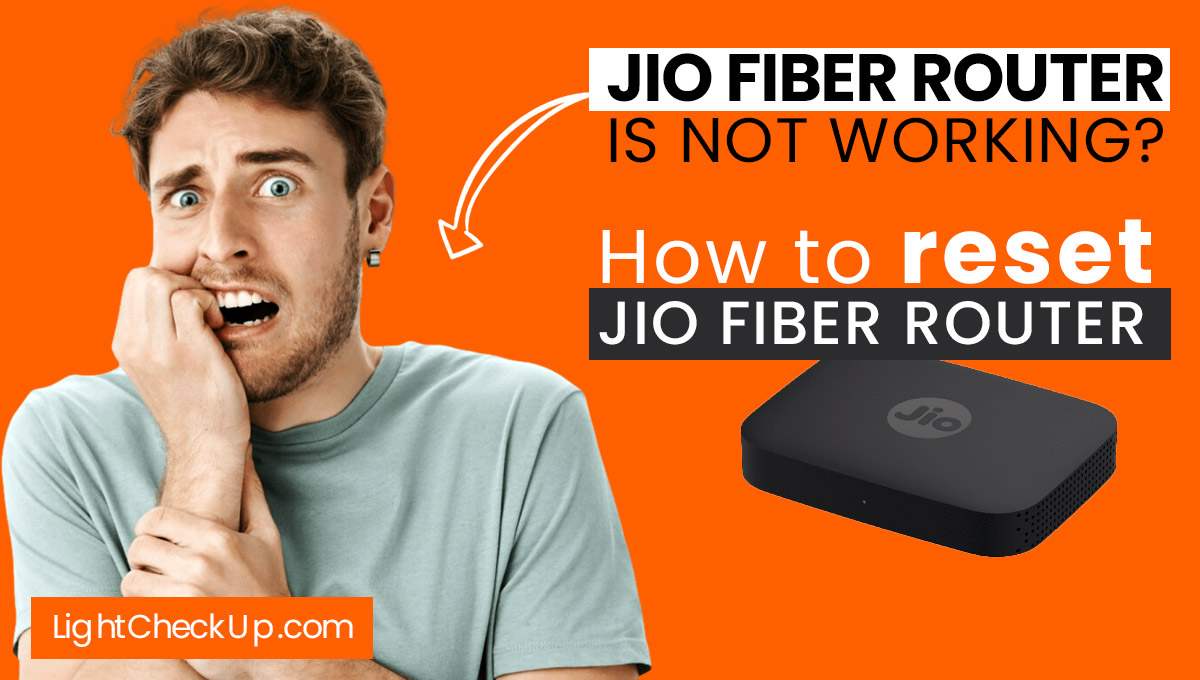When you see a Cox modem solid red light, you should be worried. That’s a clear sign your modem might be down or having trouble. It’s a common problem in older cox panoramic modem lights. A Wi-Fi light might work, but a modem might not.
Solid white lights usually mean everything’s fine, but solid red lights mean something’s wrong.
In this blog, we’ll explore the seriousness of a Cox Modem Solid Red Light and help you solve the problem so you can reconnect to the internet.
What is Cox Modem Solid Red Light Signals
A modem isn’t just a box in the corner of your room; it’s a communication device in constant communication with you. It’s important for Cox modem users to understand these light signals when troubleshooting.
Generally, a Cox Panoramic modem displays lights in different colors, each indicating the specific state of your connection.
- Green Light: Cox router blinking green light! A solid or blinking green light is a positive sign. It indicates normal functioning, with solid green usually showing a stable connection and blinking green signifying data transmission.
- Blue Light: This often indicates a high-speed connection, especially when using a DOCSIS 3.1 modem.
- Red Light: A Cox modem solid red light blinking indicates a problem. It typically indicates a problem with modem connectivity or hardware issues.
You can quickly assess and fix any connectivity problems with this knowledge. In the next section, we’ll talk about common causes and how to fix them.
Common Causes of Solid Red Light on Cox Panoramic modem
It’s key to understand the root cause of a Cox Modem Solid Red Light and to fix it. The most common reasons are:
Power Supply Issues: Sometimes, the problem is as simple as an unstable power supply. Power surges, insufficient voltage, or faulty power adapters can lead to modem malfunctions, often indicated by a red light.
Connectivity Problems: Cox modem red light but internet works! A solid red light may also signify connectivity issues. This could be due to disrupted Cox service, damaged cables, or problems with the modem’s configuration.

Hardware Malfunction: In some cases, the modem itself might be faulty. This could be due to internal damage, wear and tear, or manufacturing defects.
Troubleshooting Steps to Fix Cox Modem Solid Red Light Signals
Once you’ve identified potential causes, follow these steps to troubleshoot the issue:
Basic checks:
Power Cycle the Modem: Turn off the modem, wait for a minute, then plug it back in. This can resolve minor glitches.
Ensure that no cables are damaged or loosely connected. The coaxial cable must be tightly screwed in.
Intermediate steps:
Check for Service Outages: Visit Cox’s official website or use Cox mobile app to check for any reported service outages in your area.
Cox Panoramic Modem Settings: Log into your modem’s interface to make sure everything is set up right. An incorrect setup can cause connectivity issues.
Advanced troubleshooting:
Cox panoramic modem reset: Try a factory reset if the above steps don’t work. You’ll lose all your custom settings, though.
Firmware Update: Check to see if your modem is up-to-date. Outdated firmware can cause performance issues.
For professional help, contact Cox’s customer service.
Dealing with a Flashing Red Light on a Cox Box
It’s important to know the difference between a solid and flashing red light on your Cox modem.
A solid red light is usually an issue, but a flashing red light can be a temporary interruption or connectivity issue.
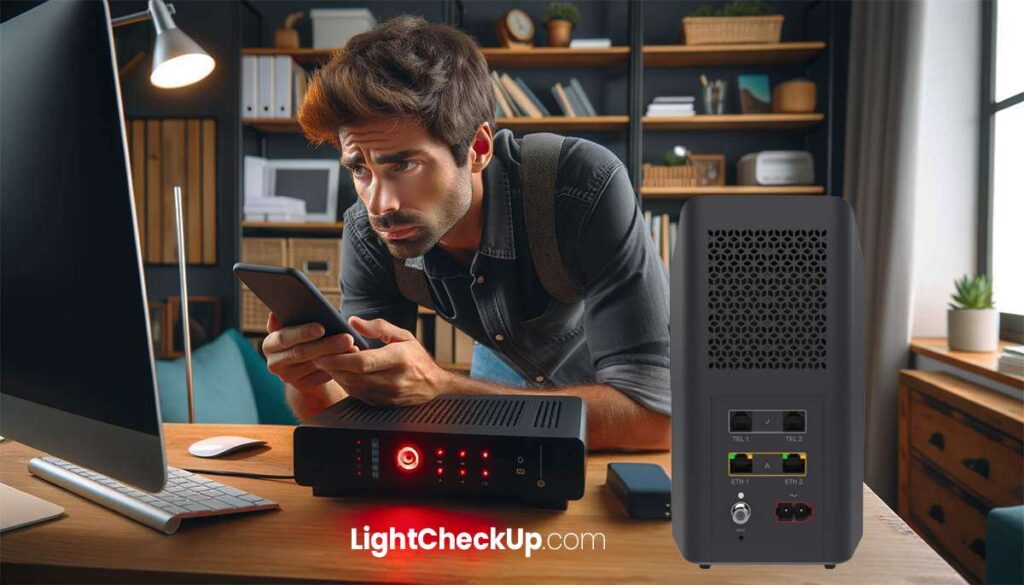
Causes of Flashing Red Light: Why is my modem showing red light?
This could be due to temporary issues with Cox’s service or environmental factors affecting the signal. Sometimes, the modem flashes red during firmware updates. You don’t want to interrupt this process.
Read Also: 5 Simple Steps: How To Fix Jio Fiber Red Light Blinking Issue
Troubleshooting a Flashing Red Light:
- Patience is Key: Give the modem time to update its firmware. Interrupting an update can cause further issues.
- Check for External Issues: Ensure there are no service outages in your area by checking Cox’s website or contacting their support.
- Restart Your Modem: Restart your modem if the light flashes without service interruptions.
What color should my Cox modem light be?
Ideally, the Cox modem light should be green. A green light indicates that the modem is connected and functioning properly. However, it’s important to refer to the specific documentation or user manual for your modem model to confirm the correct color-coding for the modem lights.
How do I fix the red light on my DSL modem?
You can fix the red light on your DSL modem by doing these things:
1) Ensure that the coaxial cable is tightly screwed in.
2) Check for service outages in your area by visiting Cox’s official website or using their mobile app.
3) Log in to your modem’s interface and verify that the settings are correctly configured.
4) Try a factory reset or updating your modem firmware if it doesn’t work.
In case none of these steps work, contact Cox’s customer support for professional assistance.
How to fix cox router red light?
Visit Cox’s official website or use their mobile app to check if there are any outages in your area first. If there are no issues, try restarting your router. For further help, you’ll need to contact Cox’s customer support.
Read Also: Step-By-Step Guide On How To Fix Red Light On Wifi Router
In conclusion, a Cox Modem Solid Red Light signals a problem, usually with offline status or hardware. Following these troubleshooting steps will help you fix these issues.
Regularly maintain and support your Cox modem to ensure a stable and reliable connection.