Jio Fiber red light blinking issue?? If you use Jio Fiber, you may have run into the issue of a flashing red light on your router. This is a common complaint with most Jio Fiber customers. This could indicate a network outage, a broken power supply, or a loose cable connection.
In this article, we’ll show you how to fix your Jio Fiber red light blinking issue.
Here is Quick Help: Jio Fiber red light blinking Issue?
- Reset the modem connection by unplugging, waiting 30 seconds, and reconnecting.
- Plug in all modem wires firmly. Check the modem’s Ethernet cable connection to your computer or router.
- Verify internet outages in your area with JIO FIBER and confirm any reported issues or maintenance work.
- To resolve the blinking red light, reset the modem to its factory default settings by pressing and holding the reset button for 10 seconds, then reconfigure it with your ISP’s settings.
- If none of the above resolves the issue, contact JIO GIGA FIBER customer support for further assistance, troubleshooting, or a technician visit.
How to Fix the Jio Fiber Red Light Blinking
Restart the modem: Sometimes your internet modem becomes confused. To restart, unplug the modem. Wait 30 seconds. Reconnect power. Turning off and on your computer might fix minor issues and improve internet speed.

Check the wiring. Your modem and PC, or router, are linked via cables. It’s vital to carefully connect these cords. Attach the cables both ways. Loose cables might disrupt connections.

JIO GIGA FIBER may know about local internet issues if you use them. You can call or check their website to see if they’ve reported any issues or are doing any work that could affect your internet.
Reset Modem Settings: If your modem blinks red, something is wrong. To repair this, reboot the modem. There’s a small button on the modem, usually labeled Reset,” that you can press and hold for about 10 seconds. Modem reset.
You can follow your internet provider’s instructions to reinstall it.
Customer Service: If your internet still doesn’t work, don’t worry. JIO GIGA FIBER helps its customers. They have online problem-solvers. Call or visit their website to clarify. They may help you troubleshoot over the phone or send someone to your house to inspect your connection and equipment.
If you still have any problems, you can contact Jio customer care at 1800-889-9999 for further assistance.
What are the Common Reasons for the Red Blinking Light on Your router?
Jio fiber router red light blinking? That may glow for numerous reasons. What could be the reason for the Jio Fiber red light blinking?
- Maybe router issues are the problem.
- Damaged cable connections, fiber optic line issues, or local outages might cause this.
- Power supply issues are another possibility. If the router is underpowered, it may glow red.
- Outdated firmware or software might also cause this.
I think these frequent causes can help you fix the issue.
Read Also: Sony TV Blinking Red Light 6 Times: What To Do? Here’s The Fix!
Troubleshooting Steps for Fixing the Jio Fiber Red Light Blinking Issue
Now that we have identified the possible causes of the red blinking light on your Jio Fiber router, let’s dive into the troubleshooting steps to fix the issue.
Resetting Jio Fiber Router to Stop Red Blinking
Jio Fiber red light blinking issue Reset your Jio Fiber router to fix the red blinking light. To reset the router, find its back button. Hold the button for 10 seconds until the router lights turn off and on. Resetting the router to factory settings may fix the blinking light.
Assessing the Broadband Connection
Check the broadband connection after rebooting the router. Check your router’s wires. Plug in all cords firmly to avoid damage. Replace broken wires promptly. Check for loose connections and fiber optic cable damage. Contact your service provider if you suspect an outage.

Powering Your Jio Router
Power supply issues can cause the red blinking light. Power your Jio router. Check the router’s power adapter connection. Connect the router directly to the main power outlet if using a power strip or extension cable. Power fluctuations or defective power sources might produce the red blinking light. Stable power can remove this reason.
Firmware and Software Updates for the Red Blinking Light
Outdated firmware or software might create difficulties, like the red flashing light on your Jio Fiber router. Check for router firmware or software upgrades to fix this. For firmware updates, visit the Jio website or call customer support. Install updates following the instructions. This will address any faults or compatibility concerns causing the red blinking light.
How to Avoid the Red Blinking Light Issue in the Future
After fixing your Jio Fiber red light blinking issue, it’s crucial to prevent it from happening again. Tips for a steady internet connection:
- Check and tighten cable connections to prevent damage.
- Surge protectors and UPSs protect routers from power spikes.
- Check for router firmware and software upgrades periodically.
- Avoid installing electrical gadgets near the router.
- Consider buying a router backup if power outages are common.
These might prevent your Jio Fiber router’s red flashing light and guarantee internet access.
What is the Jio Fiber app?
Manage your Jio Fiber account and services using the mobile app. The app lets you monitor data consumption, recharge, see invoices, troubleshoot, and access Jio applications and content. Google Play and the App Store offer the app for Android and iOS.

A backup file is needed to restore settings. The Jio Fiber app or online site can backup files. Restore your setup using the app:
- Log into the Jio Fiber app with your cell phone and OTP.
- Select Settings from the top-left menu icon.
- Tap Backup, then Restore.
- Restore your device’s backup file.
- Restart your router after restoration.
How to contact Jio customer care
If you still have any problems with your router or need any other assistance, you can contact Jio customer care through various channels:
- You can call 1800-889-9999 from any network number or 199 from your Jio number.
- Chat with JioCare on the MyJio app or on www.jio.com by clicking on the Chat with us option.
- You can send a WhatsApp message to 7000770007 with your query or issue.
- Email Jio at care@jio.com for general queries or jiofibercare@jio.com for JioFiber related queries.
How do I fix the other router’s red blinking light issue?
A red blinking router light indicates a power supply, fiber cable, or network connection problem. Try these actions to solve this:
- Make sure the power adapter is connected to the router and power socket.
- Check the router and wall socket fiber cable connections.
- Check if there is any damage or bend in the fiber cable. If yes, contact Jio customer care for a replacement.
- After 10 seconds, unplug and re-plug your router to restart it.
- Press and hold the router’s back reset button for 10 seconds. This will wipe out all settings and require router reconfiguration.
- If none of the above steps work, contact Jio customer service.
FAQ
What does it mean when Jio Fiber shows a red light?
When the Jio Fiber LED turns red, there’s an issue with the internet connection or the router. A broken cable, power loss, network trouble, or device failure could be the cause.
How do I fix Jio Fiber’s blinking red light without internet?
If your Jio Fiber router’s red light is blinking and you don’t have internet, try these steps:
- Make sure the power adapter is plugged in and the socket works.
- Check the fiber optic cable for breakage and damage.
- After 10 seconds, reconnecting the router reboots it.
- Resetting the router requires 10 seconds of holding the reset bu
Contact Jio customer care at 1800-889-9999 if the problem persists.
How do I fix the Jio Fiber red light blinking fast?
Jio Fiber routers flash red while attempting to connect to the network. It depends on signal strength and quality. Wait for the green or blue light to signify a successful connection. If the indicator blinks red for over 15 minutes, try these steps:
To get better signal reception, move the router to a less populated area.
Turn off or move cordless phones, microwaves, and Bluetooth devices in the router’s frequency range.
Change the router’s Wi-Fi channel at http://192.168.29.1.
If it persists, contact Jio at 1800-889-9999.
How do I fix Jio Fiber’s blinking red light when the internet works?
A flashing red light on Jio Fiber during internet use may signal a small fault or network problem. If internet speed and performance are unaffected, disregard them. If your internet is slow, disconnected, or low-quality, try these steps:
To restart the router, unplug and replug it after 10 seconds. Reset the router by holding its back reset button for 10 seconds. If the issue continues, call Jio at 1800-889-9999.
How can I stop the Jio Fiber green light from blinking?
Jio Fiber’s green indicator indicates an offline router. Possibly a faulty server, firewall, DNS, or other settings. Change browsers, check firewalls and antivirus, and guarantee a Wi-Fi connection. Use Jio’s DNS. If it continues, call Jio at 1800-889-9999.
How do I fix the constant red light on Jio Fiber?
If the Jio Fiber indicator light is permanently red, there is likely an issue with the router or the connection. Errors can result from physical damage, a cable fault, an electrical surge, or hardware failure.
You can inspect the router and the cable for any indications of damage or burns. Make sure no other appliances are sharing the power source and generating interference or overload.
Try using a different cable or power supply.
If none of the solutions work, contact Jio’s customer service for router replacement or repair.
Conclusion | red blinking light issue
The Jio Fiber red light blinking issue with the router can be a frustrating problem, but with the right troubleshooting steps, it can be easily resolved. Understanding the blinking light’s common causes, resetting the router, and checking the broadband connection You can resolve the issue with a proper power supply, updating firmware and software, and contacting Jio customer support.
You can also avoid the red blinking light issue in the future if you take precautions. Stay patient and follow the steps to get back online quickly.

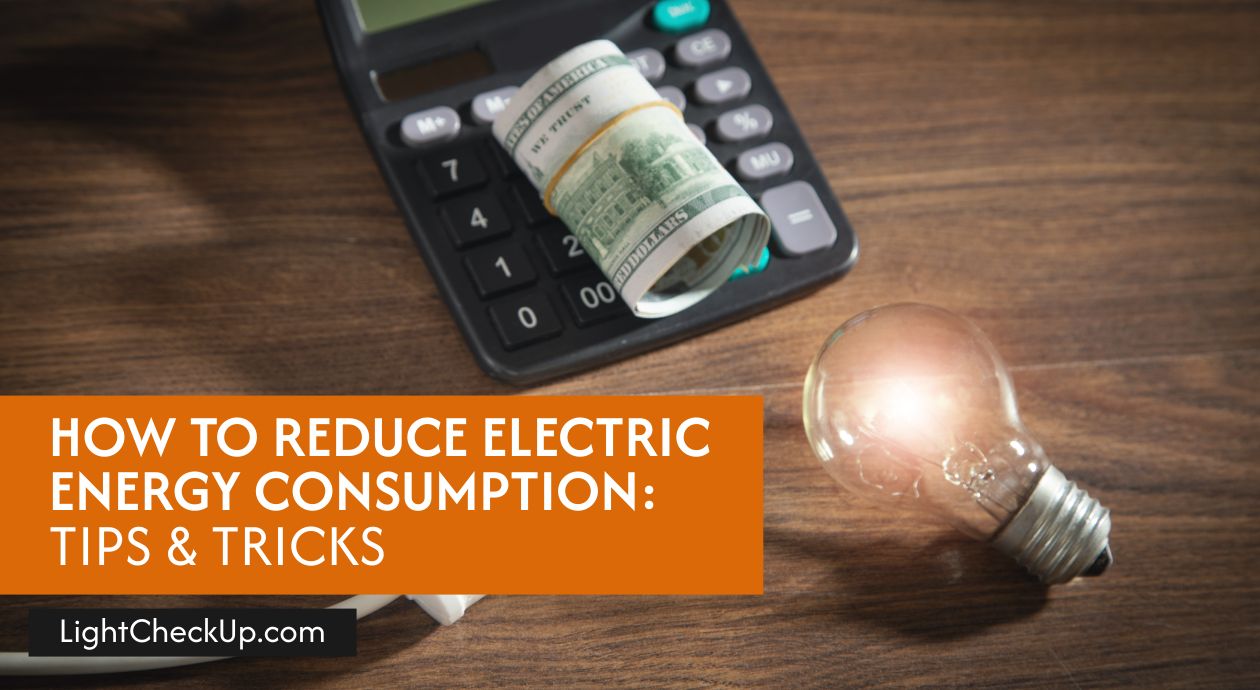


















Average Rating