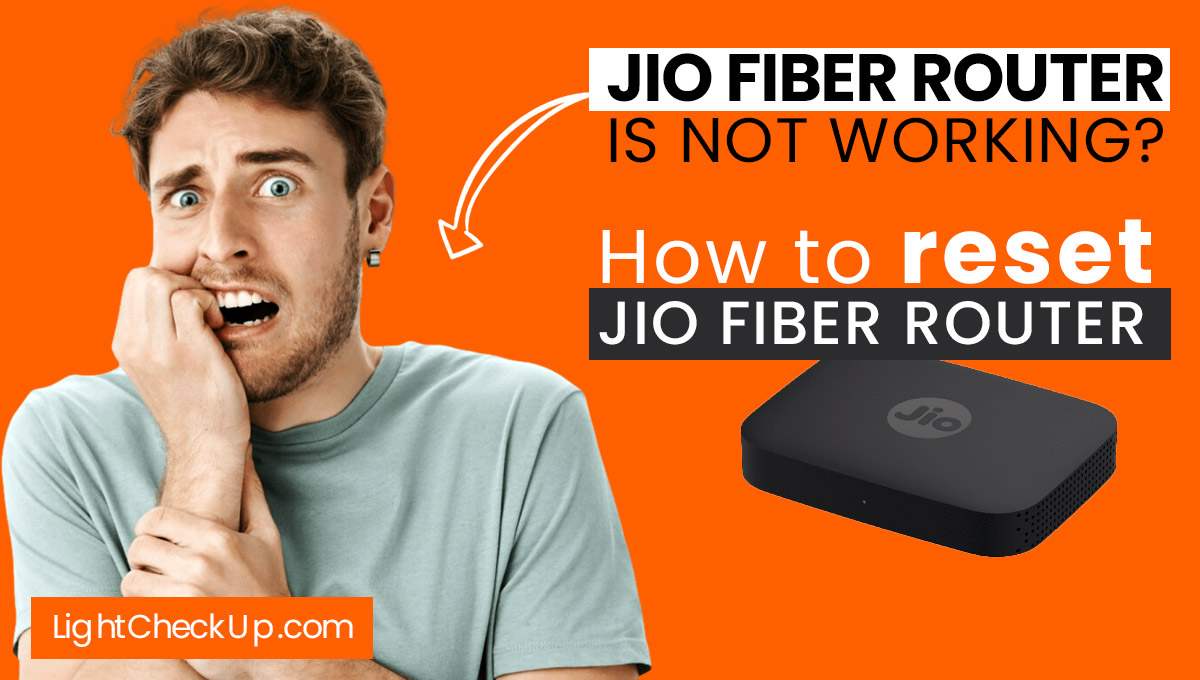Tired of fumbling for the outdoor light switch in the dark? Want some more security without leaving your lights on all night? An exterior light switch timer is the perfect solution!
With a timer, your outdoor lights come on and off automatically. It’s easy to set, saves energy, and adds safety. Ready to ditch the manual switch?
Whether you want a basic hardwired timer for Outdoor Wall Lights or a fancy timer switch for outdoor lights with WiFi. This blog is for you. We’ll cover exterior light switch timer wiring, how to choose a waterproof outdoor timer, and even how to upgrade to a smart timer. Let’s get started!
4 Simple Hacks: exterior light switch timer
Choose your timer: There are several types:
Simple dials for on/off times. Affordable, but limited flexibility. More precise and can have multiple cycles a day. Controllable with an app. Great for advanced scheduling.
Learn how it’s wired:
If you’re unsure, consult an electrician. An exterior light switch timer replaces your existing light switch. You’ll usually need a hot wire (power source), a neutral wire, and a load wire.
You’ll find a wiring diagram and setup instructions in your timer manual. Read it carefully!
Program your schedule:
Set your timers. Mechanical timers usually have pins or tabs. Digital and smart timers use buttons or an app.
Mechanical timers
These exterior light switch timers usually have a rotating dial with small pins or tabs around the edge. Each pin/tab represents a time interval (often 15 or 30 minutes).
Push in the pins/tabs corresponding to the times you want your lights to turn on.
Pull out the pins/tabs where you want the lights to turn off.
Example: To have lights on from 6 PM to 10 PM, you’d push in the pins on the dial from the 6 PM mark to the 10 PM mark.
Digital timers
There’s a small display and buttons to program these exterior light switch timer. You’ll typically set your lights on and off times with the buttons. You can set multiple on/off cycles with many digital timers.
Example: You could program lights to turn on at dusk, off at midnight, back on at 5 AM, and off again at sunrise.
Smart timers
Smart exterior light switch timers are connected to your WiFi network and controlled through an app on your smartphone or tablet.
Apps provide a user-friendly interface to set precise on and off times.
Advanced Features: Some smart timers may offer features like Remote control from anywhere Integration with smart home systems * Away modes that randomize timing for added security
Test and troubleshoot:
Restart the timer. Make sure it’s working as it should. If not, check the wiring and programming.
Need more help? Many online resources and videos show you how to install and set different hardwired exterior light switch timers.
Does an outdoor light switch work with a timer?
Yes, you can install a timer on an outdoor light switch to automate the on and off schedule of your exterior lights. This can help save energy and provide added security by ensuring your lights turn on and off at specific times, even when you’re not home.
Read also: Leviton Motion Sensor Light Switch Troubleshooting: 6 Ways To Fix
How do you set a timer for house lights?
Make sure you get a timer switch specifically made for outdoor use before you set a timer on house lights. Then turn off the breaker. Then program the timer switch to turn on and off your lights when you want.
Read Also: How To Connect Light Switch Hidden Camera? Easy Tips For Beginners
How do you change outdoor light timers?
The first thing you’ll do is turn off the breaker that controls the outdoor lights. You’ll need to carefully remove the existing timer switch, then connect the wires to the new timer, and then mount the new exterior light switch timer on the wall. Make sure that it’s working, then test it out. Disconnect the wires from the old timer.
How to choose a waterproof outdoor timer?

You need a waterproof outdoor timer for safe and reliable operation. Here’s what you need to know:
Waterproof rating:
Make sure the timer has an IP65 rating or higher. That means it’s dust and water-resistant. You can even get timers with higher ratings like IP67 (temporary submersion).
Type of exterior light switch timer:
- Simple and affordable, works for basic schedules.
- A digital schedule is more precise, and you can switch on/off multiple times a day.
- Control via app, advanced scheduling, and smart home integration.
A number of outlets:
You can get timers with one or more outlets depending on how many devices you need to control.
Features:
- Lights turn on and off automatically at dusk with a photocell.
- Useful for holiday lights or security lights.
- Protect outlets from tampering, especially in areas where kids or pets play.
Brand and Reviews:
Make sure the brands you choose are reliable outdoor brands. See how it performs and lasts in real life from user reviews.
Check out these factors to find the best waterproof outdoor timer for your home!
How to upgrade to a smart timer?
Smart timers are easy to upgrade! First, choose one that works with your existing wiring and your smart home system (if you have one). Turn off the light circuit power and take out the old timer.
The smart timer plugs in just like your old one, usually connecting the same wires as your old one. Just download the app and follow the guided setup process to connect it to your WiFi. Remotely control your lights, set detailed schedules, and even use voice commands!
Read Also: How To Replace A Mobile Home Light Switch? Mobile Home DIY
In conclusion, setting up a hard-wired exterior light switch timer is simple and effective. It’ll make outdoor lighting easier, more energy efficient, and more secure.
It doesn’t matter what kind of timer you buy, a simple one or a smart one with WiFi connectivity, you can easily automate your outdoor lights. Don’t fumble for the switch in the dark, now you’ve got a well-lit and safe outdoor space!