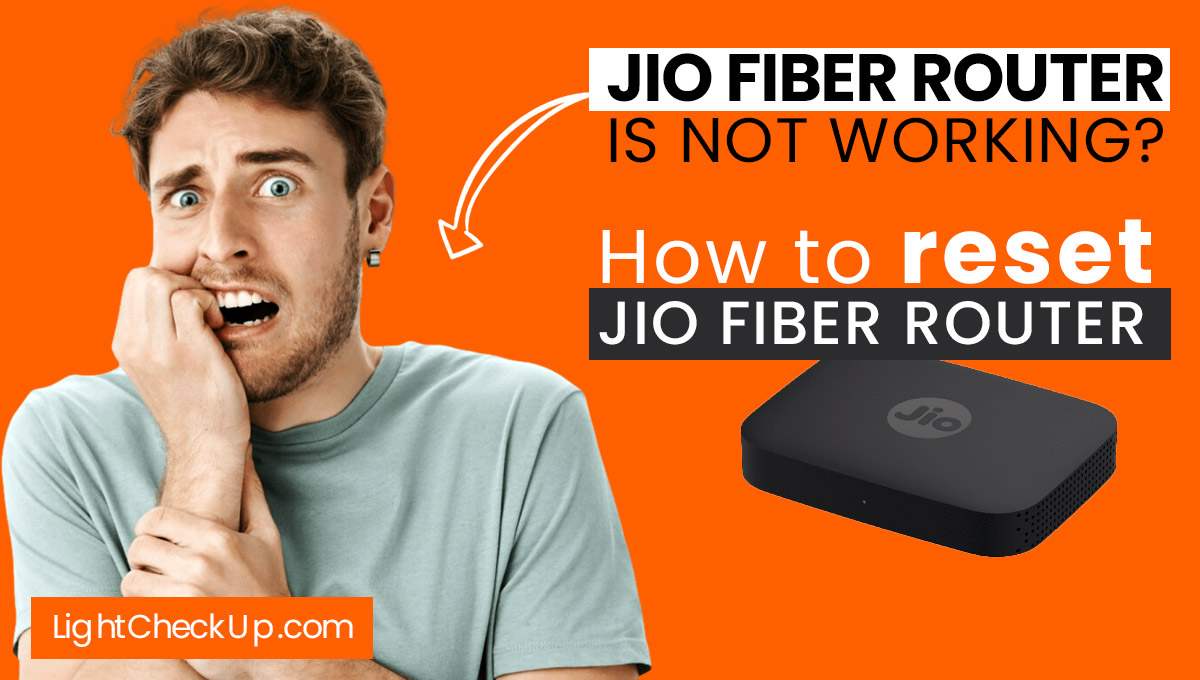Are you worried about unauthorized access? Learn how to quickly and easily change code on Schlage lock.
Schlage locks are renowned for their reliability and advanced security features. These make Schlage locks a popular choice for homes and businesses. However, many users face the hassle of forgotten codes or the need to update access for security reasons.
Remember, regularly changing the code on the Schlage lock is crucial. It will prevent unauthorized entry and maintain peace of mind.
In this guide, we’ll walk you through the straightforward steps for changing code on the Schlage lock. Whether you’re a new user or just need a refresher, this information will help you enhance your security quickly and easily.
Prepare for a Smooth changing code on Schlage lock
Before diving into the changing code on the Schlage lock process, let’s gather what you’ll need:
- Your New Code (4-8 digits): Choose a code that’s easy to remember for authorized users.
- User Manual (handy): If you have your Schlage lock’s specific user manual on hand helps reference exact steps (if needed). You can usually find the manual online to search for the model number followed by the “user manual.”
- Pen and Paper: Jot down any temporary codes or instructions during the process for safekeeping.
- Door Unlocked: Crucially, ensure the door is open throughout the process. This prevents you from accidentally getting locked out if something goes wrong.
- Backup Key (optional, but recommended): To have a physical key as a backup provides peace of mind in case of any unexpected issues during code changing.
- If you follow these simple steps, you’ll be well-prepared for a smooth code change on your Schlage lock.
In the next section, we’ll walk you through the steps to change the code itself!
Steps to Add Another 4-Digit User Code on a Schlage Lock
Add a Guest Code (4-digit)
- Grab your 6-digit programming code: This might be on a sticker on the back of your keypad or in the user manual. You’ll need it to manage user codes.
- Enter your programming code: Punch in the code on the keypad. The Schlage button (the centre button) will flash orange and beep three times.
- Activate “Add User” mode: Press the Schlage button, then press 1 on the keypad. The Schlage button will turn orange and beep again, letting you know it’s in “Add User” mode.
- Pick your guest code: Enter your desired 4-digit code. It can’t be the same as any existing code or the first four digits of your programming code.
- Confirm the code: Enter the same 4-digit code again. If everything’s good, the Schlage button will flash green and beep once to confirm. Pro Tip: Choose a guest code that’s easy to remember for your guest but hard to guess for others. Avoid using birthdates or repeated numbers.
How to Remove a 4-Digit Code on a Schlage Lock
- Get your programming code ready: You’ll need this again.
- Enter your programming code: Punch in the code on the keypad. The Schlage button will confirm with orange flashes and beeps.
- Activate “Delete User” mode: Press the Schlage button, then press 2 on the keypad. The Schlage button will turn orange and beep, ready to delete a code.
- Enter the unwanted code: Type in the 4-digit code you want to remove. Enter it twice.
- Confirmation beep: If successful, the Schlage button will flash green and beep once to confirm the code is deleted.
Schlage locks can hold up to 19 user codes! This is perfect for creating unique codes for family, friends, or even a cleaning service.
Troubleshoot Common Issues
What to Do If the Programming Code Is Lost?
If you’ve lost the programming code for your Schlage lock, don’t worry. There are a few steps you can take:
Check the User Manual: The programming code is often printed in the user manual. Look for a sticker or note inside.
Inspect the Lock: You got it! Believe it or not, the code can sometimes be hiding in plain sight! It might be on a little sticker tucked away inside the lock itself. To find this sneaky secret keeper, you’d just need to pop the lock off the door.
Reset to Factory Settings: If you can’t find the code, resetting the lock to factory settings will remove all existing codes and restore the default programming code.
Steps to Reset the Lock to Factory Settings
1. Remove the Battery Cover: Take off the cover to access the battery.
2. Disconnect the Battery: Unplug the battery connector.
3. Press the Schlage Button: Hold down the Schlage button while reconnecting the battery. Continue holding until the light on the Schlage button flashes green, then release.
4. Re-enter Default Codes: Your lock is now reset to factory settings. The default codes are usually found in the user manual.
Following these steps, you can reset your Schlage lock and start fresh with new codes, including changing the code on the Schlage lock.
Contact Schlage Customer Support
If you’re still having trouble, Schlage customer support can assist you. They can provide specific guidance based on your lock model and issue. Here’s how to reach them:
Website: Visit the official Schlage website for resources and support articles.
Phone: Call Schlage’s customer support hotline for immediate assistance.
Email: Use the contact form on the Schlage website to send a detailed description of your issue.
That’s right! With a little troubleshooting and the help of these resources, you should be able to fix most lock problems and get it working smoothly again. Isn’t it great to be able to fix things yourself?
Maintain Your Schlage Lock
Just like any other electronic device, your Schlage lock thrives with a little TLC. Here are some key maintenance tasks to ensure its continued smooth operation:
- Clean the Keypad Regularly: Dirt, grime, and moisture can hinder the keypad’s functionality. Use a soft, damp cloth to gently wipe the keypad and remove any buildup. Avoid using harsh chemicals or abrasive cleaners that can damage the delicate electronics.
- Check for Firmware Updates (if applicable): Some Schlage locks with keypads offer firmware updates. These updates can improve performance, add new features, or fix bugs. The process to check and install updates. It will vary depends on the specific model you have. Refer to your Schlage lock’s user manual for detailed instructions specific to your model.
- Regular Battery Inspection and Replacement: A dead battery can render your Schlage lock useless. Make it a habit to regularly inspect the battery levels and replace them when they start running low. This will prevent lockouts and ensure your Schlage lock is always operational.
Just a heads up, following these simple maintenance tips. It will keep your Schlage lock working like a champ for years to come. That means long-lasting security and peace of mind for you!
How to change the code on the Schlage keypad without programming code?
Unfortunately, you cannot change the user code on your Schlage keypad without the programming code. The programming code acts as a security measure. That will help you to prevent unauthorized changes to the lock’s settings.
Here are your options:
- Reset the Lock to Factory Settings: This will erase all existing user codes, including your own and the programming code. After a reset, you can use the default programming code listed in the user manual or on a sticker. You will find that on the back of the keypad to reprogram the lock and set new user codes.
- Locate the Programming Code: The programming code is usually found in two places:
- User Manual: Check the user manual that came with your Schlage lock. The programming code should be clearly labelled.
- Sticker on Keypad: On some Schlage models, the programming code might be on a yellow sticker. It is located on the backside of the keypad, underneath the keypad itself.
If you’re unable to find the programming code, you may need to contact Schlage customer support for assistance.
Read Also: A Single Wood Front Door With Active Sidelight: How Do You Secure A Front Door?
In conclusion, Just like regularly changing your passwords online, you will update your Schlage lock code is an essential security practice. It ensures that only authorized individuals have access to your home.
We hope this guide empowered you to change the code on your Schlage lock confidently. Let’s lock down your home security!
Follow these easy steps and make a habit of changing the code regularly. Trust me, your home will thank you for the extra layer of protection.
Do you have any questions or require further assistance with your Schlage lock? Feel free to leave a comment below, and we’ll be happy to help!
Read Also: Garage Door Motion Sensor Light Not Working! How To Fix Garage Door Sensors In 3 Easy Steps