Eufy doorbell installation can improve your home’s security and make you feel safe. That is why intelligent doorbells are so helpful. If you’re not home, you can see and speak to anyone who is at your door. It is one of the best options available out there to use the Eufy Doorbell. I really like how easy it is to use and how reliable it is.
My guide is here to help you with every step of setting it up. I have explained Eufy Doorbell installation manuals and Eufy Doorbell installation videos to make things simple for you. How do you connect the Eufy Doorbell to your WiFi or Homebase 2?
If you don’t have an old doorbell to replace or don’t want to drill holes in your wall, what can you do?
It’s okay; we’ve got tips for that, too. So, let’s get started and make your home safer.
Why Choose Eufy Doorbells for Your Home?
It is essential to have a reliable and easy-to-use home security system. That’s where the Eufy Doorbell shines. Eufy doorbell installation is simple.
First off, it offers high-quality video, so you can clearly see who’s at your door.
It also has a two-way audio feature. That allows you to talk to your visitors without opening the door. One of the best parts?
Eufy Doorbell offers local storage, which eliminates monthly fees. Plus, you can connect the Eufy doorbell to Homebase 2 for easy WiFi connection.
Your phone can control all these features with the app’s user-friendly interface.
So, for a brighter and safer home, the Eufy Doorbell is a top choice.
Eufy Doorbell Installation Manual
You don’t have to worry about setting up your Eufy Doorbell. It will guide you through each step, ensuring a smooth installation.
What You’ll Need to Do Eufy Doorbell Installation
The following tools and materials are required before you can begin:
You will need a screwdriver, a drill, wire strippers, a level, a pencil, measuring tape, and a Eufy doorbell kit.
With these tools and materials at hand, you’re all set to install your Eufy doorbell and boost your home security.
Before you dive into the installation, safety comes first. Make sure to turn off the main power supply to avoid any electrical mishaps. This simple step sets the stage for a smooth and safe installation process.
Read Also: Blink Doorbell Not Working: How To Get It Working Again
Eufy Doorbell Installation
Eufy doorbells are easy to install and can significantly increase the security of your home.
First, pick the perfect spot near your front door, ideally at eye level and within good WiFi range.
Place a pencil mark on the screw locations, then drill the holes. For added stability, you’ll need to insert anchors into these holes in brick or concrete walls.
Next, mount the doorbell using the screws provided. Follow the instructions if your setup is wired.

Now, it’s time to get your doorbell online. Connect your smartphone to your WiFi network by opening the Eufy Security app. Finally, test the doorbell to ensure it’s working as it should.
If you run into any issues, feel free to refer to the manual or reach out to Eufy’s customer support.
Our video tutorial also walks you through the installation step-by-step. Just hit play, follow along, and you’ll have your Eufy Doorbell up and running in no time.
How to Connect Eufy Doorbell to Homebase 2
Connecting your Eufy doorbell to Homebase 2 is a breeze. Choose ‘Doorbell’ from the list and follow the on-screen instructions to pair it with Homebase 2. And voila! Your doorbell is now connected and ready to secure your home.
How to Connect Eufy Doorbell to WiFi
It’s easy to set up your Eufy doorbell online. Open the Eufy Security app, go to ‘My Devices,’ and select your doorbell. Tap on ‘WiFi Setup’ and enter your network credentials. You will now be able to monitor your home from anywhere with your doorbell.
Eufy Doorbell Manual PDF
Do you prefer reading over watching videos? We’ve got you covered. Download our comprehensive PDF manual that outlines every step in detail. It’s perfect for those who like to go at their own pace.
How to Install Eufy Doorbell Without Existing Doorbell
Need an existing doorbell? No problem! Our guide includes steps to set up your Eufy Doorbell using its built-in battery. Just charge it up, mount it where you’d like, and you’re good to go.
Eufy Video Doorbell 2K (Wired) Installation
If you’ve opted for the 2K wired version of the Eufy Doorbell, we have a specialized guide just for you. It covers everything from wiring to mounting, ensuring you get the best video quality possible.
Read Also: Is The Ring Camera Not Working? Fix Your Ring Camera Today!
How to Install Eufy Doorbell Without Drilling

The idea of drilling holes in your beautiful walls can be intimidating. Well, you’ll be relieved to know that installing your Eufy doorbell doesn’t have to involve any drilling at all. Yes, you read that right—no drill, no holes, no fuss!
Adhesive Strips: The No-Drill Magic
One of the simplest ways to mount your Eufy doorbell is by using heavy-duty adhesive strips. These strips are designed to hold significant weight and can withstand various weather conditions. Make sure you stick them to a clean, dry surface.
Velcro: Easy On, Easy Off
Another great no-drill option is Velcro strips. These are particularly useful if you’re a renter or need clarification on the doorbell’s final position. When needed, you can remove the doorbell using Velcro without leaving a mark.
Magnetic Mounts: The Future is Here
Some Eufy doorbell models come with magnetic mounts. If yours does, this is a fantastic no-drill option. The magnet is strong enough to hold the doorbell securely, and installation is as easy as placing the doorbell against the mount.
Zip Ties: For the Creative Minds
You can use zip ties to mount your door to a railing or similar structure. Make sure the links wrap around the doorbell and bar. I know it’s unconventional, but it works!
You now have four fantastic ways to install your Eufy Doorbell without drilling a single hole. Choose what suits you best and enjoy a safer home without damaging it.
FAQ | Eufy doorbell installation
Does a Eufy doorbell need wiring?
The beauty of the Eufy doorbell is its flexibility. You have the option to wire it into your existing doorbell setup, but it’s not a requirement. A battery is often built into many models, making them completely wireless. So, whether you prefer wired or wireless, Eufy has got you covered.
Is the Eufy Doorbell connected to WiFi?
If you have a WiFi network at home, you can connect the Eufy Doorbell to it. No matter where you are, you can view live footage, receive alerts, and speak to visitors via the Eufy Security app on your smartphone.
How Do I Set Up My Eufy Security Doorbell?
You can easily set up your Eufy security doorbell. The Eufy Security app needs to be downloaded, and the on-screen instructions must be followed for pairing your doorbell with a smartphone. Once paired, you can mount the doorbell at your desired location, connect it to WiFi or Homebase 2, and start enjoying enhanced security.
How Do I Protect My Eufy Doorbell From Being Stolen?
The Eufy Doorbell protects your home, but you also need to protect it. Here are some tips:
- Use the Security Screw: Most Eufy doorbells come with a unique security screw that makes it difficult for thieves to remove the device.
- Enable Theft Detection: The Eufy Security app has a feature that sends you an alert if your doorbell is tampered with.
- Register Your Device: Make sure to register your Eufy doorbell. It can assist in the recovery process if it is stolen.
Conclusion
Finally, I have covered a Eufy doorbell installation, from the standout features to the various installation methods that suit different needs.
You can connect it to Homebase 2, set it up with WiFi, or even install it without drilling with the Eufy Doorbell.
It’s time to act now that you have all this knowledge. Get a Eufy doorbell today and enhance your home’s security. Make the smart choice for a safer home today.

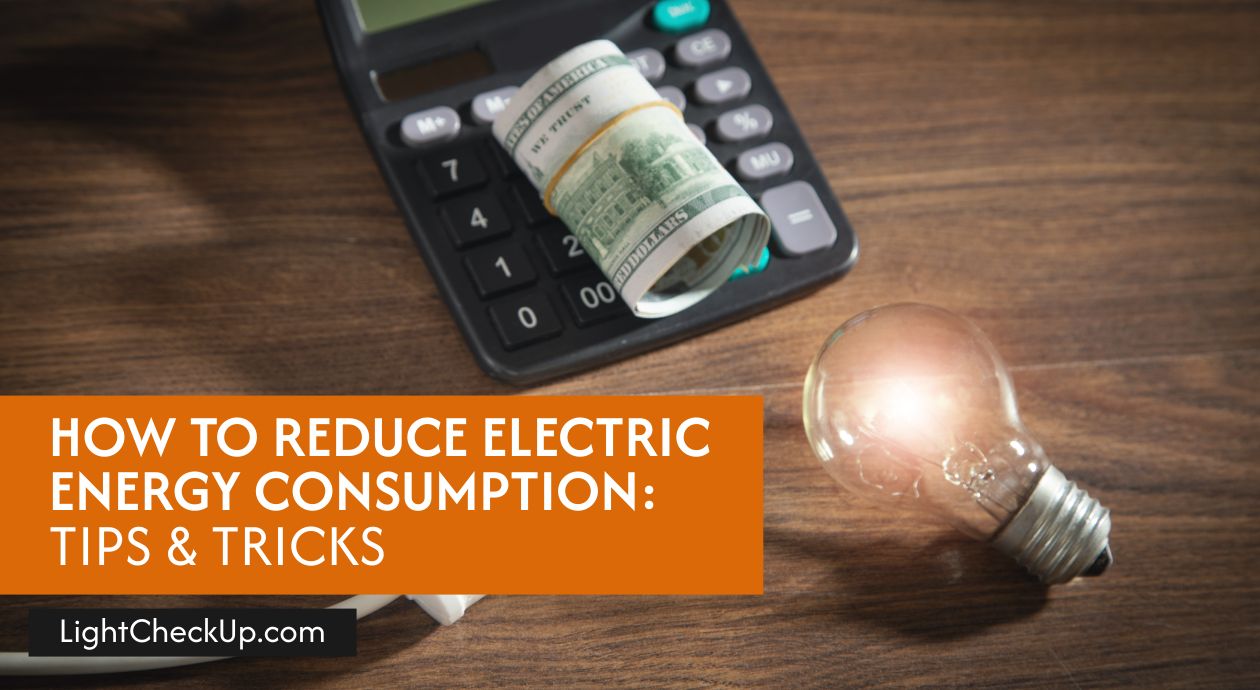


















Average Rating