Is your Eufy doorbell offline, and do you need help figuring out what to do? Many people face this common issue, whether they have a wired Eufy doorbell or a 2K battery doorbell.
When your doorbell goes offline, it’s not just a minor inconvenience; it’s a significant gap in your home security that needs immediate attention. When your Eufy doorbell is offline, you won’t get any notifications on your phone or see who’s at your door. That can be worrying, especially if you are away from home.
Eufy doorbell offline: what causes it? The reasons vary, from WiFi connectivity issues to power outages and firmware problems. Sometimes, the doorbell might go offline and show no light, leaving you in the dark about what’s happening at your doorstep.
That’s why we’ve put together this blog post. We will guide you through effective fixes to get your Eufy Doorbell Offline back online. We can help your doorbell reconnect after a power interruption or connect to Wi-Fi.
Stay tuned as we delve into each issue and its fix, aiming to restore your peace of mind and home security.
Common Reasons Why Eufy Doorbell Goes Offline
First, you need to understand why your Eufy Doorbell Offline. There are several common reasons for this:
Power Outages
When there’s a power cut in your area, your Eufy doorbell will naturally go offline. Wired doorbells are directly affected, but even battery-operated models can be impacted if they were charging at the time. It’s crucial to have a backup power source or a fully charged battery to avoid this issue.
WiFi Connectivity Issues
A stable WiFi link is very important for your Eufy doorbell. The doorbell will go offline if your WiFi is down or the signal is weak.

Simple fixes include moving your router closer to the doorbell or using a WiFi extender. Sometimes, it’s as simple as restarting your router to get things back on track.
Firmware Updates
Eufy frequently releases firmware updates to improve performance and add new features. While these updates are beneficial, they can sometimes temporarily cause your doorbell to go offline. Always check for pending updates and complete them at a time when you can afford to have the doorbell offline for a few minutes.
These common reasons can help you prevent the Eufy Doorbell from going offline or quickly fix it if it does.
Read More: Eufy Doorbell Installation: Is It Possible To Install In 30 Minutes!
Eufy Doorbell Offline Reset
If you’ve tried all the basic Eufy Doorbell Offline troubleshooting steps and your Eufy Doorbell is still offline, a reset might be your best option. However, before you proceed, there’s something crucial to consider.
Important Videos to Save Before Resetting
You will lose all the stored data on your Eufy doorbell, including critical videos. You must save these videos to another device or cloud storage before you begin the reset process.
This way, you will retain essential footage that you might need later.
How to Reset Your Eufy Doorbell: Step-by-Step Guide
- Locate the Reset Button: The reset button is usually on the doorbell’s back.
- Press and Hold: Hold the reset button for about 10 seconds.
- Wait for Indicators: You’ll see the LED light on the doorbell flash, indicating that the reset process has started.
- Release the Button: Once the LED light stops flashing, release the button.
- Check your app: Open the Eufy Security app to make sure that the buzzer has been taken off of your account.
- Reconnect: Follow the setup instructions in the Eufy Security app to reconnect your doorbell.
You can successfully bring your Eufy Doorbell back online by following these steps. After you’ve tried all other troubleshooting methods, a reset should be your last resort.
Eufy Doorbell Not Connecting to WiFi
Eufy Doorbell Offline? WiFi connectivity is the backbone of any intelligent doorbell system, including Eufy’s. You’ll miss its key features if your Eufy Doorbell is not connecting to WiFi. Let’s explore the common reasons and how to fix them.
Common Reasons for WiFi Connectivity Issues
- If your router is too far from the doorbell, the WiFi signal may need to be stronger.
- Routers older than five years may not support smart devices’ bandwidth requirements.
- A congested network can cause problems.
- An incorrect password can cause your doorbell not to connect.
- Your router’s firewall settings may occasionally block the doorbell.
How to Troubleshoot and Resolve Eufy Doorbell Offline Issues

Check Signal Strength: Use a WiFi analyzer app to check the signal strength near your doorbell.
Update or Replace Router: Make sure your router’s firmware is updated, or consider getting a new one.
Reduce Network Load: Disconnect some devices temporarily to see if that resolves the issue.
Re-enter Password: Double-check and re-enter your WiFi password in the Eufy app.
Adjust Firewall Settings: Look into your router settings and ensure it’s not blocking the doorbell.
Restart Router and Doorbell: A simple restart can sometimes resolve connectivity issues.
Your Eufy Doorbell stays connected if you understand these common WiFi issues and their solutions, keeping your home safe and your mind at ease.
Check Your Home Infrastructure
Your Eufy Doorbell’s performance doesn’t solely depend on the device itself; your home’s infrastructure plays a significant role, too. Here’s what you need to check:
Importance of a Stable Power Supply
A stable power supply is crucial for the seamless operation of your Eufy doorbell. Power fluctuations can cause the gadget to stop working or go offline. Make sure your home’s electricity system works well, and if you want more security, you could buy a UPS (uninterrupted power source).
Checking the Transformer Voltage
The voltage supplied to your Eufy doorbell must be within the device’s operating range. Too low a voltage can cause the doorbell to go offline, while too high a voltage can damage the device.
Use a multimeter to check the transformer voltage and ensure it’s within the recommended range specified in the Eufy Doorbell manual.
Read Also: Is The Ring Camera Not Working? Fix Your Ring Camera Today!
Optimal Placement of the Router
The distance between your router and the Eufy Doorbell can impact its connectivity. Place your router centrally to ensure a strong WiFi signal throughout your home. If that’s not possible, consider using a WiFi extender to boost the signal near your doorbell.
Checking these areas of your home infrastructure will help your Eufy Doorbell work at its best and maximize its functionality.
In conclusion, we’ve covered a details about Eufy Doorbell offline – in this blog post, from why your Eufy doorbell may go offline to how to repair it. We discussed the need of a reliable power source, a good WiFi connection, and how your home’s infrastructure might affect your doorbell.
Remember, an offline doorbell is not just an inconvenience; it’s a potential security risk. Taking the time to troubleshoot and resolve these issues is not just about making a device work; it’s about ensuring the safety and security of your home.
So, don’t just read and forget. Take action. Whether checking your home’s power supply, updating your router, or even moving it to a more central location, every little bit helps. Your Eufy doorbell is an important element of your home security system, so maintain it.
Read Also: Blink Doorbell Not Working: How To Get It Working Again
FAQ: Eufy Doorbell Offline
Why is my Eufy doorbell offline?
Your Eufy doorbell can go offline due to power outages, WiFi connectivity issues, or firmware updates. You can check your home’s power supply. It will ensure your WiFi is stable, and update your doorbell’s firmware if needed.
How do I reset my offline Eufy doorbell?
- Find the button on the back of the buzzer that lets you start over.
- Keep the button pressed and hold for 10 seconds.
- Wait for the LED light to flash, indicating the reset process has started.
- Check your Eufy Security app to see if the doorbell will go away after you release the button.
- Reconnect the doorbell using the app.
Is my WiFi causing my Eufy doorbell to go offline?
The most common reasons are a weak signal, an outdated router, and a congested network. Reduce the number of devices connected to the router and move the router closer.
What is the required voltage for a Eufy-wired doorbell?
Your Eufy wired doorbell requires a specific voltage range for optimal performance. Check the manual for the exact requirements and use a multimeter to ensure your transformer supplies the correct voltage.
How do I change the WiFi details for my Eufy doorbell?
- Open the Eufy Security app and go to the doorbell settings.
- Select “WiFi Settings” or a similar option.
- Enter the new WiFi details and save the changes.
- Your doorbell will disconnect and reconnect with the new WiFi settings.

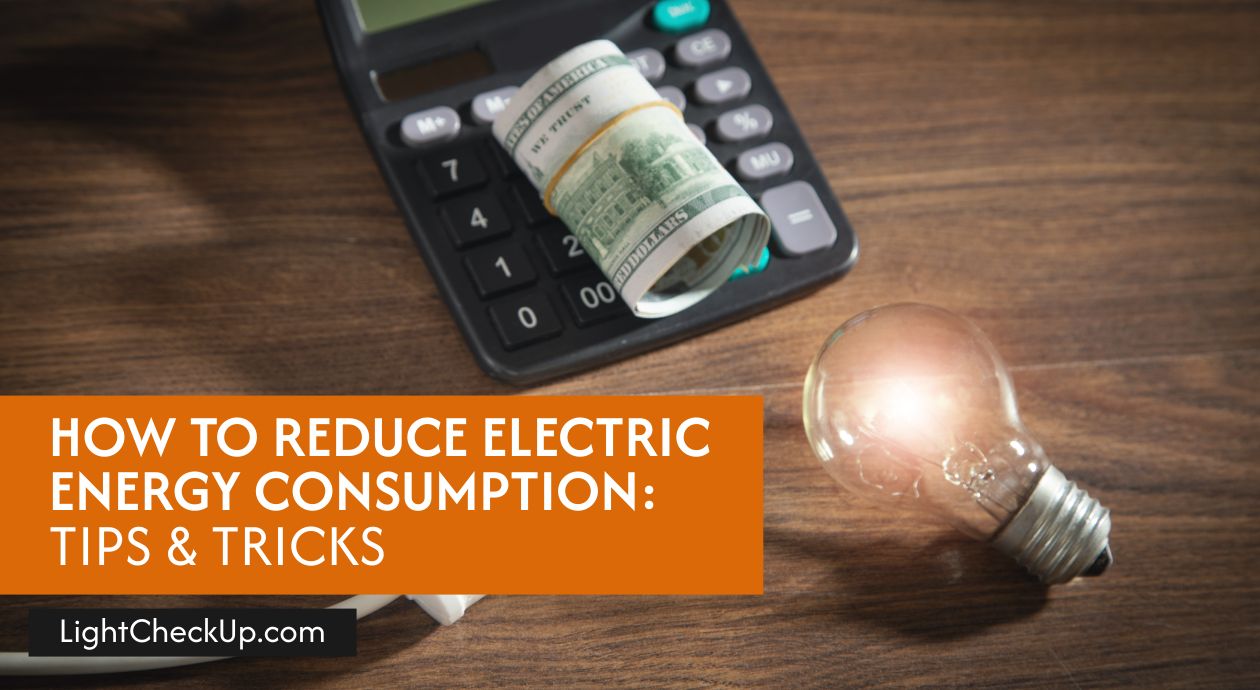


















Average Rating