Do solar lights stop working? Find out how to fix solar light sensors easily! Sometimes, the sensor stops working because the solar panel is old or has been bumped. You can take the device apart and change the sensor to fix it. To clean it:
- Take it apart and remove the battery.
- Cover the panel to test the light.
- Use a wet cloth to wipe the sensor clean. Please don’t use chemicals or soap; they’ll harm the sensor. If it’s really dirty, you can use a car light cleaner.
- After cleaning, put it back together and check it in a dark room.
- Test with alkaline batteries if possible.
- Turn it off and allow it to charge for 48–72 hours.
Another common problem is dirt blocking the sensor. But you can clean it easily.
In this guide, we will also cover how to fix solar light sensor, FAQs, etc. These troubleshooting steps will fix your solar light sensor and bring your lights back online quickly.
Before we learn how to fix solar light sensor problems. Let’s find out what issues you face below.

How to fix solar light sensor
How do I diagnose solar light issues?
This may be difficult to diagnose and fix with little knowledge and troubleshooting. Quick fix for solar lights on during the day due to bad sensors: replace the atom with a longer-lasting one.
- The light stays on during the day due to a sensor malfunction.
- The light’s battery dies after just one hour of darkness.
- If your solar light is flashing, it could indicate a wiring or LED problem. Check for loose or broken connections in the wiring.
- When the seasons change, the solar system doesn’t get enough sunlight. Try to place the lamp in direct sunlight and adjust it if needed.
- Your solar light may not turn on at night due to LED, sensor, or battery issues. Check the batteries for rust and clean the solar panel.
If you follow manufacturer or expert instructions, you may detect and solve solar light problems with minimal knowledge and troubleshooting. Understanding warning indicators like dim or flashing lights helps detect and fix issues.
How To fix solar light sensor?
If your solar light sensor fails, your lights may not turn on or shine brightly at night. How to fix solar light sensor? Let’s repair it and find the cause. Your lights will operate again when we inspect and fix your solar light sensor.
Check the battery. Make sure the pull tab is off and the battery is alive. Check the solar light’s battery level indication, or remove and test the battery with a multimeter. Replace a dead battery.
Reset the microprocessor. Turn off and on the solar light after a few minutes. This may fix minor software glitches.
Make sure the solar lights are getting enough light. They require a minimum of 6–8 hours of sunlight per day. Solar lights cannot charge their batteries and will not function at night without adequate sunshine. Install the solar lights where they will get full sun all day. Move or use a solar light booster if the solar lights don’t receive direct sunlight.
Check the solar panel cables. Make sure they are tightly connected to the solar panel and the battery. Loose or disconnected cables can prevent the solar light from charging properly. Check the cables for damage. It is necessary to change the cables if there is any damage.
Move the solar lights away from nearby light sources. These may have an impact on the light sensor and prevent it from detecting darkness. Place solar lights away from streetlights and porch lights.
Adjust the PIR dials (if applicable).Make sure they are set to the right sensitivity level. The motion detector may not detect movement properly if the sensitivity level is too low. If the sensitivity level is too high, animals or objects that are not close enough to the solar light may trigger the motion detector. To fix this, adjust the PIR dials’ sensitivity.
Solar light sensor replacement. If it’s broken, it may not detect darkness. Replace the light sensor if the solar light still doesn’t work after checking for all other causes.
Replace the batteries. Solar lights will not function properly if they are not able to maintain a charge. Repair or replace old or damaged batteries.
The solar panel and the light sensor both need cleaning. They can malfunction due to dirt and debris. Clean the solar panel or light sensor with a soft cloth and gentle cleaner.
Replace the LEDs. Damaged ones may not emit enough light. Replace the LEDs if the solar lights are on but not bright enough.
If the solar light still doesn’t work after these steps, then it may be defective. So, how to fix solar light sensor? This requires contacting the manufacturer or retailer for a replacement.

how to fix solar light sensor
Additional Tips: How to Fix Solar Light Sensor
- Select a solar light with a reliable sensor. Some solar lamps feature superior light sensors. Select a solar lamp with a dependable light sensor.
- Install the solar light appropriately. Install the solar lamp where it will get most of the day’s direct sunlight. The solar panel should also be free of sunlight-blocking obstacles.
- Regularly maintain sunlight. Check the solar light for damage and clean the solar panel periodically. Solar lights should be repaired or replaced if damaged.
FAQs about how to fix solar light sensor
What causes solar lights to stop working?
Solar lights can fail due to various factors, including an unremoved pull tab, dead batteries, broken wires, faulty light sensors, and insufficient sunlight. The pull tab prevents battery drain during storage, while dead batteries prevent the light from turning on. Also, broken wires can prevent the light from receiving solar power.
A faulty light sensor may not detect darkness, causing the light to turn off. Insufficient sunlight also prevents the light from charging batteries and turning on.

how to fix solar light sensor
How to fix solar light sensor has stopped working?
Here are some ways to fix broken solar lights:
Check the pull tab: Make sure that the pull tab has been removed from the batteries.
Replace the batteries. Replace the battery compartment cover.
Check the wires: Inspect the wires for any damage or breaks. Replace frayed or broken wires.
Clean the light sensor: The light sensor can get dirty over time, which can prevent it from working properly. Light sensor cleaning with a soft cloth and rubbing alcohol
Move the solar light to a sunnier spot: If the solar light is not getting enough sunlight, move it to a spot where it will receive more sunlight.
These troubleshooting steps should help you replace or fix solar lights.
How to fix solar light sensor?
When it’s dark, the small solar light sensor turns on the solar light. If the solar light sensor fails to detect darkness, the light will not turn on.
Follow these steps to fix a solar light sensor:
Check for obstructions: Make sure that there are no obstructions blocking the solar light sensor.
Clean the sensor: Clean the solar light sensor with a soft cloth and some rubbing alcohol.
Inspect the sensor: Inspect the sensor for any visible damage or corrosion. Broken sensor? Replace it.
If the solar light sensor still doesn’t work after these steps, replace it.

how to fix solar light sensor
How to Fix a Solar Light Wire?
If a solar light wire is broken, you can fix it by following these steps:
- Identify the issue. Find the broken wire.
- To shorten the wires, cut them on both sides of the break and remove 0.5 inches of insulation from the ends.
- Splice wires: Use wire splicers or electrical tape to join wires.
- Insulate the link: Wrap the connection with heat-shrink or electrical tape.
- Test repair: Turn on the solar light to test the repair.
How long do solar lights last?
Solar lights last different amounts of time depending on product quality, sunlight, and maintenance. On average, solar lights last 2–5 years.
Can solar lights work in the winter?
Solar lights work in the winter with enough sunlight. LED solar lights are good for all seasons. This is because winter has less sunlight, so batteries may charge less.
Should I turn off solar lights during the day?
Solar lights run all day without your help. You should keep them on so the sun can charge the batteries. Turning them off throughout the day won’t prolong their lives.

how to fix solar light sensor
Where is the sensor on the solar lights?
The sensor on solar lights is normally beneath the glass on top. The disc is tiny and black or transparent. The sensor turns the light on and off based on light and darkness.
Why are my brand new solar lights not working?
Solar lights may not work due to insufficient sunlight, dead or improperly installed batteries, or defective lights. If the light still doesn’t work after checking, contact the manufacturer for a swap.
How to reset solar lights?
Find the solar light reset button to reset it. This is generally a little hole or button on the lamp. Press the reset button with a paperclip or other tiny item.
How to fix solar light not charging?
Check the solar panel and batteries for a non-charging solar light. Get rid of solar panel trash. Ensure the batteries are alive and correctly installed. The solar panel and batteries may break the light. Contact the manufacturer for a replacement.
How to clean the solar light sensor?
To clean the solar light sensor, you will need a soft cloth and some water. Wipe the sensor gently with the cloth to remove any dirt or dust. Do not use any harsh chemicals or cleaners.

how to fix solar light sensor
Can I use regular batteries in my solar lights?
Solar lights should not use normal batteries. Solar lights need rechargeable batteries. Regular batteries might harm and burn your solar light.
For longer solar light life, use high-quality materials, install them in sunny areas, and clean them regularly. For long-lasting use, replace batteries every 2–3 years.
READ ALSO: Solar Lights Not Working! Here Are Some Simple Solar Light Replacement Solutions:
In conclusion, I hope the above details will help you fix most solar light sensor problems. The tips mentioned above should help you fix most solar light sensor problems. But if they don’t work somehow and you’re still looking for how to fix solar light sensor, I will recommend that you contact the manufacturer for help.

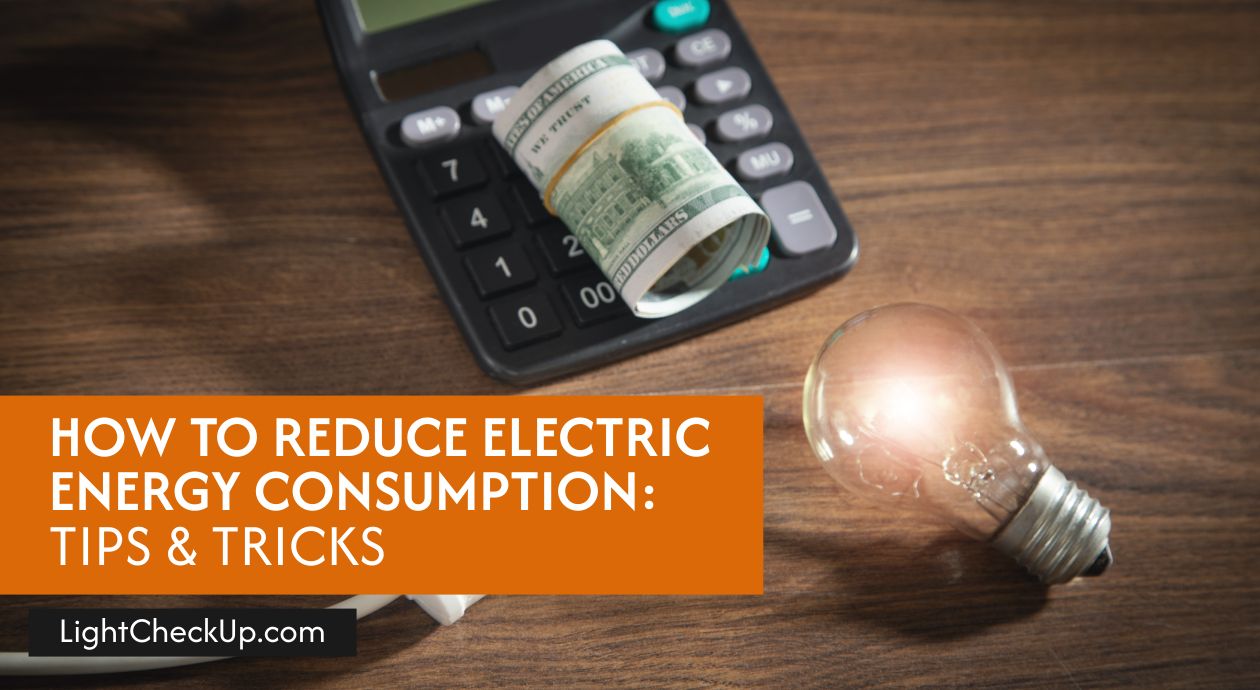


















Average Rating