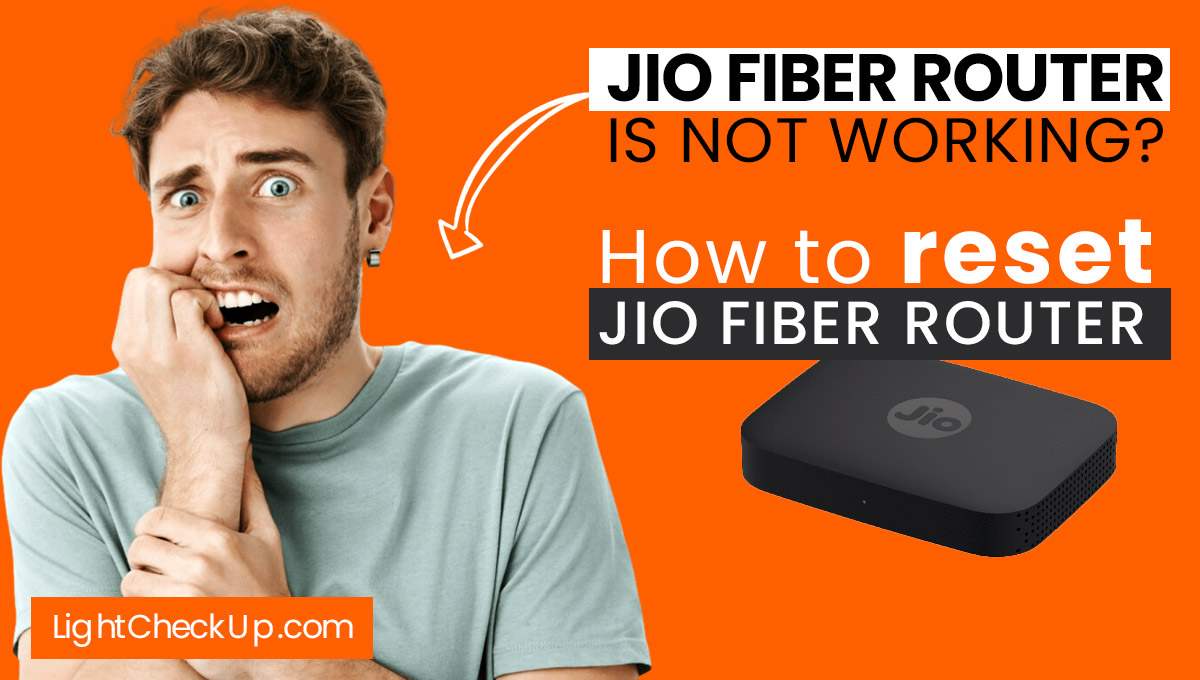Do you like to fall asleep to your favorite music, but your Alexa keeps turning off after a while? And you are thinking, how to keep Alexa playing music all night? Well, there is a way to keep Alexa play sleep music all night.
In this blog post, we will discuss how to get Alexa to stop playing music at a certain time and make Alexa loop music all night. Is it safe to leave Alexa playing music all night? Lastly, we’ll provide some more tips for keeping your Alexa playing all night.
Read Also: How To Turn Off Explicit On Alexa? Have You Tried These 2 Options
How to keep Alexa playing music all night on Alexa
Alexa will play music for you all night if you follow these steps:
Turn on Alexa and make sure it’s connected to the internet.
You need an internet connection for Alexa to stream music. Connect Alexa to your Wi-Fi via the Amazon Alexa app under the “Devices” tab if it disconnects.
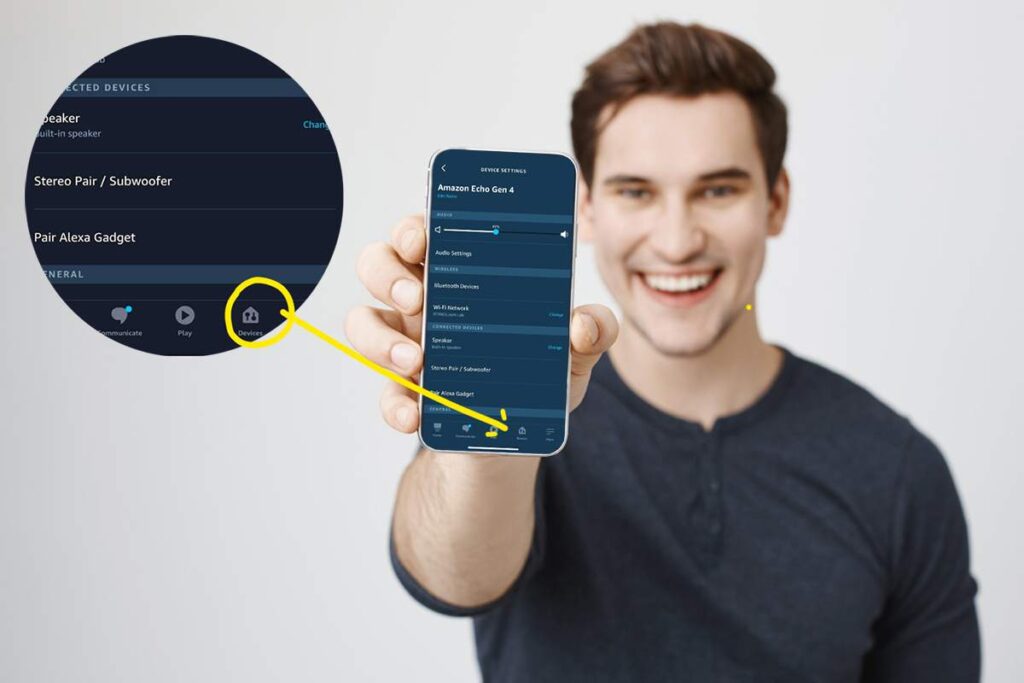
Decide what music you want to listen to; it could be a playlist, a radio station, or a single song. You’ll need more than one song in a playlist to loop it.
Sleep Timer: Say “Alexa, turn off all sleep timers” to stop Alexa from shutting down automatically. Alexa won’t stop playing music after a set time.
Put on some music and start listening. Alexa can access your playlist if your Amazon subscription is active. If you want to listen to a radio station, just ask Alexa.
If you want Alexa to play a single song, make sure it’s on Amazon or a compatible music service.
Say “Alexa, loop” to have Alexa play your music continuously. By doing so, Alexa will always play the current playlist, album, or song. If you want your music to play all night, you need to do this.
If you follow these steps, you will be able to listen to your favorite music all night.
Want the Alexa routine to play music continuously
It’s easy to set up a continuous music routine with Alexa. I’ve simplified it for you.


- Click “More” at the bottom, then select “Routines”.
- To start the first routine, click on the “+” icon.
- Put a name on your routine.
- Choose “Schedule” to trigger your routine, then pick a time and repeat every day.
- Select the “+” icon, go to “Music & Podcasts” and choose your music.
- Choose your music service.
- You can set the duration of the music.
- Set up a routine and save it.
- Try your new routine in the routines menu.
It’s a great setup for continuous music.
Read Also: Alexa’s Kids Guide: Which Of These Make Alexa Devices Great For Kids?
FAQ: How to keep Alexa playing music all night
How to Keep Amazon Music Playing All Night on Alexa?
Set up a dedicated overnight playlist on your music streaming service and use voice commands, such as “Alexa, play on repeat,” to play it.
Find playlists or albums tagged as “Continuous Play” or “Sleep Sounds” in your music streaming service app. Music will continue to play until manually stopped.
Create a routine in the Alexa app for all-night music. You can specify a trigger phrase and action, as well as a duration or end time for the routine.
To enable Do Not Disturb Mode, say, “Alexa, enable Do Not Disturb Mode.” This allows your music to play uninterrupted.
Why Alexa Stops Playing Music at Night?
If you have an unstable internet connection, confirm that it is stable and perform a network speed test. Use “Alexa, leave on” to ensure continuous play, and disable sleep timers.
Disable the explicit content filter via the Alexa app if it’s on to prevent the music from stopping. Try another music streaming service if you continue to experience issues.
If Alexa is in loop mode, it may play the same song repeatedly or stop after a single track. Use voice commands to disable loop mode.
Read Also: Alexa Routines Not Working? Try These 4 Quick Fixes
Can Alexa Play Sleep Music All Night?
Alexa can play sleep music at night. Alexa can play the music or sound you wish with commands like “Alexa, play..”. Set a sleep timer for a longer duration, such as “Alexa, set a sleep timer for four hours”.
How Long Will Alexa Play Music Before Turning Off?
Alexa plays music until you stop. If you want more control over the playback duration. Alexa gives you the option of setting a timer.
Alexa stops playing music for various reasons.
It may be a network problem, an Echo Dot power problem, or music settings confusion.
How To Get Alexa to Play Rain Sounds All Night?
Alexa can play rain sounds all night if you follow these steps:
Open the Alexa app, tap “More”, select “Skills & Games”, search for “Rain Sounds by Sleep Jar”, and enable it.
If you want rain sounds, simply say, “Alexa, play rain sounds.”
Set the duration of the rain sounds by saying “Alexa, loop on.” After the rain sounds start, you can loop them by saying, “Alexa, loop on.” You can also set a specific duration, such as “Alexa, play rain sounds for four hours.”
Follow these steps to have Alexa play soothing rain sounds throughout the night.
Read Also: Alexa Spinning Blue Light! 8 Simple Reasons To Fix It