How often do you stay up late? Plan to spend time with Alexa! When you stare at your smart device, you wonder why Alexa spinning blue light so fast and think, How to stop spinning blue light on Alexa?
On Reddit, I see plenty of people scratching their heads about Alexa spinning blue-light Reddit threads.
Alexa sometimes spins blue lights without any reason. It’s not just blue; it’s blue and green colors spinning together. And let’s talk about something other than when it happens randomly. It’s like Alexa tries to communicate but needs to remember how to use words.
Oh, and if you think this is just an Alexa thing, think again. Echo dot spinning blue light—you know what I’m talking about—that Alexa spinning blue light at night on your device can be just as puzzling. The real kicker? When the blue light stays on, Alexa acts like she can’t hear you. Super frustrating, right?
So, what’s the deal? How do you fix Alexa’s blue light that keeps spinning? To solve the spinning blue light mystery, let’s get deep into it.
Alexa Blue Light Problem: How to Fix It
Suddenly, Alexa spinning blue light, So, you’ve noticed that Alexa’s blue light won’t stop spinning, huh? Don’t worry, you’re not the first, and you won’t be the last. Let’s discuss how to fix this.
Why Does Alexa Spinning Blue Light: Reasons to Fix It
A spinning blue light on your Alexa device may have confused you in the past. This is a common problem that can be confusing and frustrating. But don’t worry; we’ve got you covered.

Here are eight simple reasons why this might be happening and how to fix it.
Alexa Takes Too Long to Start Up
Solution: Unplug and Re-plug Alexa
Alexa spinning a blue light or Alexa getting stuck in a loop while starting up. If you notice the blue light spinning for more than a minute, try unplugging the device and plugging it back in after a few minutes. This often solves the issue.
A firmware update is in progress.
Solution: Wait for updates
If you see faint blue light, Alexa is likely updating its firmware. The most effective thing to do here is wait. You can even ask Alexa if it’s updating to be sure.
Do Not Disturb Mode is On
Solution: Turn Off Do Not Disturb Mode
If you’ve accidentally turned on the ‘Do Not Disturb’ mode, Alexa will not respond to your commands. You can turn it off through the Alexa app or by asking Alexa to do so.
Wi-Fi Connection Issues
Solution: Switch to a different Wi-Fi network.

If Alexa can’t connect to Wi-Fi, it can’t function properly. Try switching to a different Wi-Fi network through the Alexa app to resolve this issue.
Bluetooth pairing issues
Solution: Enable Bluetooth Pairing Mode
Sometimes, Alexa keeps spinning because it’s waiting for a Bluetooth device to pair. You can resolve this by navigating to the Alexa app and enabling Bluetooth pairing.
Unknown Device Errors
Solution: Perform a simple reset.
If Alexa’s spinning blue light keeps spinning and you can’t figure out why, try a simple reset. Hold the Action button on your Alexa device for 20 seconds to reset.
Service Unavailability
Solution: Deregister and Re-register the Device
Sometimes, the Alexa Spinning Blue Light issue might be with the service itself. In such cases, deregistering your Alexa device and registering it again can help.
Multiple Issues at Once (e.g., changing between Blue and Green)
Solution: Identify the Root Cause and Act Accordingly
If your Alexa device shows multiple colors, like blue and green, it could be stuck between different functions. Identify the root cause (like an ongoing call or update) and resolve each issue one by one.
What is Alexa’s blue light?
Alexa’s blue light is an indicator on Amazon Echo devices that serves various purposes. When you see a spinning or flashing blue light, it generally means that the device is listening to your voice commands or processing the information you’ve provided.
The blue light is part of Alexa’s visual feedback system, which also includes other colors like orange, green, and red, each serving a different function.
What does the blue light indicate?
In listening mode, the light ring turns blue when you say the wake word (“Alexa,” “Echo,” etc.).
Your blue light may flash or spin after you give Alexa a command as she processes your request. Blue lights may appear when you’re streaming music or other audio.. The blue light can appear during system updates or device bootup.
Other Light Colors and Their Meanings
- Orange indicates that the device is in setup mode or experiencing connectivity issues.
- Green: Shows that you are receiving a call or drop-in.
- Red: This means the microphone is turned off, and Alexa is not listening.
- Purple: Indicates a ‘Do Not Disturb’ mode or a Wi-Fi setup error.
Alexa’s Startup Light Sequence
When you first plug in your Alexa device, you’ll notice a series of lights that look like they’re showing a mini-light show. It’s not just aesthetics; these lights tell you something.

Alexa’s Blue and Green Light Spinning: Should You Worry?
If you see blue and green lights spinning, it’s usually a sign that Alexa is booting up. That is Alexa’s way of saying, “Hold on, I’m getting ready.” Generally, this light sequence should stop after a minute or so. If it doesn’t, you might need to dig deeper into troubleshooting.
Read Also: Philips Hue Bridge Not Connecting: 5 Simple Ways To Fix Philips Hue Errors
When Alexa Listens
Alexa is always looking for her wake-up word. When she hears it, she wants to show you that she’s all ears.
Echo Dot Spinning Blue Light: What Does It Mean?
Whether you have a standard Alexa device or an Echo Dot, a spinning blue light will appear when Alexa is actively listening to your commands. The way she says it is, “I’m here, and I’m listening. What do you need?”
Alexa is processing your commands.
After giving Alexa a command, she needs a moment to think it over. That’s when you’ll see another light pattern.
Alexa Spins Blue Light for No Reason: Is It Processing or Stuck?
If the blue light is spinning but Alexa isn’t responding, it could mean she’s taking her sweet time processing your request. However, if this continues for too long, it might be a sign that she’s stuck in a loop. She needs a small nudge to get back on track.
There you have it—the basics of Alexa’s blue light signals. Each light pattern is a clue to what Alexa is thinking or doing, so understanding them can help you communicate more effectively with your device.
Advanced Issues
We’ve covered the basics, but what if your problem is more complicated? Let’s dive in.
Alexa Spinning Blue Light Reddit: What the Community Says
It’s not just you if you’re trying to figure out why Alexa’s blue light won’t stop spinning on Reddit. Some users call this the “Blue Light of Death,” and it often requires more advanced troubleshooting or even a replacement device.
Alexa Spinning Blue Light at Night: Is It Updating?
Alexa updates its software late at night. If you see the blue light spinning during these hours, it might just be updating. Give it some time before jumping to conclusions.
Alexa’s Blue Light Stays On: Is It in Pairing Mode?
If the blue light stays on and you’ve tried everything else, check if Alexa is in pairing mode. You might have accidentally triggered this, and it’s easy to turn off through the Alexa app.
How do I open the Alexa app on the iPhone?
Amazon Alexa is a free app available on Amazon, Apple, and Google Play. Amazon offers Alexa as a web app at alexa.amazon.com

FAQs about Alexa spinning blue light
Why does my Alexa blue light keep spinning?
If your Alexa spinning blue light, it usually means the device is starting up, processing a command, or trying to connect to your Wi-Fi network. However, if it spins for an extended period, it could indicate a problem that needs troubleshooting.
Do you know how I can stop the spinning blue light on my Alexa device?
You can often fix that annoying spinning blue light by unplugging and replugging your Alexa device. If that doesn’t work, you might need to reset the device through the Alexa app. And as a last resort, deregistering the device and setting it up again usually solves the issue.
What does it mean when Alexa spinning blue light is not responding?
If the blue light is on, but Alexa isn’t responding, she’s silent. These could be due to a variety of issues, such as a poor Wi-Fi connection or a software glitch. Resetting or deregistering the device usually gets Alexa talking again.
I hope these answers clear up any confusion you might have about Alexa’s blue light. Understanding these signals can make your Alexa experience smoother.
Read Also: Why Is My Blink Camera Not Recording, And How To Fix It?
In conclusion, there you have it—everything you need to know about Alexa spinning blue light. With these tips, you’ll understand what Alexa is trying to tell you. And hey, you might even impress your friends with your Alexa know-how!
I hope this guide helps you solve any issues you have and makes using Alexa a breeze.

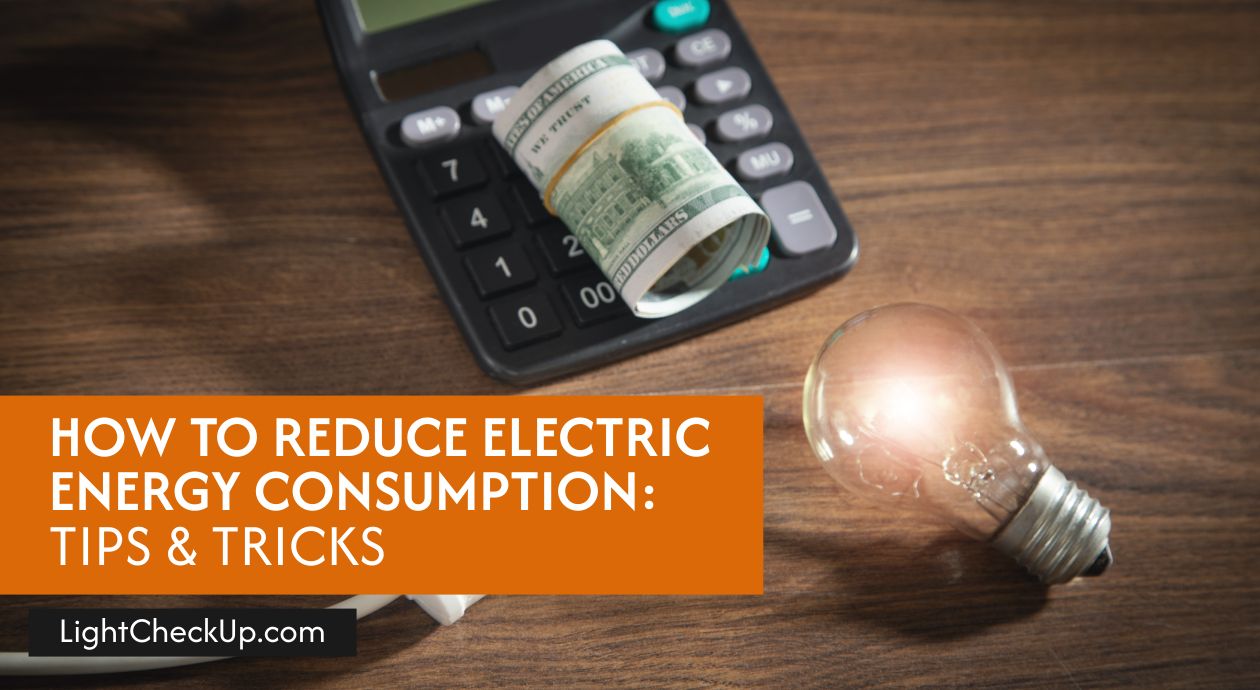


















Average Rating