Do you have trouble reversing your car? You may find it uncomfortable to turn your neck so much. Most likely, you’re looking for safer ways to backup if you’ve had a few close calls. If so, a backup camera with sensor technology may be just what you need. But where is the backup camera sensor located?
In this article, we’ll discuss everything you need to know about using a backup camera with sensor in your car. We’ll look at how to adjust reverse camera lines for clearer views, and how to turn on your rearview camera while driving.
With this guide, you will learn how to choose and use reverse cameras.
What is a backup camera with sensors?
A backup camera with sensor is also called a parking camera or a rear camera. It is a safety feature that reverses a vehicle. The driver can see and adjust reverse camera lines to what he sees behind the car in real-time.
Backup cameras use ultrasonic waves to detect objects in the car’s path. The camera picks up these waves as they bounce off objects and converts them into visual and audible alerts.
Benefits of Using a Backup Camera with Sensor
There are several benefits to using a backup camera with sensor in your car, including:

Improved safety
The main benefit of a backup camera with sensor is improved safety on the road. As a result, it helps you avoid accidents and collisions while reversing.
Easy parking
You might have trouble parallel parking or backing into tight spaces at first. This task can be made easier with a backup camera with a sensor.
Reduce blind spots
Blind spots are common for drivers, especially in larger vehicles. The use of a backup camera with sensors reduces blind spots.
Increased convenience
You’ll no longer have to strain your neck or turn your body to see behind your car with a backup camera. This can be especially helpful for those with limited mobility or neck pain.
How to Use a Backup Camera with a Sensor
It is easy to use a backup camera with a sensor. Here’s how to use it:
- Start your car and shift into reverse gear.
- The backup camera will automatically turn on and display a live video feed of what is behind your car on the dashboard screen.
- As you reverse, the camera will provide visual and audible alerts if it detects any objects in your path.
- Use the camera’s guidelines to navigate and park safely.
- Once you have successfully parked, shift out of reverse gear and the camera will turn off automatically.
How to Choose the Right Backup Camera with Sensor for Your Car
When choosing a backup camera with sensor for your car, there are key factors to consider:

Type of camera
There are two main types of backup cameras – wired and wireless. Wired cameras are connected to your car’s electrical system and require professional installation. Wireless cameras are easier to install but have weaker signals.
Sensor range
The sensor range of a backup camera refers to how far it can detect objects behind your car. For most drivers, a range of 10-15 feet is sufficient. You may want a longer-range camera if you have a bigger vehicle.
Display size
The backup camera display screen size is also crucial. The larger the screen, the clearer the view, but also more distracting.
Additional features: Some backup cameras offer features such as night vision, adjustable camera angles, and multiple camera views. Select a camera that has the features you value most.
How to Install a Backup Camera with a Sensor?
It is best to hire a professional to install your wired backup camera. These steps will guide you through installing a wireless camera yourself:
The first step to mounting the camera is to mount it on the back of the car. Most cameras come with brackets and screws for easy installation.
Next, run the camera’s power cable through the trunk and into the car’s interior. You may need to remove some panels to access the wiring. Connect the camera’s power cable to the car’s reverse light wiring. This will allow the camera to turn on automatically when you shift into reverse gear.
The brackets and screws come with the display screen. Connect the camera’s video cable to the display screen. Test the camera to make sure it works properly.
Other Car Sensors to Consider
Backup cameras with sensors are great, but there are other types of sensors you can add to your car. These include:

Parking sensors
Your car’s parking sensors detect objects in its path. It provides audible warnings so you can park safely.
Blind spot sensors
Blind spot sensors use radar technology to detect vehicles in your blind spots. They provide visual and audible alerts to help you change lanes safely.
Read Also: Pros And Cons Of Autonomous Cars: Why Self-Driving Cars Are Future Of 2024
Lane departure warning sensors
You can get lane departure warning sensors for your car that use cameras to monitor your position on the road.
In conclusion, a backup camera with sensor improves reversing and parking safety. Before you invest in one, understand how it works, how it benefits you, and how to choose the perfect one.
Always follow the manufacturer’s instructions when you install and use a Hitch backup camera and sensor system. You can add other types of sensors to make your driving better. You’ll feel more confident and secure with these tools.
Read Also: Can You Put A Security Camera In Your Car? Vehicle Safety 101 – Find Out More!
FAQs: Backup Camera with Sensor in Car
How to adjust reverse camera lines?
Here are the steps you need to follow to adjust the reverse camera lines:
- Access the camera system’s settings menu in your car.
- Look for an option labelled ‘calibrate’ or ‘adjust lines’.
- Follow the on-screen instructions to align the lines with reference points like parking space edges or the centre of the road.
How to turn on the rearview camera while driving?
Remember, don’t use a rearview camera while driving. It’s meant for parking or moving slowly. On the road, it can distract you and take your focus off the road.
Read Also: How Anti Theft Security System For Car Safes Us From Theft: Secrets Of Car Security
What is the rear camera in a car?
A rear camera in a car is often called a backup or reverse camera. This is a device at the back of your vehicle. You can see what’s behind the car on a dashboard screen or rearview mirror, so you can park or reverse more easily.
How to turn on backup camera lines?
Go to your camera system’s settings menu to turn on backup cameras. Find the option for guidelines or lines and switch it to “on.” This will show the lines on your screen to help with parking.

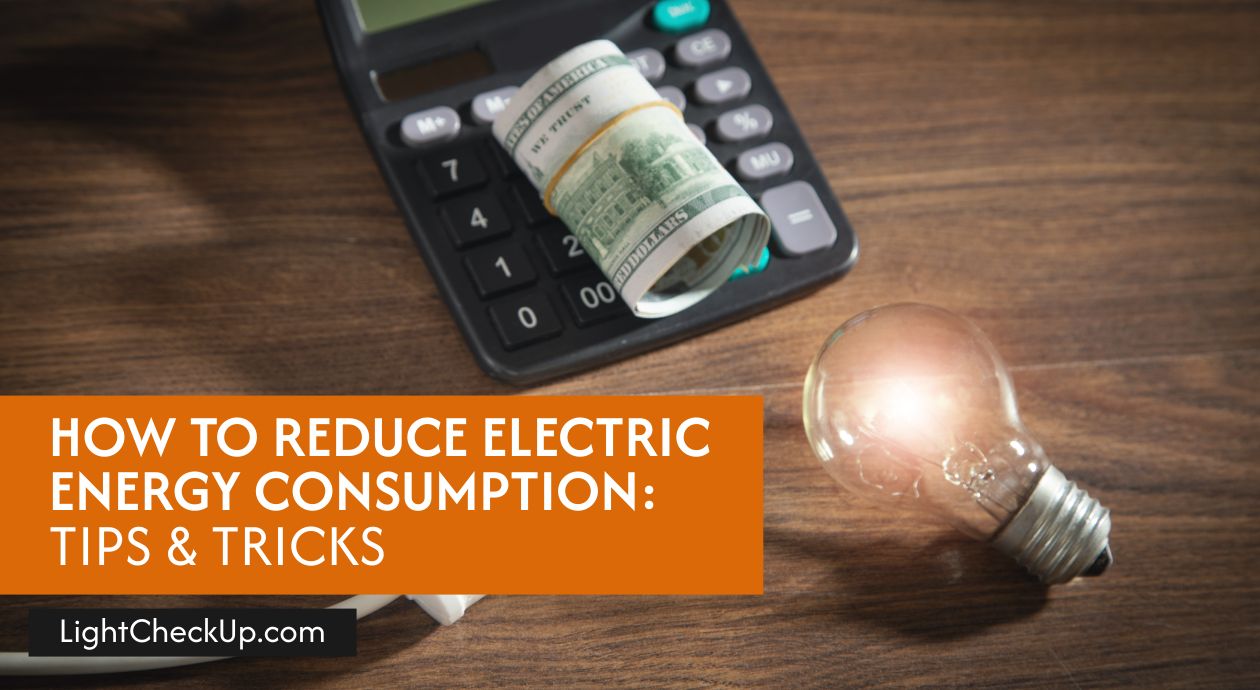


















Average Rating