SimpliSafe offers a variety of security products including outdoor cameras. You can have peace of mind and security with a home security camera. It can be tricky to install without a technical expert. No worries, I’ll show you how to Install SimpliSafe Outdoor camera.
You will learn how to adjust outdoor camera settings or how to connect Simplisafe camera to wifi. Know how long the battery lasts for a simple outdoor camera, and how to install it on different surfaces like vinyl siding.
Plus, I will guide you through using the SimpliSafe outdoor camera power cable and mounting options. This will ensure your camera works efficiently with solar power. You can use this introduction to set up an easy and effective camera setup. Let’s enhance your home’s security sustainably!
SimpliSafe Outdoor Camera: How does it work?
The SimpliSafe Outdoor Camera is a wireless security camera built for easy installation and use. It connects to your SimpliSafe base station via a secure wireless connection, so no wiring is required.

A battery can power the camera for several months, depending on how you use it. Solar panels are also available for continuous power. Your camera can be remotely monitored over Wi-Fi to connect it to your base station.
How to Install SimpliSafe Outdoor Camera (Step-by-Step Guide)
Now that you’ve got all the components, let’s start the installation process.
SimpliSafe Outdoor Camera Components
Ensure you have a SimpliSafe System and Keypad. Your system should have the latest firmware version.
Download the SimpliSafe Mobile App. This app will aid in installation and monitor. It depends on your mounting surface, you might need a screwdriver (for wood or vinyl surfaces) or a 7/64 drill bit (for brick, stucco, or tile surfaces).
The camera requires a 5V, 7.5W+, 1.5A+ USB adapter (not included) for charging. Charge the camera battery fully before installation, which takes up to 6 hours.
How to Install SimpliSafe Outdoor Camera: Installation Guide
Step 1: Choose the Right Location
The first step is to choose the right location for your outdoor camera. It is advisable to place the camera at least 8 feet above the ground for optimal coverage.
You should make sure your camera faces the area you want to monitor and is within range of your Wi-Fi network.
Step 2: Mount the camera.
Place the camera in the desired location using the mounting bracket and screws provided. Cameras can be mounted on a wall or a flat surface. You can mount the camera on a wall. For extra stability, use the anchors.
Step 3: Connect the power cable.
Once the camera is mounted, connect the power cable to the camera and the power adapter. The power cable is 25 feet long, allowing you to place the camera in a suitable location. SimpliSafe offers extension cables if you need longer cables.
Step 4: Connect the camera to Wi-Fi
A Wi-Fi link is needed to use the SimpliSafe app. If you do not have the app, you can download it from the App Store or Google Play Store. Follow these steps to connect your camera to Wi-Fi:
- Log in to your SimpliSafe account using the app.
- Tap on the “+” icon in the top right corner.
- Select “Add Device” and choose “Camera” from the list.
- Wi-Fi connects to the camera through the on-screen instructions.
If you face any issues during this process, make sure your Wi-Fi network works properly and the camera is within range.
Step 5: Adjust the camera settings.
Once the camera connects to Wi-Fi, you can customize SimpliSafe outdoor camera settings according to your preferences. You can adjust motion sensitivity, set up motion zones, and turn off night vision. Additionally, you can receive motion detection notifications.

Step 6: Permanent Mounting (Optional).
If you want your outdoor camera permanently mounted, you can do so using the included screws and anchors. This will provide added stability and prevent the camera from being knocked off its mount.
Additional tips
Consider Weather Conditions: The camera’s optimal operating temperature range is -4°F to 122°F. You will keep this in mind when selecting a site for installation.
Regular Maintenance: Check and clean your camera to ensure it functions optimally.
Keep Firmware Updated: Regularly update the camera’s firmware through the SimpliSafe Mobile App for improved performance and added features.
Troubleshooting Common Issues
While installing your SimpliSafe outdoor camera, you may encounter some common issues. Here’s how to troubleshoot them:
SimpliSafe Outdoor Camera Won’t Connect to Wi-Fi
If your camera cannot connect to your Wi-Fi network, try the following steps:
- Make sure your Wi-Fi network works properly.
- Check if the camera is within your Wi-Fi network.
- Restart your camera and try connecting again.
- Further assistance is available from SimpliSafe customer support.
SimpliSafe Outdoor Camera Power Cable Not Long Enough
If the included power cable is not long enough for your desired location, you can purchase an extension cable from SimpliSafe. The extension cable is 50 feet long and is compatible with all SimpliSafe cameras.
SimpliSafe Outdoor Camera Battery Life
Rechargeable batteries power the SimpliSafe outdoor camera. Battery life varies depending on usage and environmental factors. On average, the battery lasts up to 6 months on a single charge. You can check the battery level in the SimpliSafe app and receive notifications when the battery is low.
Read Also: How To Improve Outdoor Lighting With C9 Bulbs: Check Amazing Ideas For 2024
SimpliSafe Outdoor Camera Won’t Charge
If your camera is not charging, try the following steps:
- Make sure the power cable connects securely to the camera and the power adapter.
- Check if the power outlet works properly.
- For further assistance, contact SimpliSafe customer support.
FAQs: How to Install SimpliSafe Outdoor Camera
How Far Can a SimpliSafe Outdoor Camera Be From a Base Station?
The SimpliSafe outdoor camera can be up to 400 feet away from the base station. However, the range can vary depending on environmental factors.
How Do I Connect My SimpliSafe Outdoor Camera to My Base Station?
The steps for connecting an outdoor camera to a base station are as follows:
Log into your SimpliSafe account via the app. Tap on the “+” icon in the top right corner. Select “Add Device” and choose “Camera” from the list. Connect the camera to your Wi-Fi network following the instructions on-screen.
Once the device connects to Wi-Fi, it automatically connects to your base station.
Read Also: How To Choose A Continuous Recording Security Camera For Outdoor?
How to Charge a SimpliSafe Outdoor Camera?
Connect the SimpliSafe outdoor camera to the power adapter and the power cable to charge it. The camera will take approximately 4 hours to charge.
Open the camera’s cap and remove the battery. Look for the port on the camera back. Use the provided USB cable to connect to the camera’s port.
Attach the other end of the cable to a power source like a USB port or wall adapter. A red light on the camera means it’s charging. Use a power brick that supports 5V, 7.5W+, 1.5A+.
Full charge occurs when all 3 lights on the battery stop pulsing. Reinsert the battery, close the cap, and listen for a click.
SimpliSafe Outdoor Camera Features
The SimpliSafe Outdoor Camera is a user-friendly security tool for your home. It offers:
- Clear 1080p HD video recording.
- Keeps you alert in low light.
- Detects motion and alerts you.
- Two-way audio: Talk and listen.
- Durable in all kinds of weather.
- It’s easy to set up.
- No messy cables with wireless.
- You can set it up however you like.
- The battery lasts a long time.
This camera is an ideal choice for monitoring your property due to its convenience, quality, and reliability.
Read Also: Blink Outdoor Camera Setup: Connect With Wi-Fi In 5 Mins
In conclusion, SimpliSafe outdoor cameras are easy to install. The steps outlined in this article can help you easily set up your camera and enjoy added security. You can get help from SimpliSafe customer support or the troubleshooting section if you need it.
You can protect your home with the right tools and resources. Outdoor cameras also provide peace of mind.
Read Also: Galayou Security Camera: How Galayou 360 Degree Protects Your Home.

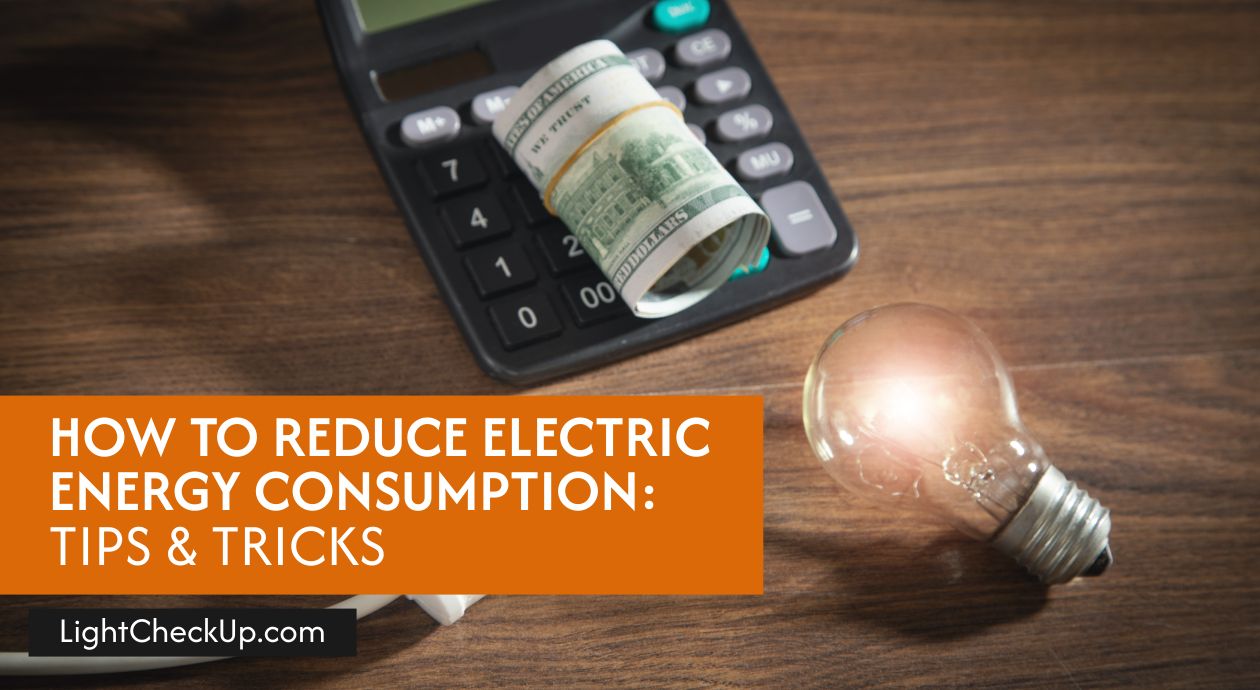


















Average Rating