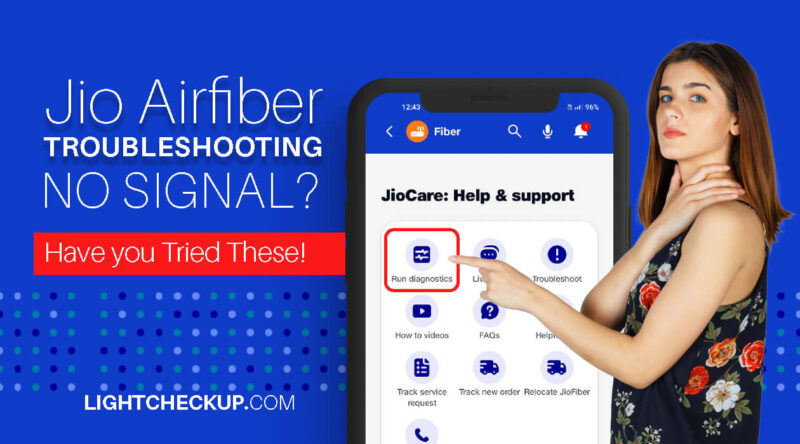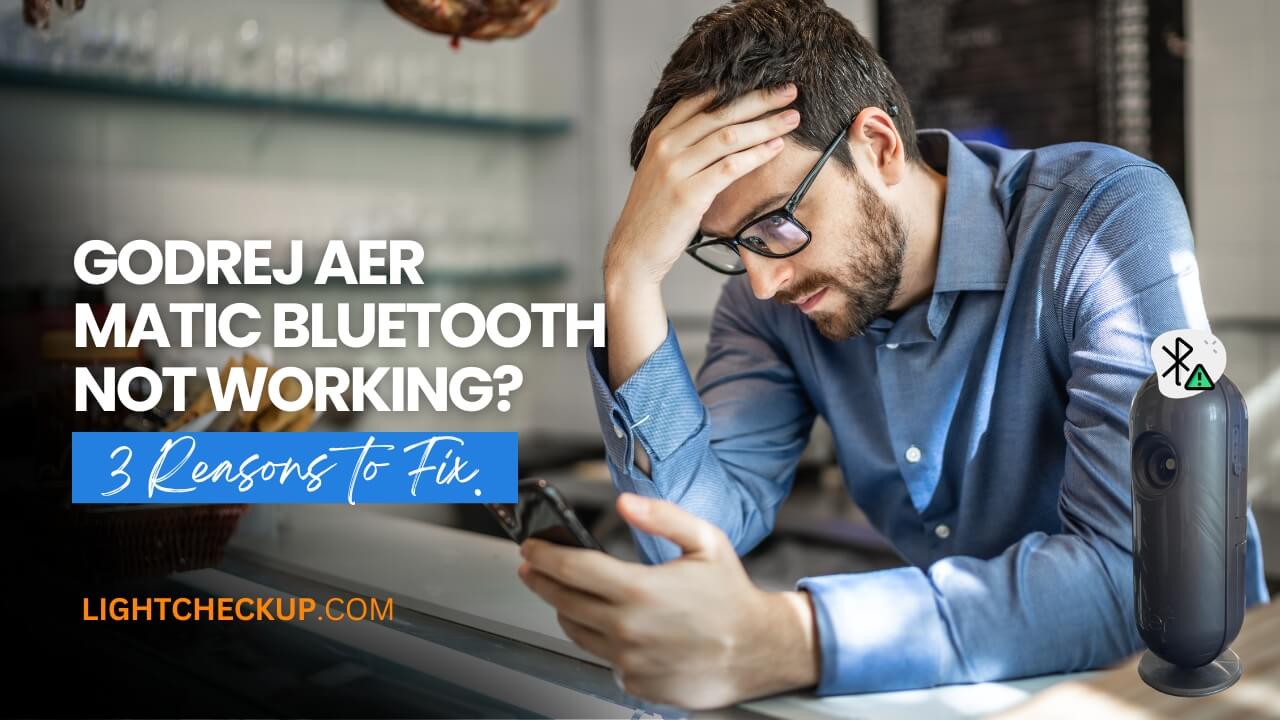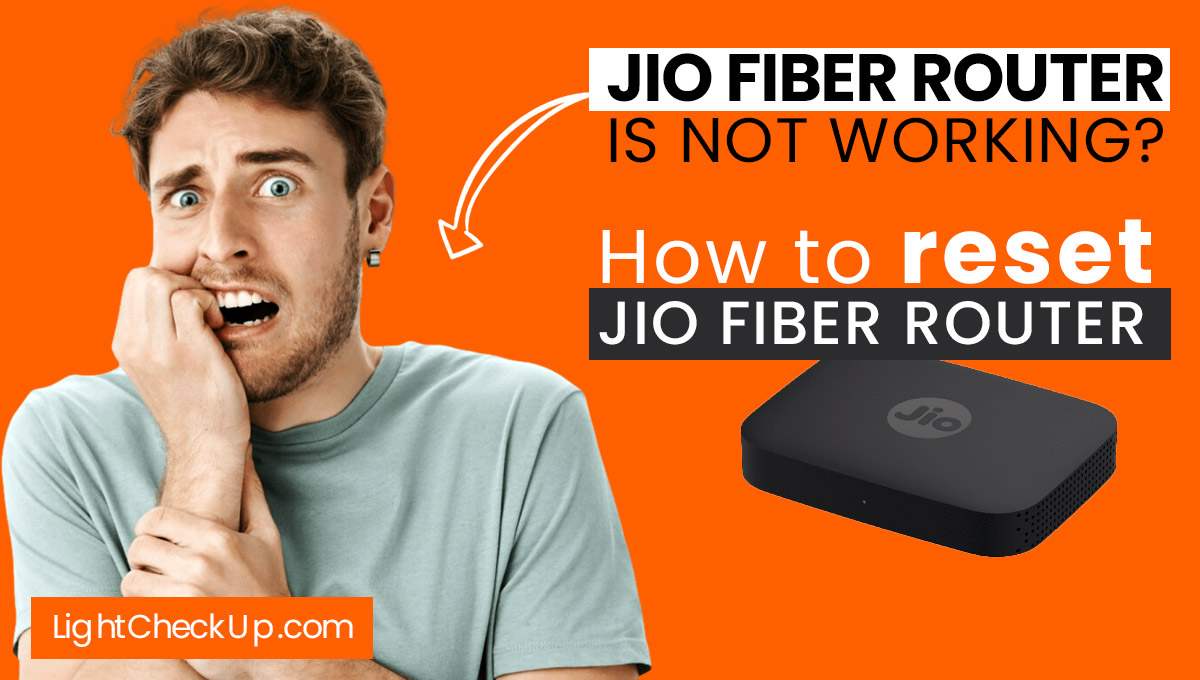Are you struggling with a lost signal on your Jio Air Fiber? Jio Airfiber troubleshooting no signal?
Don’t worry if your device isn’t showing any signal! This guide will walk you through simple and effective steps to get back online.
Basic Troubleshooting Steps
Check Your Cable Connections:

- Cables & Connections: Ensure that all cables (power, ethernet, etc.) are securely plugged into both your AirFiber device and your TV or other connected device. Loose or unplugged cables can disrupt the signal.
- Antenna Setup: Verify that the antenna is properly attached and aimed in the right direction for optimal signal reception.
Power Cycle the Device:
Restart the AirFiber. Turn off your AirFiber device, wait about 10 seconds, and then turn it back on. This can clear minor glitches and help the device reconnect to the network.
Restart Your Connected Device. If you’re connecting via a TV, laptop, or any other device, restart it as well.
Run Diagnostics Using the MyJio App:
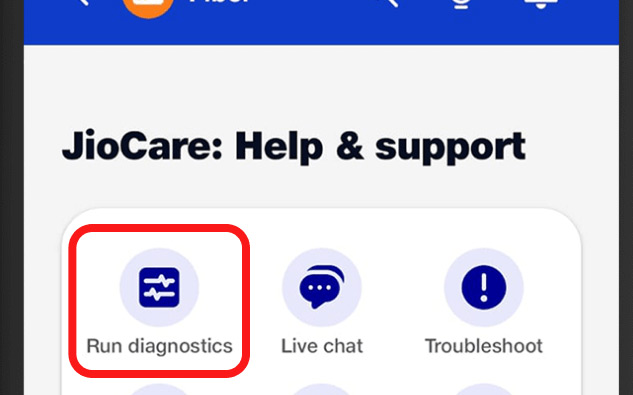
Open the App: Launch the MyJio app on your mobile.
Navigate to Fiber. Tap on the “Fiber” tab at the top of the app.
Now Access Jio Care: Select “Jio Care” from the bottom menu and choose “Run Diagnostics.”
You must check Signal Strength. The diagnostics tool will display your signal strength and help you determine if a weak signal is causing the issue.
Advanced Troubleshooting for Set Top Box Issues
Use the ‘Run Diagnostics’ feature to check the health of your Jio AirFiber set-top box, if it’s not working properly:
Step 1: Open the MyJio app on your mobile.
Step 2: Select the “Fiber” tab from the top menu.
Step 3: Tap on “JioCare” from the bottom to access the diagnostics tool.
Step 4: Choose “Set Top Box device health” and then tap “Run Diagnostics.”
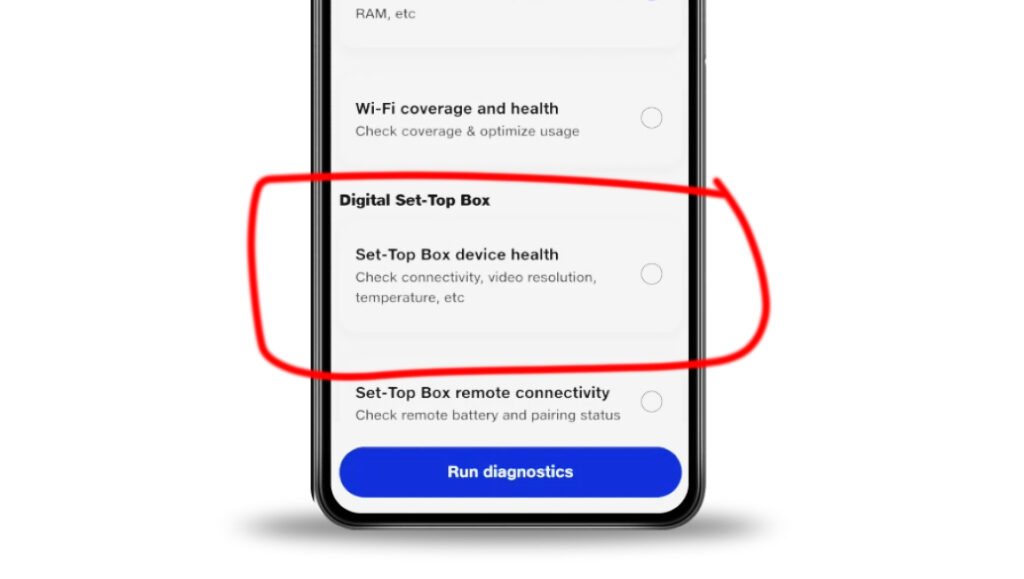
This tool checks parameters like connectivity status, video resolution, and RAM/ROM usage.
Step 5: If the diagnostics detect any issues, tap “Fix Now” to apply the recommended solution.
Alternatively, you can automatically check and fix your Jio AirFiber service by clicking on the link provided in the app.
Read Also: 5 Simple Steps: How to Fix Jio Fiber Red Light Blinking Issue
Common Reasons: Jio Airfiber troubleshooting no signal
Tower Outages & Weather Conditions
Heavy rain or storms can temporarily disrupt the network. If the nearest Jio 5G tower goes offline, your Air Fiber may stop working.
Limited 5G Network Availability
Jio AirFiber relies on 5G connectivity, even if 4G is available. Your device may struggle to connect if there is no 5G coverage in your area.
Device Placement & Signal Reception
Ensure your AirFiber antenna is positioned correctly for maximum signal strength. If it’s in the interior of your building, try moving it to higher ground, like on top of a roof.
Network Settings & Technical Glitches
Sometimes, temporary network issues may cause no signal errors. A diagnostic check through the MyJio app can be helpful in the identification of the problem.
Jio AirFiber Blinking Red Light? Fix It!
A blinking red light on your Jio AirFiber router usually iIndicates that the router is resetting or has a connection problem. Try these troubleshooting steps to fix it:

Steps to Fix the Blinking Red Light
1️⃣ Wait for a Few Minutes – Sometimes, the router resets itself. Wait and see if the light stabilizes.
2️⃣ Check All Cables & Connections – Ensure the power and fiber cables are properly plugged in and secure.
3️⃣ Restart Your Router – Turn off the router, wait for 10-15 seconds, and turn it back on.
4️⃣ Check for ISP Outages – If Jio’s network is down in your area, the red light may persist until the service is restored.
5️⃣ Reset Your Router – Use a pin to press and hold the reset button on the router for 5 seconds. This restores factory settings and may fix the issue.
6️⃣ Run Diagnostics on the MyJio App
- Open MyJio App → Select Fiber
- Tap JioCare → Click Run Diagnostics
- Select Set Top Box Device Health → Tap Run Diagnostics
7️⃣ Contact Jio Support – If the issue continues, contact Jio customer care for assistance.
Still Facing Issues?
If the blinking red light persists after trying these steps, your Jio AirFiber router might require a technical check-up from Jio support.
Read Also: How to cancel Jio Fiber connection after 1 month?
Final Thoughts
If your Jio AirFiber is showing no internet, follow these steps before reaching out to customer care. For rural users, frequent tower shutdowns may affect connectivity, so keep this in mind before purchasing.