I know it can be scary to see your motion sensor red light blink 3 times, especially if you don’t know why. Whether it’s an ADT motion sensor, an outdoor motion sensor, or a Heath Zenith, that blinking red light could mean anything.
In this blog post, we’ll break down the possible reasons behind motion sensor red light blinking. We’ll also discuss what your ADT motion detector might need after a battery change. We’ll also discuss how to troubleshoot the issue with LED motion sensors and more.
So, keep reading to put light on the mystery and get your motion sensor light back in working order!
Possible reasons behind motion sensor red light blinking

Low battery or power issues
Just like any electronic device, a motion sensor red light blinking could be a sign of low battery.
Check your batteries, refer to the manufacturer’s recommendations for the correct type and voltage. For wired sensors, check for loose connections and disrupted power supplies.
Sensitivity settings misadjustment
There might be times when a motion sensor is overly enthusiastic. The red light might blink excessively, even when there’s no movement.
You can adjust the sensitivity in the manual so you don’t get false alarms or blinking.
Environmental interferences
You don’t know when a motion activated light sensor will trigger because it can be surprised by sudden temperature changes, strong winds, swaying branches, or even pesky insects.
Adjust the sensor’s angle if you’re in a noisy environment to keep it from triggering on nonthreatening movements.
Faulty installation or hardware issues
A blinking red light might mean something more serious. If the above solutions don’t fix it, it could be an incorrect installation or faulty hardware. You can ask for assistance from a qualified electrician or manufacturer if you’re not comfortable troubleshooting further.
Read Also: Leviton Motion Sensor Light Switch Troubleshooting: 6 Ways To Fix
How to troubleshoot the issue with LED motion sensors

Let’s try some simple fixes first. Here’s a step-by-step guide to decipher the motion sensor red light blinks 3 time’s mystery:
1. Check the Power Sources:
Battery-powered sensors. Replace batteries with fresh ones, ensuring they match the manufacturer’s type and voltage.
Wired sensors. Verify that the power supply is uninterrupted and all connections are secure. Look for tripped breakers and blown fuses.
2. Adjust the Sensitivity Settings:
Your sensor’s manual should show you where the sensitivity controls are. These might be dials, switches, or even an app (depending on the model).
Reduce the sensitivity until the sensor only detects intended movement, like someone walking by.
3. Inspect for environmental factors:
Analyze the surrounding area for potential disruption sources. This could include:
- In case of sudden temperature changes, adjust the sensor’s location or install a weatherproof housing.
- To avoid triggering on swaying plants, trim overgrown branches or move the sensor.
- Make sure the sensor is clear of cobwebs and debris, and use insect repellent if needed.
4. Check the Installation and hardware:
Take a look at the sensor’s installation and physical condition if the previous steps didn’t work.
Make sure there aren’t any loose wires, damage, or improper mounting.
A qualified electrician should be consulted if you’re not familiar with electrical work.
Remember, this guide provides general troubleshooting steps. If your specific motion sensor requires more advanced adjustments, refer to the manufacturer’s instructions.
What your ADT motion detector might need after a battery change?
Your ADT motion detector might need some extra attention after you replace the battery. Firstly, give the system a chance to communicate with the sensor again. This can take 15 minutes. If you walk in front of it during this time, it might trigger a false alarm.

In addition, you might need to reset the sensor with your ADT panel or app. This will make sure the system recognizes the new battery and works properly.
Last but not least, walk in front of the sensor to test it. It should be working again if the red light blinks once and the system doesn’t go off! For any problems, call ADT’s customer service or read your manual.
Read Also: Ring Motion Alert Vs Motion Warning Doorbell: Which Offers Better Security?
ADT motion detector blinking red after battery change?
It’s normal for ADT motion detectors to blink red after a battery change.
It’s in walk test mode. For 10 minutes after a fresh battery, the detector flashes red with any movement, allowing you to test its functionality before permanently mounting it.
How to fix it:
- Wait 10 minutes. The blinking should stop automatically.
- Test the sensor: Walk in front of it. If the light blinks once and the system stays silent, you’re good to go!
ADT manual or customer service can help if it’s still blinking.
Read Also: How To Fix Solid Red Light On Genie Garage Door Opener
In conclusion, understanding the various reasons behind a motion sensor red light blinking can help you troubleshoot and fix the issue with your wireless sensor light.
A battery change, a malfunctioning LED motion sensor, or other issue can cause your motion sensor light to blink red. Diagnose it and fix it so your light works like it should again. Refer to the manufacturer’s instructions or seek professional help if you need it.

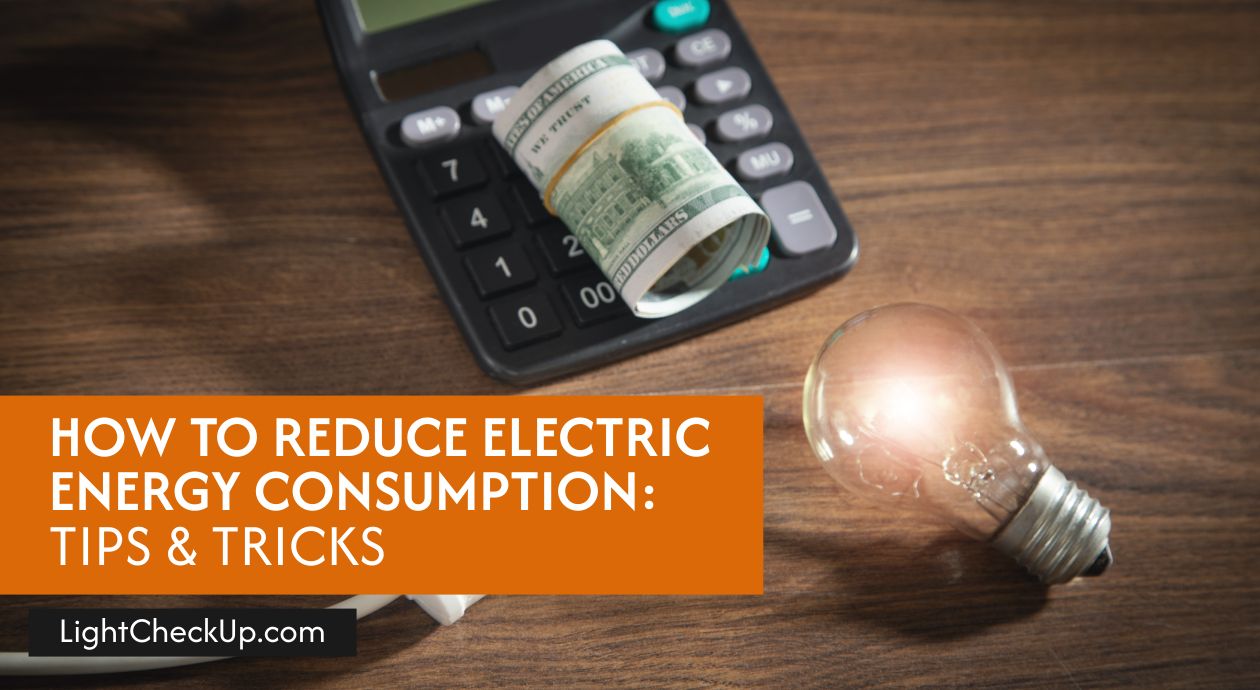


















Average Rating