Do you notice water puddles inside your Samsung dishwasher? Is it not heating up properly and your Samsung dishwasher heavy light blinking? These situations can lead to the “heavy” light on your dishwasher flashing. No worries—we’ll assist! DIY dishwasher indicator lights may be confusing and aggravating, but knowing them is essential to keeping your appliance functioning efficiently.
We’ll explain the heavy light and what it signifies when it blinks in this article. We’ll discuss typical light flashing causes and provide step-by-step solutions.
We’ll also discuss various Samsung dishwasher heavy light blinking indication lights and how to avoid issues. With our quick guide, you’ll be back to washing dishes in no time!

Samsung Dishwasher Heavy Light Blinking
How to Figure Out the Samsung Dishwasher Indicator Lights
Samsung dishwasher heavy light blinking? Samsung indicator lights on a dishwasher play a crucial role in providing important information about its status. One specific indicator to pay attention to is the heavy lighting.
This particular light blinking could indicate a potential issue with the dishwasher. Troubleshooting and problem-solving require understanding each indicator light.
You can locate and address the problem by becoming familiar with the light combinations and their indicators. Knowing frequent causes like drain issues or low water temperatures will help you figure out why the heavy light blinks.
Why does the heavy light on your Samsung dishwasher blink?
Samsung dishwasher heavy light blinking!! it may blink for various reasons. Overfilling of water in the dishwasher, a dysfunctional temperature sensor, improper heating, or unexpected moisture detection can all trigger the heavy light to blink.
Overfilling of Water in the Dishwasher
If you notice the Samsung dishwasher heavy light blinking, it may be an indication of an over-level water error. This can happen due to issues with the water supply or a malfunctioning valve. To address this problem, check the water level, hose connections, and drainage pump for any blockages. Ensuring that the dishwasher is not overfilled with water can help prevent the heavy light blinking issue. By taking these simple steps, you can resolve the overfilling of water error in your dishwasher and ensure its smooth operation.
Dysfunctional Temperature Sensor
When you notice the Samsung dishwasher heavy light blinking, one possible cause could be a dysfunctional temperature sensor, specifically the thermistor. The thermistor is responsible for accurately measuring the water temperature during the wash cycle. If it’s faulty, it can trigger the heavy light to blink. The thermistor may need to be changed or adjusted to fix this. The Samsung support department can help you fix the temperature sensor issue.
Inability of the dishwasher to heat properly
It could indicate an inability for the dishwasher to heat properly. This issue may occur when the dishwasher fails to heat water to the desired temperature, including for delicate items. A broken heating element is a typical cause. Make sure the hot water supply is enough and at the right temperature. These things might fix the excessive flashing light and help your dishwasher boil water effectively.

Samsung Dishwasher Heavy Light Blinking
Unexpected moisture detection
If your dishwasher has moisture, the heavy light may blink. To resolve this issue, check for any leaks or excess moisture around the dishwasher and address them promptly. Inspect the drain hose, tub, and drain filter for any blockages or clogs that may be causing the moisture buildup. Ensure that the dishwasher’s drainage system is functioning properly.
These actions will help you avoid the heavy light blinking problem and unexpected moisture detection. If the auto and heavy lights are blinking, one or more of the internal dishwasher sensors has detected too much water in the dishwasher.
While you can easily end the cycle, wait for the water to drain, and start again, which will fix this error temporarily, you’ll often find it comes back again and again until you address the issue.
How to Solve the Issue of the Samsung Dishwasher Heavy Light Blinking?
To resolve the heavy light blinking issue on your Samsung dishwasher, you can follow these troubleshooting steps:
Start by addressing an over-level water error that may be causing the heavy light to blink. Additionally, consult Samsung support for professional assistance with the temperature sensor issue.
Steps to Fix the Over-Level Water Error
Here are several ways to fix the Samsung dishwasher over-level water error: Turn off the dishwasher and check the drain connection and base for obstructions.
Next, examine the dishwasher drain pump and remove any dirt or blockages.
Run water in the dishwasher drain-connected sink for 4-5 minutes. This may clear basic obstructions and help the dishwasher drain.
Finally, balance your dishwasher to avoid leakage difficulties. Follow these troubleshooting procedures to solve the over-level water issue and restore your dishwasher.

Samsung Dishwasher Heavy Light Blinking
Remedying the Temperature Sensor Issue
There are many ways to fix your Samsung dishwasher’s excessive flashing light.
Power off the dishwasher at the circuit breaker for a few minutes to reset it. This may fix temperature sensor difficulties temporarily. Should the issue continue, you must switch off the power at the circuit breaker and take the equipment to a service center by phone or online.
This is required if you cannot fix the problem yourself. This sort of mistake may need expert help.
Addressing the heating problem
To address the heating problem in your Samsung dishwasher and diagnose the issue, you should empty your dishwasher after unplugging it from all power sources.
First, check for any obstructions in the dishwasher’s heating element or pump. Make sure there are no loose connections in the wiring as well. You can use a multimeter to test the functionality of the heating element.
A qualified technician might need to replace it if it is defective.
Regular maintenance and cleaning, such as cleaning it with detergent and letting the water run as usual, can also help prevent heating issues in your Samsung dishwasher.
Remember to always consult a professional if you’re unsure about any repairs.
Managing Moisture Detection
If you’re experiencing Samsung dishwasher heavy light blinking, it’s important to understand what this means.
First, check for dishwasher leaks or clogs that may be affecting moisture detection.
Cleaning or changing the dishwasher sensor may also help. If everything else fails, reset the dishwasher.
If the problem continues, contact Samsung customer support. Remember, managing moisture detection is crucial to ensuring your dishwasher functions properly and maintains optimal performance.

Samsung Dishwasher Heavy Light Blinking
What are the other indications of Samsung dishwasher lights?
Other indications of Samsung dishwasher lights include normal, smart auto, quick, and the type of light that blinks when there is a problem with the appliance.
The heavy light blinking on a Samsung dishwasher indicates a problem with the appliance. Check the user manual for troubleshooting steps based on the specific light pattern.
If the issue persists, contact a professional technician for repair or replacement.
Normal, delicate, and quick lights
Understand what your Samsung dishwasher’s Normal, Delicate, or Quick lights imply if they flicker. Various dishwashing faults might be indicated by these light combinations.
Drain issues can cause these lights to flicker. Make sure the trash disposal works and the drain pipe is clear. If you recently installed a trash disposal, remove the knockout plug.
Make sure the dishwasher has enough water at the right temperature.
Resetting the dishwasher may fix any problem codes.
The dishwasher’s typical light flashing with other lights might indicate a drain issue. If the problem continues, contact Samsung customer support.
How to Prevent Future Heavy Light Blinking Issues
To prevent future Samsung dishwasher heavy light blinking issues, make sure to regularly clean the filter and spray arms to avoid clogs.
- Use approved detergents and follow loading instructions for optimal performance.
- Avoid overcrowding the dishwasher, as it can lead to poor cleaning and blinking issues.
- Consider scheduling regular maintenance checks with a professional technician.

Samsung Dishwasher Heavy Light Blinking–
FAQ: Samsung Dishwasher Heavy Light Blinking
Why is my Samsung dishwasher heavy light blinking so much?
If you notice a blinking, heavy light on your Samsung dishwasher, it indicates a problem with the plumbing or water supply. Low water pressure, a clogged or improperly installed water inlet valve, or plumbing issues could be the cause of this. Check the water supply and ensure it is turned on and functioning properly.
If the issue persists, consult the Samsung dishwasher manual or contact customer support for assistance.
How do you reset the flashing light on a Samsung dishwasher?
Power off a Samsung dishwasher for five seconds to reset its flashing light. If the problem continues, hold the Smart Control button for three seconds to reset the cycle.
Check your user manual for troubleshooting methods. Contact Samsung customer service if none of these solutions work.
READ ALSO: Sony TV Blinking Red Light 6 Times: What To Do? Here’s The Fix!
What is the most common problem with Samsung dishwashers?
The most common issue with Samsung dishwashers blinking heavily is the water inlet valve. Other frequent problems include clogged filters, faulty motors, and malfunctioning sensors. Regular cleaning and maintenance avoid these difficulties. For issues, review the user manual or contact customer support.
What buttons do you press to reset a Samsung dishwasher?
Reset a Samsung dishwasher using the Start/Reset button. Not working? Hold the power button for 10 seconds. Turn off the dishwasher’s circuit breaker for 5 minutes before starting it. For help, see the user manual or Samsung customer care.
How do you clear a dishwasher error code?
First, locate the dishwasher problem number and consult the handbook for troubleshooting. If the problem continues, turn off and disconnect the dishwasher, then plug it back in after a few minutes.
How do I reset my dishwasher control panel?
Turn off the power and wait a few minutes to reset your Samsung dishwasher control panel. Turn the power back on and hold “Start/Cancel” for 10 seconds until the lights flash. Finally, remove the button and reset the dishwasher for a few seconds.
What do you do when a dishwasher is blinking clean?
A dishwasher blinking clean suggests a heating issue. Reset the dishwasher after turning off the power. If it doesn’t work, replace a broken or disconnected heating element. If you need help troubleshooting, call an expert.

Samsung Dishwasher Heavy Light Blinking
Conclusion of the Samsung dishwasher heavy light blinking
Your Samsung dishwasher’s indicator lights are crucial to its operation. The strong light flashing on your dishwasher signals various concerns. It might result from overwatering, a broken temperature sensor, inefficient heating, or unexpected moisture detection. Follow the procedures for each issue to fix it.
To fix additional issues, learn the definitions of regular, sensitive, and rapid lighting. Maintaining and cleaning your dishwasher will avoid heavy light flashing.
Remember, a little maintenance may keep your dishwasher working smoothly and prevent kitchen disturbances.
READ ALSO: 5 Simple Steps: How To Fix Jio Fiber Red Light Blinking Issue

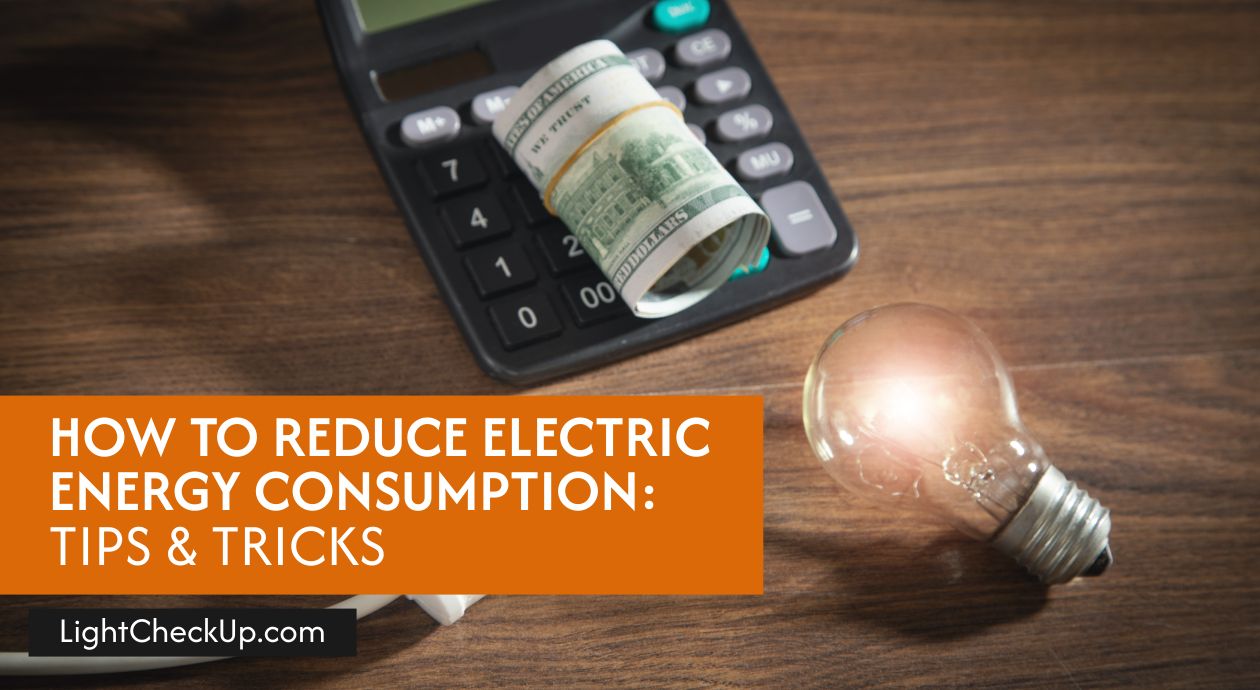


















Average Rating