Is your Samsung dryer stuck in cool-down mode? The Samsung dryer cooling light stays on no heat? This frustrating issue can leave you with damp clothes. But before you call in a repair technician, there are some easy things you can try to fix it yourself.
Let’s get that Samsung dryer heating up again! In this blog, we’ll fix the Samsung dryer cooling light stays on no heat problem.
We’ll cover common reasons why it happens, and give you simple troubleshooting steps. Forget about delays and expensive service calls – you might fix this before your next laundry load!
Common Cause: Samsung dryer cooling light stays on No heat
- Faulty Heating Element: A faulty heating element can ruin your dryer. A faulty element means no heat. Time for a replacement!
- Blown Thermal Fuse: This fuse acts as a safety switch. If the dryer overheats, the fuse blows to cut power to the heating element. A blown fuse means no heat, and you’ll need to replace it.
- Clogged Vents: Lint builds up and restricts airflow, causing overheating and safety shutoffs. Thorough vent cleaning may be all it takes.
- Faulty Thermostat/Thermistor: These sensors regulate dryer temperature. They might not heat, or think they’re constantly overheating, so they’re on cool-down mode.
- Control Board Issues: The control board is your dryer’s brain. A malfunctioning control board can mess up your dryer’s heating cycle, leaving it in cool-down mode.
It’s always a good idea to unplug your dryer before you start troubleshooting. Some of these repairs may require handling electrical components.
Samsung dryer cooling light stays on no heat troubleshooting

Check out these troubleshooting steps for each common cause of the Samsung dryer cooling light stays on, no heat issue:
1. Faulty heating element
Test continuity with a multimeter if there’s no continuity. There’s no continuity, so the element’s bad. Unplug the dryer. Find the heating element (refer to your dryer manual).
How to fix? Replace the heating element with a replacement one compatible with your Samsung dryer model.
2. Blown thermal fuse
Use your multimeter to check for continuity. No continuity means the fuse is blown. Locate the thermal fuse (usually near the heating element or exhaust duct).
How to fix? Get a new thermal fuse to replace the blown one.
3. Clogged vents
Check the vent hose: Disconnect the vent hose from the dryer and look inside the hose and wall outlet for lint.
Make sure you clean your dryer vent system thoroughly, including the hoses, vent ducts, and outside vents. Consider professional vent cleaning if the blockage is severe.
4. Faulty thermostat/Thermistor

Find these sensors (refer to the manual). You can use a multimeter to test them at room temperature and with heat applied (e.g., hairdryer). Compare resistance readings to dryer manual specifications.
You can fix it by replacing the faulty sensor if the readings aren’t right.
5. Control Board Issues
Look for burn marks or other damage on the control board. A control board often needs advanced diagnostics.
Fix: Consult a qualified appliance repair technician if you think your control board is fried.
How do I reset the heating element on my Samsung dryer?

It’s not possible to reset a heating element in a Samsung dryer directly. Here’s why:
Why Can’t You Reset the Heating Element?
It’s not designed for reset: The heating element is simple – it works or it doesn’t. No internal switch or mechanism would be affected by a reset.
Resets address control issues: They reset the control board and clear error codes. You can use this if the dryer isn’t sending power to the heating element because of a software glitch, but not if the element is broken.
What to do instead of Reset?
Basic Reset: Try a basic dryer reset first as it might fix a temporary control board issue.
- Unplug your dryer for 1-5 minutes.
- Plug it back in and try a drying cycle.
Try figuring out why the element isn’t getting power. I discussed that above.
Make sure your dryer is unplugged before working on it. If you don’t know how to fix electrical components, call a professional.
Read Also: How To Clean Dyson DC40 Vacuum Cleaner Filter: Keep It Clean To Save Money!
FAQ: Samsung dryer cooling light stays on no heat
What’s the typical cooling time for a Samsung dryer?
It usually takes around five to ten minutes for a Samsung dryer to cool down after a drying cycle is over. The cooling light should start flashing about five minutes before it’s done, so you know it’s time to cool down.
How to get a Samsung dryer out of cooling mode?
The Samsung dryer might be stuck in cooling mode, so try unplugging it for a few minutes, then plugging it back in. This should turn off the cooling light and let you start drying again.
Read Also: Quick Guide To Samsung Dishwasher Heavy Light Blinking
In conclusion, if you’re experiencing the issue of the Samsung dryer cooling light stays on no heat, you can take a few troubleshooting steps to resolve it.
You can get your Samsung dryer heating up your laundry efficiently if you follow these tips – they’ll save you time and money! You’ll be back to dry, warm clothes in no time if you try these simple fixes!



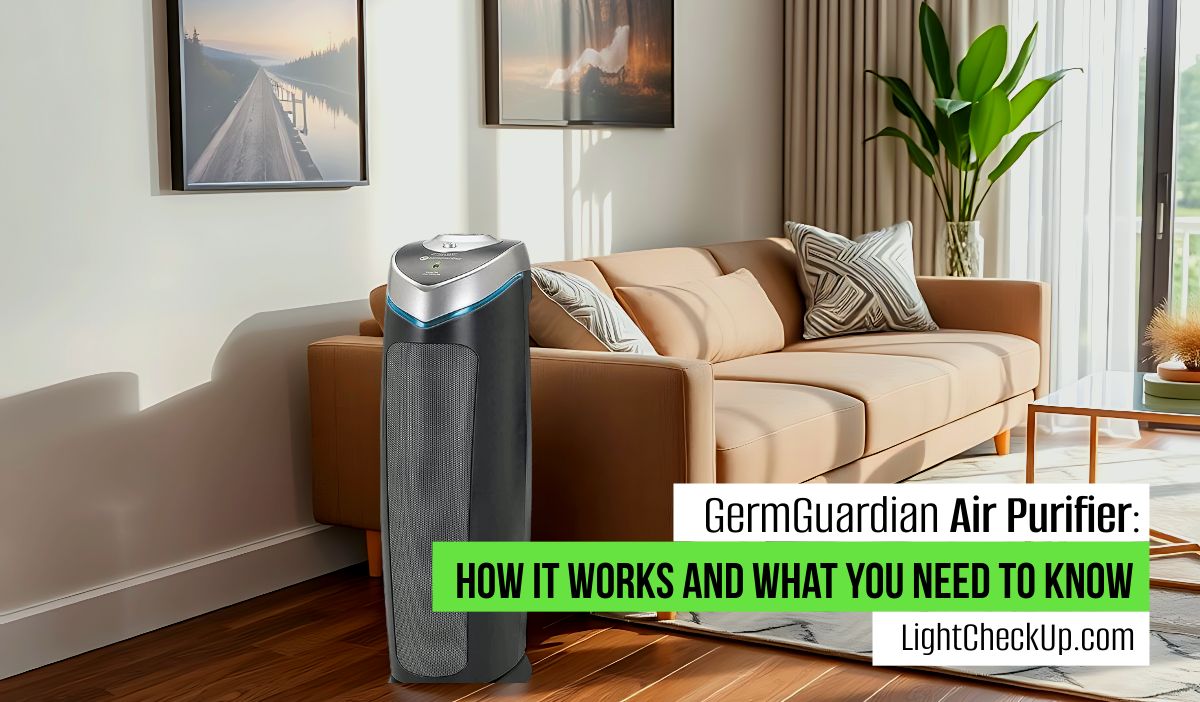

















Average Rating