The Bosch dishwasher has no lights on the control panel. Don’t panic! The symptom does not necessarily indicate a major breakdown. There are a few quick and easy solutions you can try before you call a repairman.
In this blog post, we’ll give you 5 simple hacks to troubleshoot a Bosch dishwasher with no lights on the control panel.
No matter if it’s a Bosch dishwasher no lights on control panel reset problem or a Bosch dishwasher no power situation, we can help.
Why is my Bosch dishwasher not showing the display?
Bosch dishwashers can have unresponsive control panels for a few reasons. Before calling a repair guy, try these solutions first.
Power Issues:
- Check the circuit breaker or fuse: Your dishwasher can go out if the breaker trips or the fuse blows. Replace the fuse or reset the breaker.
- Inspect the power cord (if applicable): Ensure the cord is securely plugged into both the dishwasher and the outlet. Try a different outlet to see if the issue lies with the original one.
Control Panel Problems:
- Reset the dishwasher: Sometimes, a simple reset can work.
- Check the door latch: A faulty door latch can stop the dishwasher from starting.
- Inspect the ribbon cable (if applicable): This cable connects the control panel to the main board. Check for corrosion and clean it if needed.
The steps below are troubleshooting steps, and for complex repairs, consult a qualified technician.
Troubleshooting Steps: Bosch dishwasher no lights on control panel
The control panel on your Bosch dishwasher can be a real headache. But before you call the pros, try these 5 simple hacks:
Check the power source:
This might seem obvious, but it’s always worth checking! Make sure your dishwasher is plugged in securely and the outlet functions correctly. Try plugging another appliance into the same outlet to see if it powers on.
Reset the dishwasher: Bosch dishwasher no lights on control panel

Sometimes, a simple reset can work. Locate the dishwasher’s power button and turn it off. Unplug the dishwasher from the outlet for 60 seconds, then plug it back in and turn it back on.
Start with these quick checks to see if you can get the power flowing again before diving into complicated troubleshooting:
1. Check the Circuit Breaker or Fuse:
- Find your home’s breaker box (usually in the garage, basement, or utility closet).
- You’ll want to find the breaker labeled for your kitchen or dishwasher.
- Wait two minutes after turning off the breaker.
- Re-set the breaker (or re-insert the fuse if you have a fuse box).
- Try your dishwasher again to see if it works.
2. Secure the power cord (if applicable):
- Check your model first, because not all Bosch dishwashers come with power cords.
- You’ll need to find an outlet in an adjacent cabinet and make sure the plug is firmly inserted.
- Plug in another appliance to check the outlet.
- Reset the outlet (GFCI outlet) if it has one.
3. Verify the wall switch (if present):
Some Bosch dishwashers may have a dedicated wall switch near the kitchen counter or under the sink.
Ensure the switch is turned on if your model has one.
Try the next troubleshooting suggestion. However, restarting your power source is often the easiest fix.
Inspect the door latch:
A faulty door latch can prevent the dishwasher from starting, and the lights from turning on. Ensure the door is properly closed and the latch is securely engaged.
Check the fuse:
If your Bosch dishwasher is an older model, it might have a fuse that blows. Consult your user manual to locate the fuse box and check if the fuse needs replacing. Replace a blown fuse with one with the same amperage.
Look for error codes:
Some Bosch dishwashers have built-in diagnostic features that display error codes on the control panel (even if the main lights are off). Consult your user manual to decipher error codes and identify the underlying problem.
The problem might not be fixed by these hacks, so you should consult a qualified appliance repair technician.
Read Also: How To Clean Dyson DC40 Vacuum Cleaner Filter: Keep It Clean To Save Money!
How to Replace Bosch dishwasher control panel?
You still have Bosch dishwasher no lights on control panel. If the previous steps didn’t work, it might be the control panel. Here’s what to try:
1. Check the ribbon cable (if applicable):
The control panel and main control board of some Bosch dishwashers are connected by a ribbon cable. Open the control panel assembly (see your manual for specific instructions).
Look for corrosion signs on the ribbon cable, especially at the end. You should clean rust with a non-abrasive cleaning agent if you find any. Check all cable connections to make sure they’re tight. The cable might reestablish contact if you gently fiddle with it.
2. Replace the control panel:
- The entire control panel might need to be replaced if cleaning and reseating the cable don’t work. This is often the most effective solution to control panel problems.
- Find a compatible replacement panel specific to your Bosch dishwasher model. Usually you can find them online or at appliance parts stores.
- Replacing the control panel is generally straightforward. For specific steps, consult your user manual or find helpful video tutorials online.
It’s best to consult a qualified appliance repair technician if you’re not comfortable working with electrical components.
Read Also: Quick Guide To Samsung Dishwasher Heavy Light Blinking
In conclusion, the problem of Bosch dishwasher no lights on control panel is easy to fix.
Hopefully these troubleshooting tips will help you save time and money by fixing the problem yourself. Remember, if the problem persists, it’s always best to get professional help.

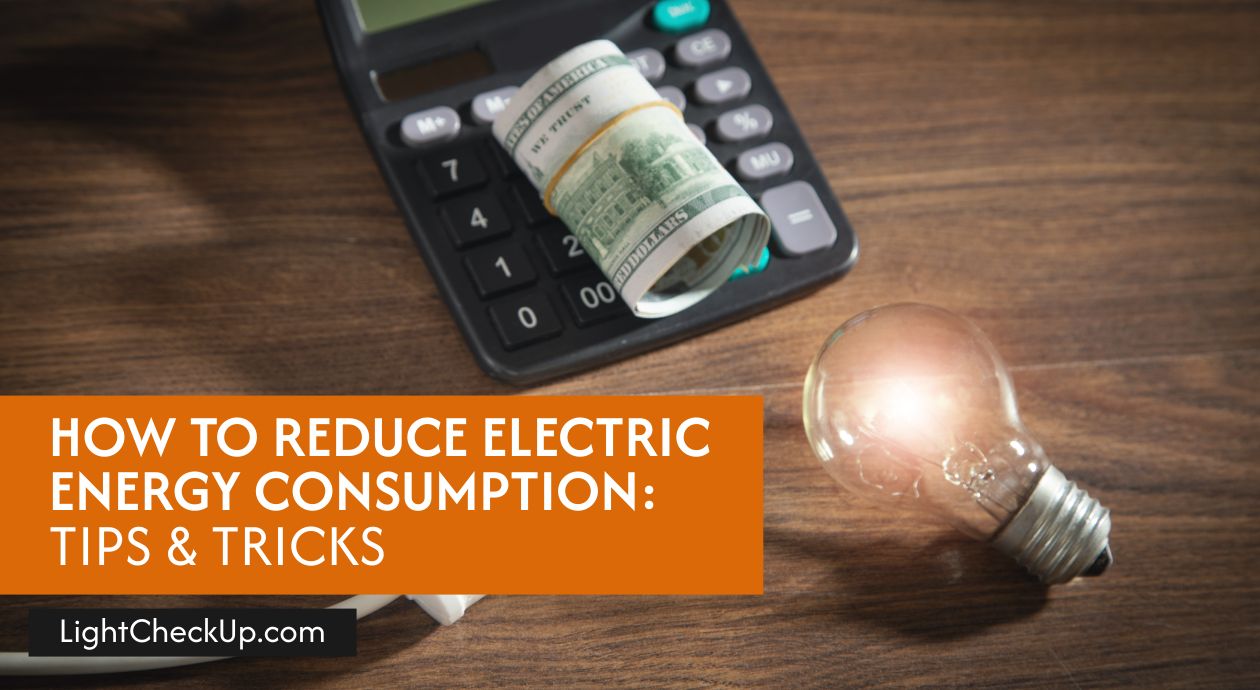


















Average Rating