Smart plugs are a great way to make your home smarter and save electricity. But what if your Tan Tan Smart Plug not connecting or is giving you trouble? Maybe it’s not connecting to your Wi-Fi or your phone.
In this blog, we’ll talk about why your Tan Tan smart plug may not be connecting and how to fix it. We’ll look at the Tan Tan smart plug manual to understand the setup steps.
We’ll also show you how to connect the plug to your Wi-Fi network. If you’re using Google Home, we’ll guide you on how to set up your Tan Tan smart plug with it. And if nothing works, we’ll tell you how to reset the plug to its original settings.

So, if your Tan Tan smart plug not connecting, keep reading. We’ve got some simple and helpful tips for you.
Troubleshooting: Tan Tan Smart Plug not Connecting
Smart plugs are a fantastic way to make your home more convenient and save on electricity. But sometimes they can give you a headache, especially when they don’t work as expected.
If you’re using a Tan Tan smart plug and facing issues, you’ve come to the right place.
Setting up your network for smart plug connectivity
Tan Tan Smart Plug not Connecting? if you have the wrong network settings. Here’s a simple guide to adjust your network settings for a smooth smart plug setup.
Choose the right frequency.
Smart plugs usually work best on a 2.4 GHz Wi-Fi network. If your router broadcasts both 2.4 and 5 GHz frequencies under the same name (SSID), it’s a smart idea to separate them.

You can also temporarily disable the 5 GHz frequency while setting up your smart plug and turn it back on once the setup is complete.
Accessing the router settings
To make these changes, you’ll need to log into your router’s admin panel. You can usually find the default login details at the bottom of your router. If you’re unsure, contact your Internet Service Provider (ISP) for guidance.
Security settings
Once you’re in the admin panel, check the network security settings. Make sure the encryption is set to WPA or WPA2 and the authorization type is AES. New protocols like WPA3 are not always compatible with smart plugs and can cause connection issues.
MAC Address Filtering
Also, look for the MAC address filtering option in your router settings. If it’s turned on, it could prevent upcoming devices like your smart plug from connecting to the network. Make sure to toggle this setting off.
Stable Internet connection
A strong and stable internet connection is crucial when setting up your smart plug. A reliable connection ensures effective communication between the server and the plug, making it easier to connect the plug to your account.
Reboot and reconnect.
After making these changes, reboot your router to apply them. Once the router is back up, reconnect your smart plug.
If you fine-tune your network settings, you can avoid many common issues that prevent smart plugs from connecting. Try all the steps above and if you are still having trouble, contact customer service.
Tan Tan Smart Plug Not Connecting to Wi-Fi: How to Fix
If your Tan Tan Smart Plug is not connecting to your Wi-Fi, it’s one of the common Tan Tan Smart Plug problems many people face. Follow the below steps to fix it easily.
Here’s what you can do.
- Check Wi-Fi: First, make sure your Wi-Fi works. Alternatively, you can connect another device, like your phone, to the Wi-Fi and see if it’s working.
- Restart the plug: Unplug the Tan Tan smart plug from the socket and plug it back in. You can sometimes fix it with a restart.
- Use the app: Open the Tan Tan smart plug app on your phone. Go to settings and look for an option to reconnect to Wi-Fi.
- Reset the plug. If it’s still not connecting, you might need to reset the plug. To do this, press and hold the reset button on the plug for 10 seconds.
- Reconnect: After resetting, go back to the Tan Tan smart plug app and try connecting to Wi-Fi again.
If your Tan Tan Smart Plug not connecting to Wi-Fi, follow these steps. If it still doesn’t work, you might need to contact customer support.
However, these steps should fix most problems in most cases.
Read More: How To Reset Wemo Smart Plug: Easy Fixes For Common Issues
Tan Tan Smart Plug Not Connecting to Phone : How to Fix
If your Tan Tan smart plug not connecting to your phone, it can be frustrating, but don’t worry, it’s usually an easy fix.
Ensure your phone has Bluetooth turned on first. When you set up the Tan Tan smart plug, it’s often necessary to have Bluetooth enabled on your phone.
Next, open the Tan Tan smart plug app on your phone. Try connecting to the smart plug again through the app. In some cases, reopening the app solves the problem.
If you’ve tried these steps and it’s still not working, you might need to take slightly more drastic measures. Uninstall the Tan Tan smart plug app from your phone and reinstall it.
After reinstalling, open the app and try to connect to the smart plug again.
These steps will guide you through connecting your Tan Tan smart plug to your phone. Customer support can help if you still have problems.
Most of the time, these simple steps should help you get started.
Read More: Eufy Doorbell Installation: Is It Possible To Install In 30 Minutes!
How to Connect Tan Tan Smart Plug to Google Home
You want to control your Tan Tan smart plug through Google Home, but it’s not set up.
Tan Tan Smart Plug not connecting! Here is the solution:
- Click here to download the Google Home app for your phone.
- Click on ‘Add Device’ and find the Tan Tan smart plug from the list.
- Follow the instructions to connect it.
- If it doesn’t work, you may need to reset the Tan Tan smart plug and try again.
How to Reset and Reconnect Your Smart Plug
Is your Tan Tan Smart Plug not connecting? Your smart plug might work better if you reset it and put it back into pairing mode. EZ mode is easier to set up when the plug is in pairing mode since its status indication blinks.
Reset the plug.
If Tan Tan Smart Plug not connecting, then reset the plug. To do that, press and hold the reset button for 5 to 10 seconds to reset your smart plug.

You’ll know it’s ready when the LED indicator flashes rapidly. Now, try reconnecting the plug through the app, making sure your mobile device is connected to the same Wi-Fi network. It’s also a smart idea to turn off mobile data during this process.
AP mode: An alternative connection
If you’re still having issues, you can try connecting the plug in AP (Access Point) mode. This is especially useful if you’re experiencing network issues.
How to Use AP Mode
- Double Reset: To get your plug into AP mode, you need a double reset. First, press the reset button for 10 seconds until the plug flashes quickly. Reset again.
- Open the Smart Life app: Launch the Smart Life app on your phone. If you haven’t downloaded it yet, now’s the time to do so and set up an account.
- Add Device: Tap the “+” icon and select “Add Device.”
- Choose device type: Select “Electrical” from the list, then choose “Socket (Wi-Fi)” or the option that most accurately describes your plug.
- Enter Wi-Fi details: Choose your 2.4 GHz Wi-Fi network and enter the password. Then tap “Next.”
- Confirm Pairing Mode: Make sure your plug’s indicator blinks slowly, then tap “Next” multiple times in the app.
- Connect to Hotspot: The app will prompt you to connect to the plug’s hotspot. Go to your phone’s settings and link to a network starting with “SmartLife-XXXX” or “SL-XXXX.”
- Finalize Setup: Return to the Smart Life app and confirm the hotspot connection. The app will then find and set up your device. Once it’s done, you can name your plug and tap “Done” to complete the setup.
The steps below will guide you through connecting your smart plug to the Smart Life app. It’s easy to link your virtual assistant to the device once it’s connected, like Alexa or Google Assistant.
Why is my smart plug not connecting?
If your smart plug isn’t connecting, it can be a real headache, but the good news is that the issue is often easy to fix. Let’s explore some common reasons and solutions so you can enjoy your smart home.
Wi-Fi Network Compatibility
Most smart plugs, including TanTan, work best on a 2.4 GHz Wi-Fi network. If you’re trying to connect to a 5 GHz network, you’ll likely run into issues. Make sure you’re in the right frequency band for a smooth setup.
VPN or Ad-Blocker Interference
If you’re using a VPN or an ad blocker on your phone, it might interfere with the setup process. These services can mask your device’s IP address, making it difficult for the smart plug to connect. Disable these services temporarily while setting up your smart plug.
Router settings
Sometimes, your router’s settings are the culprit. Features like MAC address filtering, firewalls, or port blocking can prevent connected devices from connecting. Check your router settings to make sure they’re not causing the issue.
Wrong app.
Make sure you’re using the correct app for setting up your smart plug. For TanTan smart plugs, the recommended app is usually “Smart Life” or “TuyaSmart.”
Network Range and Permissions
Ensure that your smart plug is within your Wi-Fi network range. Also, grant the necessary location or Bluetooth permissions on your phone during setup.
Pairing Mode
Your smart plug needs to be in pairing mode for a successful setup. You’ll know it’s in pairing mode when the indicator light flashes rapidly. If it isn’t, you might need to reset it.
Faulty device
Lastly, if you’ve tried all these steps and still can’t connect, you might be dealing with a faulty device. For further assistance, contact customer support.
Internet connectivity
Before troubleshooting, make sure your internet connection is stable. You can test this by browsing a few webpages on your device.
You can deal with connectivity problems with your smart plug better if you understand the common problems and their solutions. Most of the time, a quick fix is all you need to get things up and running.
FAQ: Tan Tan Smart Plug not Connecting
Why is my smart plug not working?
If your smart plug is not working, there could be several reasons. It could be a Wi-Fi connection issue, a problem with the Smart Plug app on your phone, or even a hardware fault with the plug itself.
The first step is to check if the plug is properly inserted into the socket and if your Wi-Fi is up and running. If the issue persists, you may need to troubleshoot, like resetting the plug or reinstalling the app.
How do I connect my TanTan smart plug to Wi-Fi?
Connecting your TanTan smart plug to Wi-Fi is usually straightforward. First, make sure Wi-Fi is on and working well. Plug in your TanTan Smart Plug into an electrical socket.
Download and open the TanTan Smart Plug app on your phone. In the app, you’ll find an option to add an additional device; select your smart plug from the list and follow the on-screen instructions to connect it to your Wi-Fi network.
Why is my smart plug light red?
If the light on your smart plug is yellow, it usually indicates a problem. TanTan smart plugs usually have a red light if their Wi-Fi connection fails.
You can try unplugging the smart plug and plugging it back in to see if it resolves the issue. If the red light persists, you may need to reset the smart plug using the reset button on the device. You may also need to go through the setup process again using the TanTan smart plug app.
Remember, if you’re facing persistent issues, it’s always a smart idea to consult the manual or reach out to customer support for specialized help.
What app does TanTan use for smart plugs?
The TanTan smart plugs typically use their own dedicated app for setup and control, often called the “Smart Life” app or sometimes the TuyaSmart app. These apps are available for both Android and iOS devices and can be downloaded from the Google Play Store or Apple App Store, respectively.
You’ll need to register or log in once you’ve downloaded the app. You can then add your TanTan smart plug by following the instructions on the screen. It can even be integrated with other smart home devices and platforms, such as Google Home or Amazon Alexa, so that you can control it remotely.
TanTan’s app is the easiest way to control your smart plug. You can easily manage your smart plugs with this easy-to-use app.
Final Thoughts
So, if you’ve tried everything and your Tan Tan Smart Plug not connecting, the best thing to do is call customer care. They know their product best and can help you fix the issue.
But most of the time, the simple steps we talked about should fix the problem. So, the next time your smart plug is not working, you’ll know what to do. Just follow the steps, and most likely, your plug will start working again.
So, don’t worry too much. With a little effort, you can make your Tan Tan smart plug work and make your home smarter and your life easier. And if you face any problems again, you’ll know how to fix them.

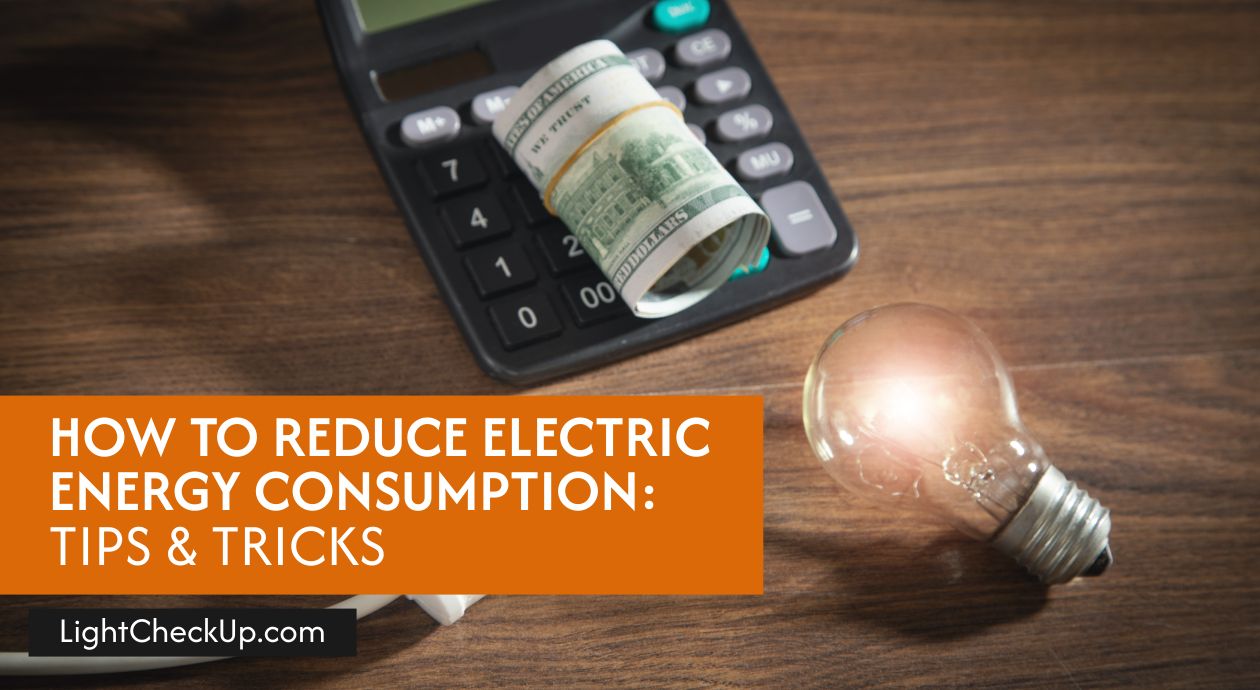


















Average Rating